IPTV Smarters Pro: The Ultimate Guide to Seamless Streaming in 2024
Streaming technology has revolutionized how we consume media, and IPTV Smarters Pro stands at the forefront of this revolution. Have you ever wondered why this particular application has gained such immense popularity among streaming enthusiasts? What makes it different from other IPTV players on the market? These questions deserve thorough answers, especially if you’re considering diving into the world of IPTV streaming.
IPTV Smarters Pro is more than just another streaming application—it’s a comprehensive platform that transforms how you experience television. With its user-friendly interface and robust features, it has become the go-to choice for millions of users worldwide seeking flexible viewing options. Whether you’re a streaming novice or a seasoned enthusiast, understanding the full capabilities of this powerful tool can significantly enhance your entertainment experience.
In this comprehensive guide, we’ll explore everything you need to know about IPTV Smarters Pro—from basic setup procedures to advanced features that set it apart from competitors. We’ll walk through installation processes across various devices, troubleshoot common issues, and reveal tips to optimize your streaming experience. By the end, you’ll have all the knowledge required to make the most of this versatile application.
![]()
What Is IPTV Smarters Pro and Why Choose It?
IPTV Smarters Pro is a versatile media player application specifically designed for Internet Protocol Television (IPTV) services. But what exactly makes it stand out in a crowded market of streaming applications? At its core, IPTV Smarters Pro serves as a bridge between IPTV service providers and end-users, allowing you to access thousands of channels and on-demand content through a single, streamlined interface. Unlike traditional cable or satellite services, IPTV delivers content via your internet connection, offering greater flexibility and often at a more affordable price point.
The application’s popularity stems from its remarkable versatility. Compatible with multiple platforms including Android, iOS, Windows, and FireStick devices, IPTV Smarters Pro ensures you can enjoy your favorite content regardless of your preferred device. This cross-platform functionality means you’re never tied to a single screen or location for your entertainment needs. Whether you’re at home on your smart TV or on the go with your smartphone, your content library travels with you.
What truly distinguishes IPTV Smarters Pro from competitors is its robust feature set. The application supports multiple user profiles, allowing different family members to maintain their own watchlists and preferences. Its intuitive electronic program guide (EPG) provides a familiar TV-guide experience, making it easy to browse upcoming programs and schedule recordings. Additionally, the application supports catch-up TV functionality, ensuring you never miss your favorite shows even if you couldn’t watch them live.
Security is another area where IPTV Smarters Pro excels. The application implements strong encryption protocols to protect user data and streaming information. This focus on security is particularly important in the streaming world, where privacy concerns continue to grow. By choosing IPTV Smarters Pro, you’re selecting an application that prioritizes not just functionality but also the protection of your viewing habits and personal information.
Perhaps most impressively, IPTV Smarters Pro offers these advanced features while maintaining an interface that remains accessible to users of all technical backgrounds. The learning curve is remarkably gentle, with clear navigation and intuitive controls that make finding and playing content a breeze. This balance of powerful functionality and user-friendly design represents the perfect combination for anyone looking to enhance their streaming experience.

Installing IPTV Smarters Pro on Different Devices
Getting IPTV Smarters Pro up and running on your preferred device is the crucial first step toward enjoying seamless streaming. The installation process varies slightly depending on your device, but don’t worry—we’ll break down the steps for each major platform. How complicated is the installation process? Surprisingly simple, even for those who don’t consider themselves particularly tech-savvy.
For Android devices, installation is straightforward. You can download the application directly from the Google Play Store by searching for “IPTV Smarters Pro.” Alternatively, if you prefer more flexibility, you can download the IPTV Smarters Pro APK file from the official website and install it manually. After installation, simply open the app, and you’ll be prompted to enter your service provider details to start streaming.
iOS users face a slightly different process. Apple’s stricter App Store policies mean that IPTV applications sometimes come and go. Currently, you can find IPTV Smarters Pro by searching in the App Store, though the exact name might vary slightly. Once installed, the setup process mirrors the Android version—enter your provider details, and you’re ready to go. The iOS version maintains the same sleek interface and functionality as its Android counterpart, ensuring a consistent experience across platforms.
FireStick users have become one of the largest segments of the IPTV Smarters Pro user base, and for good reason. The installation process for FireStick involves using the Downloader app to sideload the application. First, install the Downloader app from the Amazon App Store. Then, launch it and enter the URL for the IPTV Smarters Pro APK. Once downloaded, follow the prompts to install the application. The process takes just a few minutes and opens up a world of content on your FireStick device.
For Windows users, IPTV Smarters Pro is available as a dedicated application that can be downloaded from the official website. After downloading the installer, run it and follow the on-screen instructions. The Windows version offers the advantage of a larger screen experience and can be particularly useful for those who enjoy watching content on their computers or laptops. The interface is optimized for mouse and keyboard navigation, making it easy to browse through channels and content libraries.
Regardless of which device you choose, the initial setup follows a similar pattern once the application is installed. You’ll need to enter your IPTV service provider details, which typically include a server URL, username, and password. Some providers might also offer a QR code that can be scanned for even quicker setup. After entering these details, IPTV Smarters Pro will load your subscription information, including available channels and on-demand content. This process usually takes just a few moments, after which you’ll have full access to your content library.

Setting Up Your IPTV Smarters Pro Account
Once you’ve successfully installed IPTV Smarters Pro on your device, the next crucial step is properly setting up your account to ensure optimal performance. What information will you need to get started? Typically, you’ll require details provided by your IPTV service provider, including a server URL (sometimes called a portal URL), username, and password. These credentials serve as your key to accessing the content included in your subscription package.
When you first launch IPTV Smarters Pro, you’ll be presented with several login options. The most common method is the “Add User” option, where you’ll manually enter your credentials. Enter your server URL in the appropriate field, followed by your username and password. Take extra care to input this information exactly as provided by your service provider—even small typos can prevent successful connection. Some providers also offer a “Login with Xtream Codes” option, which uses a slightly different format but requires the same essential information.
For those who prefer a more streamlined setup process, many IPTV providers now offer QR code functionality. If your provider has supplied a QR code, simply select the “Scan QR Code” option within the app and point your device’s camera at the code. The application will automatically extract all necessary login information, eliminating the possibility of typing errors. This method is particularly convenient for mobile devices and has become increasingly popular due to its simplicity and reliability.
After entering your credentials, IPTV Smarters Pro will connect to your provider’s servers and download your subscription details. This process typically takes anywhere from a few seconds to a minute, depending on your internet connection speed and the size of your subscription package. During this time, the application is retrieving information about available channels, organizing them into categories, and downloading electronic program guide (EPG) data if available.
Once the initial synchronization is complete, it’s worth taking some time to explore the application settings to customize your experience. IPTV Smarters Pro offers numerous configuration options that can significantly enhance your viewing experience. For instance, you can adjust video playback settings to optimize performance based on your internet connection speed. If you’re experiencing buffering on a slower connection, reducing the default streaming quality can lead to smoother playback. Conversely, those with high-speed connections might want to maximize quality settings for the best possible picture.
Don’t overlook the importance of EPG settings. A properly configured electronic program guide transforms the user experience, providing detailed information about current and upcoming programs. In the settings menu, ensure that EPG data synchronization is enabled and set to update regularly. Some users prefer daily updates, while others might choose more frequent synchronization. The right balance depends on how often your provider updates their program information and how important up-to-date listings are to your viewing habits.

Navigating the IPTV Smarters Pro Interface
Understanding how to efficiently navigate the IPTV Smarters Pro interface is essential for getting the most out of your streaming experience. The application’s design strikes an impressive balance between functionality and simplicity, but knowing its layout and features can significantly enhance your viewing pleasure. How is the interface organized, and what are the key sections you should be familiar with?
The home screen serves as your gateway to all content and features. Typically, you’ll find a clean, grid-based layout with several main sections: Live TV, VOD (Video on Demand), Series, Catch Up, and Settings. Each section is intuitively labeled and represented by distinctive icons, making navigation straightforward even for first-time users. The bottom navigation bar remains consistent throughout the app, allowing you to quickly jump between different content types regardless of where you are in the interface.
The Live TV section is where you’ll find all streaming channels included in your subscription. Channels are typically organized into categories such as Sports, News, Entertainment, Movies, and more, allowing for easy browsing. Many users appreciate the search functionality, which enables you to quickly locate specific channels without scrolling through extensive lists. The EPG (Electronic Program Guide) view presents channels in a familiar TV guide format, showing current and upcoming programs with time slots—perfect for planning your viewing schedule.
When browsing channels, you’ll notice several viewing modes available. The standard grid view displays channels as a scrollable list, while the EPG view provides more detailed program information. Some users prefer the miniature view, which displays a small preview of the channel content while browsing—a handy feature for quickly assessing what’s currently playing across multiple channels. Experimenting with these different views can help you find the browsing style that best suits your preferences.
The VOD section houses all on-demand movies and standalone content. Similar to the Live TV section, content here is organized into categories for easy navigation. Most providers organize movies by genre, release year, or popularity, making it simple to discover new content or find specific titles. The robust search functionality becomes particularly valuable here, allowing you to search by title, actor, director, or genre. Many users find the “Recently Added” category especially useful for discovering fresh content that’s just been added to the library.
For series enthusiasts, the dedicated Series section provides access to TV shows, typically organized by season and episode. Navigation here is intuitive—select a show to see available seasons, then select a season to browse individual episodes. The interface typically displays useful information such as episode titles, durations, and sometimes even brief synopses. Many providers also include categories for popular or trending series, helping you discover new shows that align with current viewing trends.
The Catch Up feature, when supported by your provider, allows you to watch previously aired content from the past few days. This functionality essentially serves as a time-shifting tool, enabling you to watch programs you might have missed when they originally aired. The interface for Catch Up content typically resembles the EPG view but with the ability to scroll backward in time. Not all channels support Catch Up functionality, but those that do are usually marked with a distinctive icon for easy identification.

Advanced Features and Customization Options
Beyond basic streaming functionality, IPTV Smarters Pro offers a wealth of advanced features and customization options that can transform your viewing experience. These powerful tools allow you to personalize the application to suit your specific preferences and needs. What hidden gems might you be overlooking in the settings menu? Let’s explore the most valuable advanced features that set IPTV Smarters Pro apart from simpler streaming applications.
Multi-screen functionality stands as one of the most impressive features, allowing you to watch multiple channels simultaneously. This split-screen view is particularly valuable for sports enthusiasts who want to keep track of several games at once. The feature supports various configurations, including 2×2 grids and side-by-side views. To activate this feature, look for the multi-screen icon while watching a channel, then select additional channels to add to your view. Each screen maintains independent volume control, giving you complete flexibility over your multi-channel viewing experience.
The recording capability transforms how you interact with live content. Unlike traditional DVRs that require specialized hardware, IPTV Smarters Pro can record streams directly to your device’s storage. To set up a recording, simply navigate to the program in the EPG, long-press or select the recording option, and choose your preferred recording settings. You can schedule one-time recordings or set up recurring recordings for series. Recorded content is stored in a dedicated section of the app for easy access. Keep in mind that recording functionality depends on both your provider supporting this feature and having sufficient storage space on your device.
Customizable playlists allow you to organize your favorite channels and content for quicker access. Creating a playlist is straightforward—while browsing channels or content, look for the “Add to Playlist” option, typically accessible through a long-press or menu button. You can create multiple playlists organized around themes, genres, or viewing preferences. For instance, you might have separate playlists for news channels, sports networks, and family-friendly content. This feature proves particularly valuable for households where different family members have distinct viewing preferences.
The parental control system offers peace of mind for households with children. These controls allow you to restrict access to adult content or channels that might be inappropriate for younger viewers. To configure parental controls, navigate to the settings menu and look for the “Parental Control” or “Content Restrictions” section. Here, you can set up PIN protection for specific channels or content categories. Some versions of the app also allow time-based restrictions, limiting when certain content can be accessed—a helpful feature for managing children’s screen time.
For those who value aesthetic customization, IPTV Smarters Pro offers several theme options and display settings. You can adjust the application’s color scheme, background, and even the layout of certain elements. Some versions support custom themes that can be downloaded separately. Additionally, you can customize how channel lists and EPG information are displayed, adjusting font sizes, information density, and thumbnail visibility. These visual customizations not only make the app more pleasing to the eye but can also improve usability, especially on smaller screens or for users with visual impairments.
External player integration represents another powerful customization option. While IPTV Smarters Pro includes a capable built-in player, some users prefer the features or performance of external players like VLC or MX Player. The application allows you to select your preferred external player for different content types. For example, you might use the built-in player for live TV but switch to VLC for movie playback. To configure external players, navigate to the settings menu, look for the “Player” or “Playback” section, and select your preferred player from the available options.
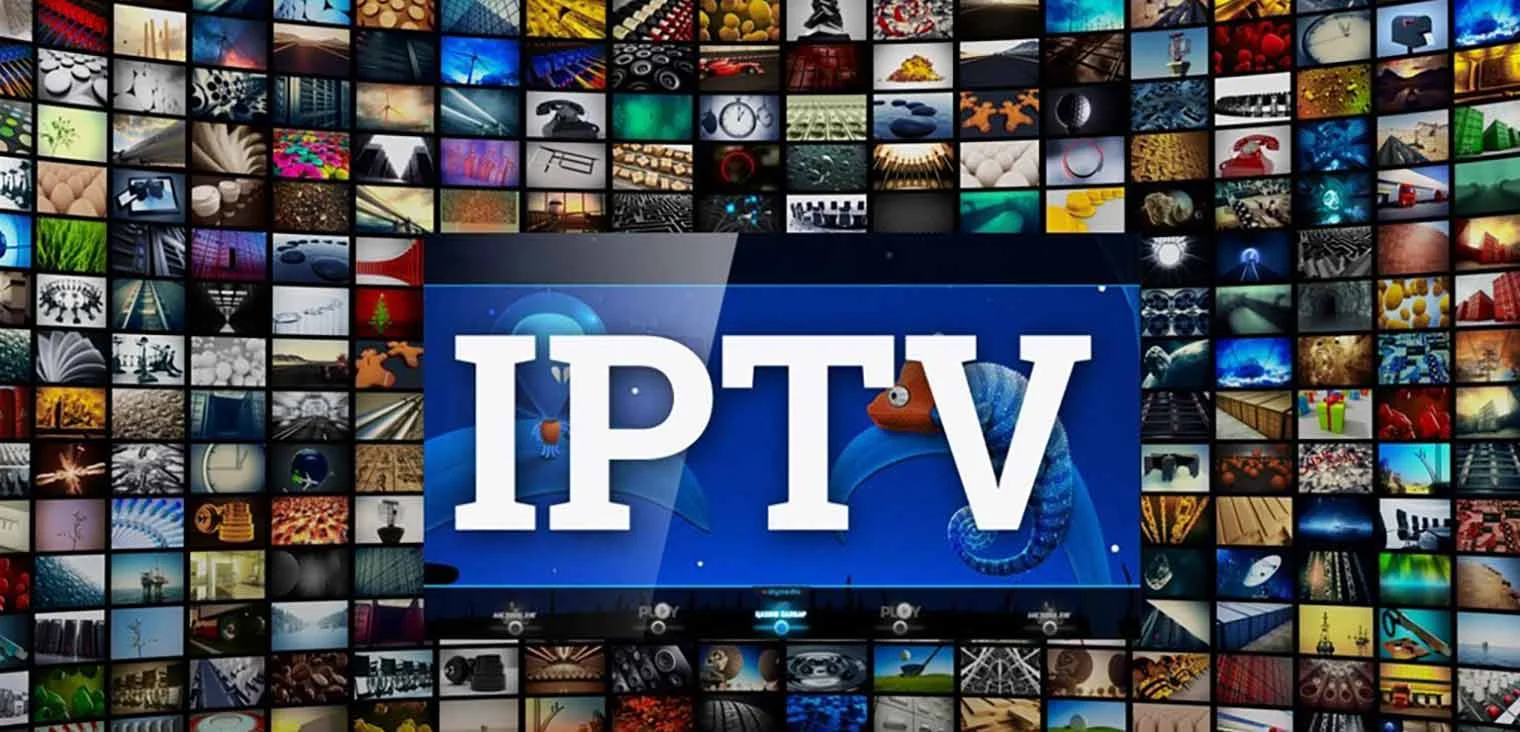
Troubleshooting Common IPTV Smarters Pro Issues
Even the most reliable applications occasionally encounter issues, and IPTV Smarters Pro is no exception. Understanding how to diagnose and resolve common problems can save you considerable frustration and ensure minimal disruption to your viewing experience. What are the most frequent issues users face, and how can you address them effectively? Let’s explore practical solutions to the most common problems.
Buffering and playback interruptions rank among the most frequent complaints. These issues typically stem from network limitations rather than problems with the application itself. If you’re experiencing frequent buffering, first check your internet connection speed using an online speed test. IPTV streaming requires a stable connection of at least 10 Mbps for standard definition content, with higher resolutions demanding more bandwidth. If your connection meets these requirements but you’re still experiencing issues, try reducing the playback quality in the application settings. The “Video Settings” section typically offers options to adjust streaming quality, with lower settings requiring less bandwidth at the expense of some visual fidelity.
Connection errors often manifest as messages indicating “Server not found” or “Unable to connect.” These errors typically point to one of three issues: incorrect login credentials, server maintenance, or internet connectivity problems. Begin troubleshooting by verifying your username, password, and server URL in the application settings. Even minor typos can prevent successful connection. If your credentials are correct, check whether your provider has announced any scheduled maintenance. Many providers maintain status pages or social media accounts where they post service updates. Finally, ensure your device has a stable internet connection by testing other online services or applications.
EPG (Electronic Program Guide) issues can significantly impact the user experience. If your EPG is missing, incomplete, or displaying incorrect information, first try manually refreshing the guide data. In the settings menu, look for an option to “Update EPG” or “Sync EPG Data.” This process might take several minutes, particularly if you have access to numerous channels. If manual refreshing doesn’t resolve the issue, check your time zone settings within the application. Incorrect time zone configuration can cause EPG data to display programs at the wrong times. Finally, contact your service provider, as EPG data ultimately comes from them and might require updates on their end.
Application crashes or freezes can occur for various reasons, including memory limitations, outdated software, or conflicts with other applications. If IPTV Smarters Pro frequently crashes, start by ensuring you’re running the latest version of the application. Developers regularly release updates that address stability issues and bugs. Next, try clearing the application cache through your device’s settings menu. Accumulated cache data can sometimes cause performance problems, particularly on devices with limited storage. If these steps don’t resolve the issue, try uninstalling and reinstalling the application. This process clears all application data and often resolves persistent stability problems.
Audio and video synchronization problems can be particularly frustrating during extended viewing sessions. If you notice that audio and video are out of sync, try switching to a different channel and then back again, which often resolves temporary synchronization issues. If the problem persists, try changing the player settings. In the application settings, look for “Player Settings” or “Playback Options,” where you might find specific controls for audio/video synchronization. Some versions of the application allow you to manually adjust the audio delay to compensate for synchronization issues. As a last resort, try using an external player like VLC, which offers more advanced synchronization controls.
Device-specific issues sometimes arise due to hardware limitations or compatibility challenges. FireStick users, for instance, might experience performance issues due to the device’s limited processing power and memory. If you’re using IPTV Smarters Pro on a FireStick or similar streaming device, ensure you don’t have too many applications running in the background. Regularly clearing the device cache and restarting it can also improve performance. For mobile devices, battery optimization settings sometimes interfere with background processes necessary for smooth playback. Check your device’s battery settings and ensure IPTV Smarters Pro is excluded from any aggressive power-saving measures.

Optimizing Your IPTV Smarters Pro Experience
Taking your IPTV Smarters Pro experience from good to great involves more than just troubleshooting problems—it requires optimizing the application to work harmoniously with your devices and viewing habits. How can you ensure you’re getting the absolute best performance and functionality? Let’s explore strategies to elevate your streaming experience to new heights.
Network optimization stands as perhaps the most crucial factor in ensuring smooth streaming. While a fast internet connection helps, the stability and quality of that connection matter more than raw speed. Whenever possible, use a wired Ethernet connection rather than Wi-Fi, especially for devices like streaming boxes and smart TVs. If Wi-Fi is your only option, position your router centrally and minimize interference from other electronic devices. Consider investing in a mesh Wi-Fi system for larger homes to eliminate dead zones. Additionally, prioritize your streaming device on your router’s QoS (Quality of Service) settings if available, ensuring it receives bandwidth priority over other connected devices.
Storage management becomes increasingly important as you use IPTV Smarters Pro over time, particularly if you utilize the recording feature or have limited device storage. Regularly clear the application cache through the settings menu to prevent buildup that can slow performance. For recorded content, consider implementing a rotation system where older recordings are either backed up to external storage or deleted to make room for new content. Some versions of IPTV Smarters Pro include built-in storage management tools that can automate this process, deleting older recordings based on rules you define.
Playlist organization can dramatically improve navigation efficiency, especially if your subscription includes hundreds or thousands of channels. Take time to create logical, well-organized playlists based on your viewing preferences. Beyond organizing by content type (sports, news, entertainment), consider creating situation-based playlists such as “Quick Morning News” or “Weekend Movies.” The few minutes spent organizing content can save hours of browsing time over the long term. Some users even create temporary playlists for special events or seasons, such as “Olympics Channels” or “Holiday Movies,” which can be deleted when no longer needed.
External device integration can enhance your viewing experience beyond what IPTV Smarters Pro offers natively. For instance, pairing your streaming device with a quality sound system can transform movie watching into a cinema-like experience. Similarly, programmable remote controls can streamline operation, allowing you to control multiple devices with a single remote. If you’re using IPTV Smarters Pro on a platform that supports voice control, such as FireStick with Alexa or Android TV with Google Assistant, take time to learn the voice commands that can help you navigate more efficiently. Simple commands like “play,” “pause,” or “find sports channels” can eliminate multiple button presses.
Regular maintenance routines prevent many common issues before they impact your viewing experience. Set a calendar reminder to perform basic maintenance tasks monthly: update the application to the latest version, clear cache files, verify that your login credentials remain accurate, and check for any announcements from your service provider about network changes or updates. This proactive approach to maintenance ensures that small issues don’t accumulate into larger problems that might interrupt your entertainment at critical moments.
Finally, consider how your viewing environment affects your experience. Proper screen calibration ensures you’re seeing content as intended, with accurate colors and contrast. Most modern TVs include preset picture modes for different content types—movie mode for films, sports mode for fast-moving action, etc. Experimenting with these presets can noticeably improve picture quality. Similarly, proper room lighting reduces eye strain during extended viewing sessions. Consider bias lighting (LED strips behind your TV) to reduce the contrast between your bright screen and dark surroundings, creating a more comfortable viewing environment that allows you to enjoy IPTV Smarters Pro content for longer periods without discomfort.

The Future of IPTV Smarters Pro and Streaming Technology
As we look toward the horizon of streaming technology, understanding the potential evolution of IPTV Smarters Pro can help users prepare for upcoming changes and opportunities. What developments might we expect in the coming years, and how might they transform our streaming experiences? The streaming landscape continues to evolve at a remarkable pace, with new technologies and features regularly reshaping user expectations and possibilities.
Integration with emerging technologies represents one of the most exciting frontiers for IPTV Smarters Pro. Voice control functionality has already begun appearing in some versions of the application, allowing users to navigate content using natural language commands. This trend will likely accelerate, with more sophisticated voice recognition enabling highly specific requests like “Show me action movies from the 1990s with Bruce Willis” or “Record all new episodes of this show.” Similarly, AI-powered content recommendations are becoming increasingly sophisticated, analyzing viewing patterns to suggest content that aligns with individual preferences rather than merely popular titles. These personalized recommendations will likely become more accurate and nuanced as machine learning algorithms improve.
Enhanced visual technologies will continue transforming the viewing experience. While 4K streaming has become increasingly common, technologies like HDR (High Dynamic Range), Dolby Vision, and advanced color gamuts are still evolving. Future versions of IPTV Smarters Pro will likely offer improved support for these technologies, delivering more immersive visual experiences. Additionally, variable bitrate streaming technology continues to advance, allowing the application to dynamically adjust quality based on available bandwidth without interrupting playback. This means fewer buffering issues and more consistent quality, particularly for users with fluctuating internet connections.
Multi-platform synchronization will likely become more seamless in future iterations. Imagine starting a movie on your living room TV, pausing it, and then continuing exactly where you left off on your tablet while traveling. While basic versions of this functionality exist today, we can expect more sophisticated implementation, including synchronized watchlists, viewing history, and preferences across all your devices. This ecosystem approach treats IPTV Smarters Pro not as individual installations but as a cohesive service that follows you across devices, maintaining a consistent experience regardless of how or where you access your content.
Interactive features may represent the next major frontier for streaming applications. Rather than passive consumption, future versions might incorporate interactive elements like multiple camera angle selection for sports events, interactive storytelling for certain content types, or social viewing features that allow friends in different locations to watch and comment on the same content simultaneously. Some streaming platforms have already begun experimenting with these features, and IPTV Smarters Pro may incorporate similar functionality as user expectations evolve beyond traditional viewing experiences.
Security and privacy enhancements will become increasingly important as streaming continues to dominate entertainment consumption. Future versions of IPTV Smarters Pro will likely incorporate more sophisticated encryption and security features to protect user data and viewing habits. Additionally, we may see more granular privacy controls, allowing users to determine exactly what information is collected and how it’s used. As regulatory frameworks around digital privacy continue to evolve globally, streaming applications will need to adapt to ensure compliance while maintaining functionality and user experience.
Finally, we should expect continued evolution in the business models surrounding IPTV services. While subscription-based models currently dominate, we may see more flexible approaches emerge, including pay-per-view options for premium content, tiered subscriptions based on quality or device limits, or even ad-supported tiers that offer reduced rates in exchange for viewing advertisements. IPTV Smarters Pro will likely adapt to support these evolving business models, providing the technical infrastructure needed for service providers to implement diverse monetization strategies. This flexibility ensures that the application remains relevant regardless of how the economic aspects of streaming continue to develop.
As we look toward this exciting future, one thing remains clear: IPTV Smarters Pro continues to position itself at the forefront of streaming technology, consistently adapting to embrace new possibilities while maintaining the user-friendly approach that has made it so popular. By staying informed about these developments and regularly updating your application, you can ensure that your streaming experience continues to improve alongside technological advancements.