Smart IPTV: The Complete Guide to Enhanced Streaming Experience
The world of television has evolved dramatically over the past decade. Remember when we were all bound by cable TV schedules and limited channel options? Those days are rapidly fading as streaming technologies advance. Among these innovations, Smart IPTV stands out as a revolutionary approach to consuming media content. But what exactly is Smart IPTV, and why has it gained such popularity among streaming enthusiasts?
Smart IPTV represents a significant leap forward in how we access television content. Unlike traditional broadcasting methods that rely on satellite signals or cable infrastructure, IPTV (Internet Protocol Television) delivers television content through internet protocols. The “Smart” prefix indicates the application’s enhanced capabilities, user-friendly interface, and compatibility with various devices.
Have you ever wondered why so many users are switching to this technology? The answer lies in its flexibility, extensive content library, and cost-effectiveness compared to conventional television services. Throughout this comprehensive guide, we’ll explore everything you need to know about Smart IPTV – from its basic functionality to advanced features, setup procedures, and troubleshooting tips.
![]()
Understanding Smart IPTV: Features and Functionality
What makes Smart IPTV stand out from other streaming solutions? At its core, Smart IPTV is an application designed to provide users with access to thousands of television channels and on-demand content through an internet connection. But its capabilities extend far beyond simple content delivery.
The application supports various formats including M3U, M3U+, and XSPF playlists, making it highly versatile for different content sources. One of its most appreciated features is the electronic program guide (EPG) integration, which allows users to view upcoming programs just like on traditional television. Isn’t it convenient to have a comprehensive schedule at your fingertips?
Smart IPTV also offers remarkable customization options. Users can organize channels into favorites, create custom groups, and even adjust settings like buffer size to optimize performance based on their internet connection. The interface itself is intuitive, featuring straightforward navigation that even those with limited technical knowledge can master quickly.
Another significant advantage is multi-device compatibility. Smart IPTV works across various platforms including Fire TV Stick, Smart TVs (particularly Samsung and LG models), Android devices, and more. This cross-platform functionality ensures you can enjoy your content regardless of which device you prefer using.
The video quality offered by Smart IPTV is another compelling reason for its popularity. The application supports high-definition streaming up to 4K resolution, provided your internet connection and subscription service can handle it. This means sports events, movies, and TV shows can be enjoyed with crystal-clear picture quality that rivals or exceeds traditional cable offerings.
For those concerned about content variety, Smart IPTV delivers impressively. Depending on your service provider, you can access international channels, sports networks, movie channels, and specialized content that might not be available through conventional television services in your region. Have you ever wanted to watch television from another country? Smart IPTV makes this possible without geographical restrictions.

Setting Up Smart IPTV on Different Devices
Getting started with Smart IPTV might seem daunting at first, but the process is straightforward once broken down into simple steps. The setup varies slightly depending on your device, but the general principles remain consistent. Let’s explore how to set up Smart IPTV on the most popular platforms.
For Smart TV users, particularly those with Samsung or LG models, installation begins with accessing the TV’s app store. Search for “Smart IPTV” and download the application. After installation, you’ll need to activate the service. This typically involves visiting the Smart IPTV website on a computer or mobile device, entering your TV’s MAC address, and completing the activation process, which may include a one-time activation fee.
Firestick users have a slightly different process. Since Smart IPTV isn’t directly available in the Amazon App Store, you’ll need to use the downloader app to install it. Our step-by-step installation guide provides detailed instructions for this process. Once installed, the activation process is similar to that for Smart TVs.
Android device users have perhaps the simplest setup process. The Smart IPTV app can be downloaded directly from the Google Play Store. After installation, you’ll need to configure it with your service provider’s details, which typically include a URL, username, and password.
Regardless of your device, after installation and activation, you’ll need to add your IPTV playlist. This is usually provided by your IPTV service provider and comes in the form of a URL or M3U file. In the Smart IPTV application, navigate to the settings or playlist section and enter this information. The app will then load your channels, and you’ll be ready to start streaming.
Some users prefer alternative applications like IPTV Smarters Pro or MegaOTT, which offer similar functionality with different interfaces. The setup process for these alternatives follows similar principles but may have specific requirements detailed in their respective guides.
Remember that a stable internet connection is crucial for optimal performance. For HD content, a minimum speed of 10 Mbps is recommended, while 4K content may require 25 Mbps or more. Have you checked your internet speed lately? It might be worth confirming before diving into high-definition streaming.

Choosing the Right IPTV Subscription
With Smart IPTV set up on your device, the next crucial step is selecting an appropriate subscription service. The market is flooded with providers offering various packages, making the choice potentially overwhelming. What factors should guide your decision?
First, consider the content variety. Different providers offer different channel lineups. Are you primarily interested in sports? Or perhaps international channels are your priority? Maybe you’re looking for comprehensive entertainment packages including movies, series, and documentaries? Identifying your viewing preferences helps narrow down suitable providers.
Pricing structures vary significantly across providers. Some offer monthly subscriptions, while others provide yearly subscriptions at discounted rates. There are also providers offering multi-connection plans that allow simultaneous streaming on multiple devices. The subscription pricing should align with your budget and usage patterns.
Reliability is perhaps the most critical factor. An affordable service that frequently buffers or goes offline offers poor value regardless of price. Look for providers with robust infrastructure and positive reviews regarding uptime and stream stability. Isn’t it frustrating when your stream freezes during a crucial moment of your favorite show or sports event?
Customer support quality varies dramatically between providers. Technical issues can arise with any service, and responsive, knowledgeable support can make the difference between a quick resolution and prolonged frustration. Providers offering 24/7 support through multiple channels (chat, email, phone) typically provide better user experiences.
Some providers offer trial periods or money-back guarantees, allowing you to test their service before committing long-term. These risk-free testing opportunities can be invaluable in assessing real-world performance. Affordable plans often start around $10-15 monthly, with discounts for longer subscription periods.
Legal considerations should also factor into your decision. The legal status of IPTV services varies by region, and some providers operate in gray areas. Reputable providers usually obtain proper licensing for the content they distribute. Being informed about the legal landscape in your region helps make responsible choices.
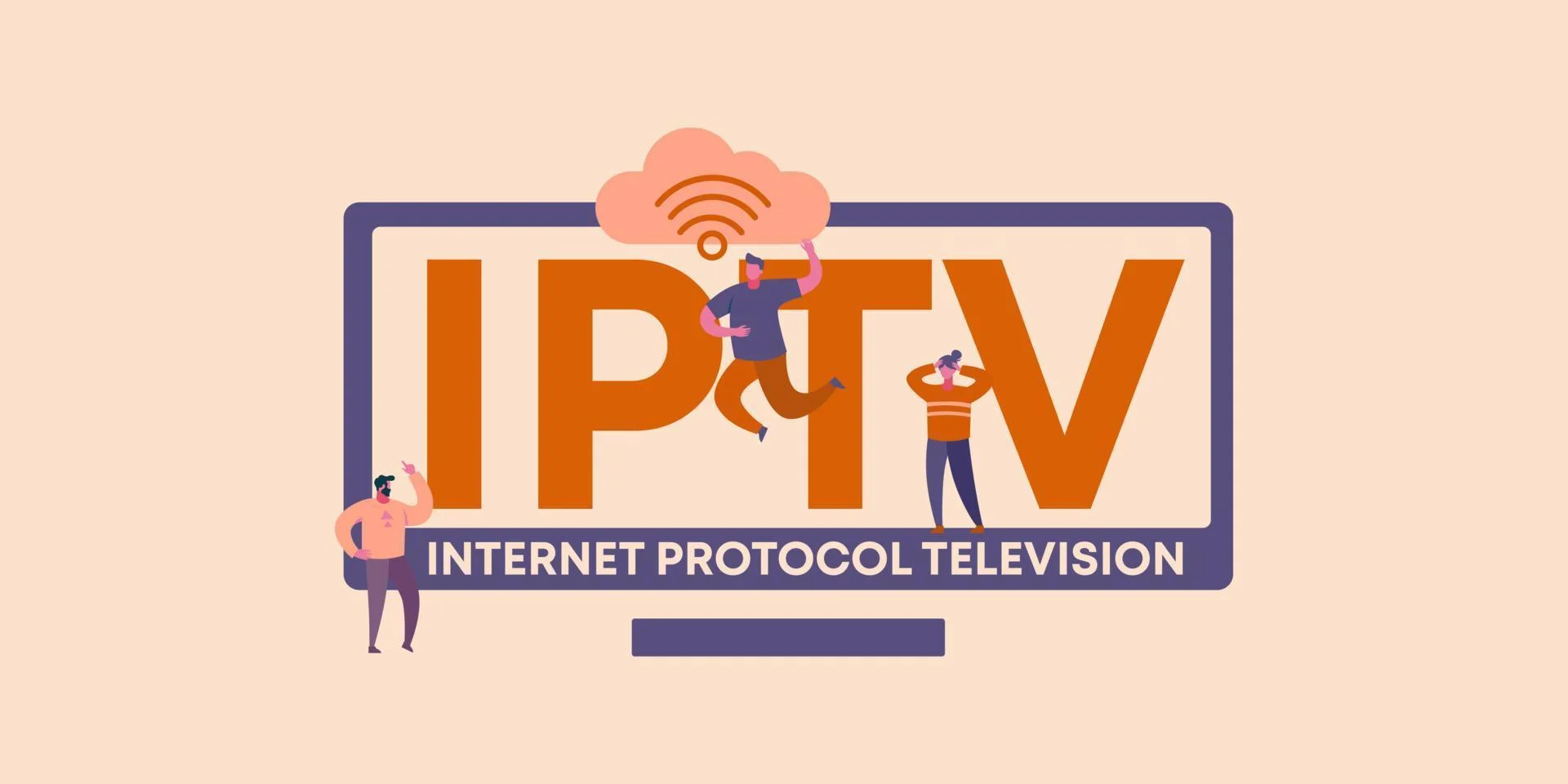
Optimizing Your Smart IPTV Experience
Once you’ve set up Smart IPTV and chosen a subscription, several optimization strategies can enhance your viewing experience. These adjustments can transform a good streaming experience into an exceptional one. What tweaks make the biggest difference?
Buffer settings play a crucial role in stream stability. Smart IPTV allows users to adjust buffer size, which determines how much content is preloaded before playback. If you experience frequent interruptions, increasing the buffer size can help, though this comes at the cost of a slight delay in initial playback. For those with stable, high-speed connections, reducing buffer size provides a more responsive experience with minimal delay.
Network optimization extends beyond the application itself. Using a wired ethernet connection rather than Wi-Fi can significantly improve stability, particularly for high-definition content. If Wi-Fi is your only option, positioning your device closer to the router and reducing interference from other devices can help maintain consistent speeds.
The Smart IPTV interface offers various customization options to streamline navigation. Organizing channels into favorites or custom groups based on content type (sports, news, entertainment) makes finding desired content quicker and more intuitive. Have you considered how much time you could save with a well-organized channel lineup?
For users experiencing performance issues, clearing the application cache periodically can resolve many common problems. This process removes temporary data that might be causing conflicts or slowing down the application. Similarly, ensuring your Smart IPTV application and device firmware are updated to the latest versions ensures you benefit from performance improvements and bug fixes.
Some advanced users employ VPN (Virtual Private Network) services alongside their IPTV subscriptions. VPNs can help bypass geographical restrictions and potentially improve connection stability by preventing bandwidth throttling from internet service providers. However, VPNs can also introduce additional latency, so testing different servers and configurations is advisable.
For households with multiple viewers, multi-connection subscriptions allow simultaneous streaming on different devices. This eliminates conflicts over what to watch, as family members can enjoy their preferred content independently. Some providers offer up to 5 connections under a single subscription, providing excellent value for families.

Troubleshooting Common Smart IPTV Issues
Even with optimal setup and configuration, users occasionally encounter issues with Smart IPTV. Understanding common problems and their solutions can save considerable frustration. What are the most frequent issues, and how can they be resolved?
Buffering or freezing streams represent the most common complaint among IPTV users. This typically stems from insufficient bandwidth, network congestion, or server issues on the provider’s end. To troubleshoot, first check your internet speed using online speed test tools. If speeds are significantly below your plan’s advertised rates, contact your internet service provider. If speeds are adequate, try reducing the streaming quality within the application, which requires less bandwidth.
Connection failures often occur when the service provider experiences technical difficulties or when your device loses internet connectivity. Verifying your network connection and restarting your router can resolve many such issues. If the problem persists, checking the provider’s status page or contacting their support team can clarify whether the issue is widespread or specific to your account.
Missing channels or EPG (Electronic Program Guide) information typically indicates configuration issues or service provider problems. Refreshing your playlist within the application often resolves this. If channels remain missing, contacting your provider to verify your subscription status and playlist URL is advisable.
Audio-video synchronization problems can detract significantly from the viewing experience. These issues often stem from network instability or encoding problems at the source. Adjusting buffer settings within Smart IPTV can help compensate for network fluctuations. For persistent problems, trying alternative streams of the same channel (if available) might provide better results.
Application crashes or freezes might indicate compatibility issues with your device or corrupted application data. Clearing the application cache, ensuring your device has sufficient free storage, and updating both the application and device firmware represent first troubleshooting steps. In severe cases, uninstalling and reinstalling the application might be necessary.
Authentication failures typically occur when subscription credentials are entered incorrectly or when subscriptions expire. Double-checking username and password entries for typos is the first step. If credentials are correct but authentication still fails, contacting your provider to verify your account status is recommended.
For Smart TV users experiencing persistent issues, alternative applications like Smarters IPTV might provide better stability with the same content. The IPTV ecosystem offers multiple client applications, each with different strengths and compatibility profiles.

Smart IPTV vs. Alternative IPTV Applications
While Smart IPTV offers comprehensive functionality, it’s not the only application in the IPTV ecosystem. Understanding how it compares to alternatives helps make informed decisions about which platform best suits your needs. What distinguishes Smart IPTV from its competitors?
IPTV Smarters Pro represents one of the most popular alternatives, particularly on Android devices and Firesticks. Compared to Smart IPTV, it offers a more modern interface with additional features like catch-up TV and recording capabilities on supported services. The application is free to use and doesn’t require activation fees, making it attractive for new IPTV users. However, some users find its interface more complex than Smart IPTV’s straightforward approach.
Perfect Player, another contender, focuses on simplicity and performance. It excels in resource efficiency, making it suitable for older or less powerful devices. Unlike Smart IPTV, Perfect Player is primarily designed for Android and Windows platforms, limiting its availability for Smart TV users. Its minimalist interface appeals to users who prioritize functionality over aesthetics.
TiviMate has gained significant popularity, particularly among advanced users, due to its highly customizable interface and robust feature set. It offers multi-playlist support, advanced EPG functionality, and recording capabilities. While more expensive than some alternatives (requiring a premium subscription for full functionality), many users find the enhanced experience justifies the cost.
MegaOTT represents a newer entrant focusing on user-friendly design and comprehensive device support. It offers an experience similar to traditional cable TV interfaces, making it accessible for less tech-savvy users. Integration with various content sources beyond IPTV playlists (including some free content) provides additional value.
GSE Smart IPTV stands out for its broad platform support, including iOS devices – an area where many IPTV applications fall short. Its interface balances simplicity with functionality, though some users report stability issues with certain content sources.
When choosing between Smart IPTV and these alternatives, consider factors like device compatibility, interface preferences, required features (such as recording or catch-up), and cost. Many users maintain multiple applications, using different clients for different viewing scenarios. Have you considered that the best application might vary depending on whether you’re watching on a TV, tablet, or phone?
It’s worth noting that while the application provides the interface, the content quality and reliability primarily depend on your service provider. Even the best application cannot compensate for an unreliable IPTV service, so prioritizing a quality subscription remains essential regardless of which client application you choose.

The Future of Smart IPTV and Streaming Technology
As technology evolves at an increasingly rapid pace, what does the future hold for Smart IPTV and the broader streaming landscape? Understanding emerging trends helps users prepare for coming changes and make informed decisions about their entertainment setup.
Integration with artificial intelligence represents one of the most promising developments. Future IPTV platforms will likely incorporate AI-driven content recommendations that go beyond simple genre matching, analyzing viewing patterns to suggest content with unprecedented accuracy. Imagine a system that knows precisely what you’d enjoy watching next – even better than you do yourself. Wouldn’t that transform how we discover new content?
Resolution improvements continue advancing, with 8K streaming beginning to emerge as the next frontier beyond 4K. While current infrastructure limitations make widespread 8K adoption challenging, the technology is developing rapidly. Smart IPTV and similar applications will need to adapt to support these ultra-high-definition formats, potentially requiring more sophisticated compression technologies to make them viable over typical home internet connections.
Interactive features represent another exciting development area. While traditional television offers passive viewing, next-generation IPTV platforms may incorporate interactive elements like multiple camera angle selection for sports, interactive storytelling for entertainment content, and seamless integration with social media for shared viewing experiences.
The regulatory landscape for IPTV services continues evolving globally. Many regions are developing more specific frameworks governing IPTV services, potentially affecting how providers operate and what content they can legally distribute. Users should stay informed about legal developments in their regions to ensure compliance with applicable regulations.
Cross-platform integration will likely become more seamless, with IPTV services working consistently across Smart TVs, mobile devices, computers, and emerging platforms like augmented reality glasses. The ideal of “watch anywhere” will become increasingly realized as synchronization and user experience consistency improve across devices.
For Smart IPTV specifically, we can anticipate continued refinement of the user interface, improved stability, and enhanced feature sets to compete with rapidly evolving alternatives. As one of the established players in the IPTV application market, it benefits from a large user base providing feedback for ongoing improvements.
The distinction between traditional IPTV and mainstream streaming services may blur as major streaming platforms expand their live TV offerings and IPTV services enhance their on-demand content libraries. This convergence could potentially lead to more comprehensive entertainment solutions that combine the strengths of both approaches.

Conclusion: Maximizing Your Smart IPTV Investment
Throughout this comprehensive guide, we’ve explored Smart IPTV from multiple angles – its features, setup processes, optimization techniques, troubleshooting approaches, alternatives, and future trends. How can you synthesize this information to maximize the value of your streaming setup?
Start by ensuring your technical foundation is solid. A reliable internet connection forms the backbone of any streaming experience. Consider upgrading your internet plan if you frequently experience buffering, particularly when streaming high-definition content. Similarly, investing in quality hardware – whether a powerful streaming device, a modern Smart TV, or an ethernet connection rather than relying solely on Wi-Fi – pays dividends in viewing experience.
Selecting the right IPTV subscription represents perhaps the most crucial decision. Balance cost considerations with content quality, reliability, and customer support. Remember that the cheapest option isn’t always the most economical in the long run if it delivers a frustrating experience. Many users find that mid-tier providers offer the best value proposition, with affordable subscriptions that don’t compromise essential quality factors.
Take time to master your chosen application’s features. Many users utilize only a fraction of available functionality, missing opportunities to enhance their viewing experience. Explore settings menus, experiment with different configurations, and consult online resources like our setup guide to unlock the full potential of your Smart IPTV installation.
Stay informed about developments in the IPTV landscape. The technology evolves rapidly, with new features, applications, and services regularly emerging. Following relevant forums, blogs, and news sources helps identify opportunities to enhance your setup and avoid potential pitfalls.
Consider complementary technologies that enhance the IPTV experience. Voice-controlled remote systems can simplify navigation, while home theater setups maximize audiovisual impact. The streaming experience extends beyond the screen to encompass the entire viewing environment.
Finally, don’t hesitate to experiment with alternative applications if Smart IPTV doesn’t fully meet your needs. The ideal solution often involves a combination of tools rather than relying exclusively on a single application. Many experienced users maintain multiple IPTV clients, switching between them based on specific viewing scenarios.
By thoughtfully implementing the strategies and insights shared in this guide, you can transform Smart IPTV from a simple television alternative into a comprehensive entertainment hub that delivers exceptional value and viewing pleasure. The future of television isn’t just about watching – it’s about watching exactly what you want, when you want, how you want – and Smart IPTV helps make that future accessible today.