Common IPTV Issues and How to Fix Them
IPTV offers incredible flexibility, but like any streaming service, it can run into problems. Whether you’re dealing with buffering, login failures, or missing channels, most issues have straightforward solutions. Let’s break down the most common problems and how to resolve them.
Buffering and Freezing: Why It Happens and How to Stop It
Buffering is the #1 complaint among IPTV users. If your stream keeps pausing, try these fixes:
- Check your internet speed – A minimum of 15 Mbps is recommended for HD streaming.
- Use a wired connection – Wi-Fi can be unstable; Ethernet is more reliable.
- Reduce device load – Close background apps that hog bandwidth.
- Switch servers – Some IPTV providers offer multiple server options.
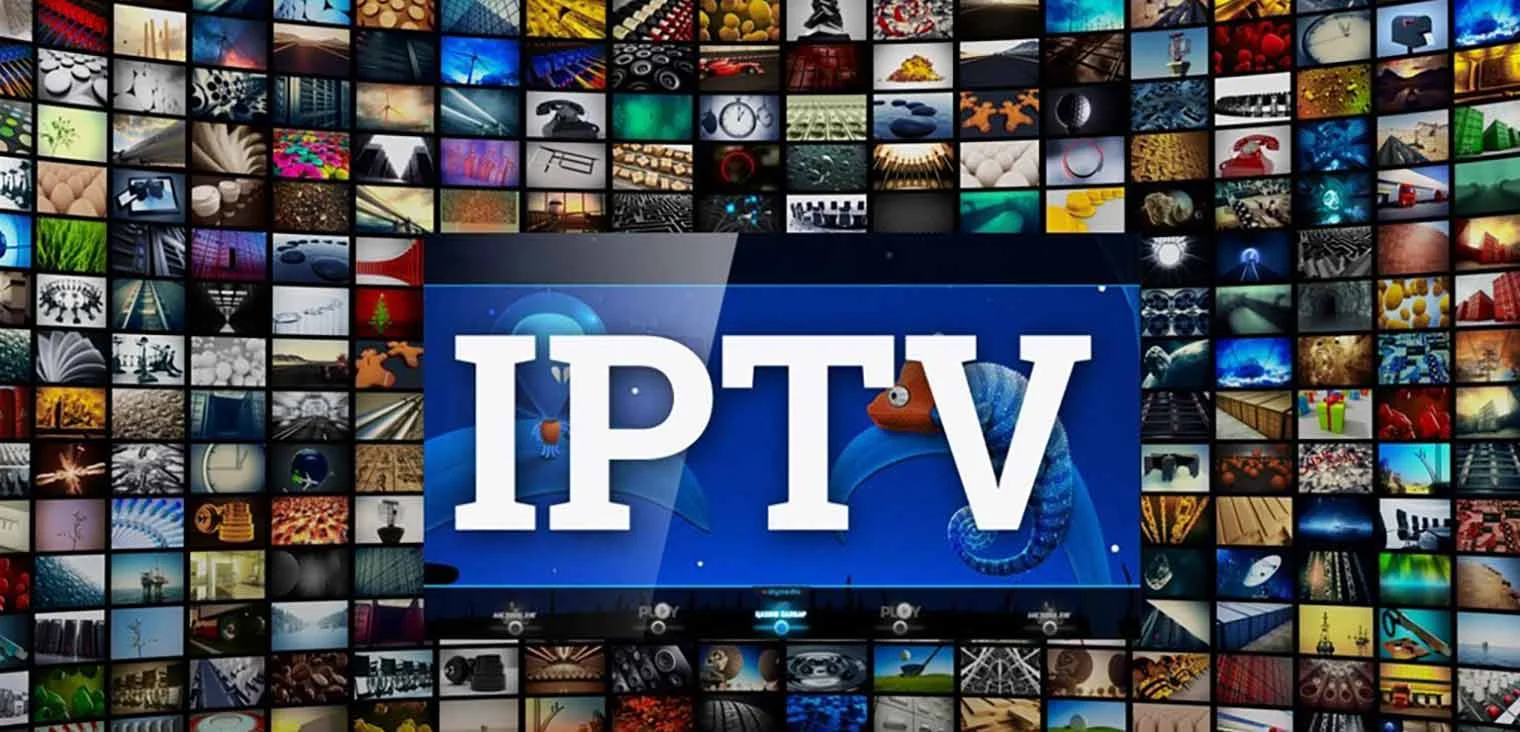
Login and Authentication Errors: Can’t Access Your Service?
If you’re getting “Invalid username/password” or similar errors:
- Double-check your credentials – Typos are common.
- Ensure your subscription is active – Check expiration dates at your account page.
- Reset your password if needed.
- Contact support if issues persist – Some services require MAC address whitelisting.
EPG (Electronic Program Guide) Not Working?
A missing or incorrect EPG makes channel surfing frustrating. Try these steps:
- Refresh the EPG data in your app settings.
- Check if your provider offers an updated EPG URL.
- Manually adjust timezone settings if listings are mismatched.
For IPTV Smarters Pro users, EPG issues often resolve after a cache clear.
No Sound or Video? Check These Settings First
When you get picture but no audio (or vice versa):
- Test different audio tracks – Some channels broadcast multiple languages.
- Switch video players – Built-in players may lack codec support; try VLC or MX Player.
- Adjust hardware acceleration settings in your IPTV app.

Firestick-Specific Troubleshooting
Amazon devices have unique quirks. If your Firestick IPTV acts up:
- Force stop the app and clear cache (Settings > Applications > Manage Installed Applications).
- Ensure you’re using the latest app version from the official source.
- Reboot your Firestick by unplugging it for 30 seconds.
Channel Loading Slowly? Optimize Your Setup
Slow channel loads usually indicate:
- ISP throttling – Consider using a VPN.
- Overloaded provider servers – Try non-peak hours.
- Outdated router firmware – Update it.
When to Contact Your IPTV Provider
Some issues require provider intervention:
- Persistent “Service Not Available” errors
- Massive channel outages (check provider status pages)
- Billing/subscription access problems
Quality providers like IPTV4Cheap typically respond within hours.
Prevent Future Problems: Maintenance Tips
Keep your IPTV running smoothly with regular maintenance:
- Restart devices weekly
- Update apps and firmware monthly
- Monitor data usage if on metered connections
- Use quality networking equipment

Most IPTV glitches are temporary and solvable. Bookmark this guide for quick reference when issues arise, and enjoy uninterrupted streaming!