What Factors Truly Define IPTV Reliability?
Let’s cut straight to it: when we talk about IPTV reliability, what are we actually discussing? Is it just about whether the picture shows up, or is there more to it? At its core, IPTV reliability means getting a consistent, high-quality stream without frustrating interruptions. Think smooth playback, minimal buffering, accurate electronic program guides (EPGs), and channels that actually load when you select them. It’s the difference between seamlessly enjoying your favorite show and constantly staring at a spinning loading icon.
But is achieving this reliability a given? Not always. The nature of Internet Protocol Television (IPTV) means the signal travels over the same internet infrastructure you use for browsing, gaming, and everything else. Unlike traditional cable or satellite, which use dedicated lines, IPTV is susceptible to the same bottlenecks and hiccups as any other internet traffic. This inherent dependency on the public internet is a primary reason why reliability can vary so much. So, a fundamental question arises: Can IPTV ever be as reliable as traditional methods? The answer is complex. With the right conditions – a stable internet connection, a capable streaming device, and, crucially, a high-quality provider – IPTV can offer an experience that rivals, and in some ways surpasses, traditional TV. However, if any link in that chain is weak, the experience suffers.
Many potential users wonder, “Is buffering just a normal part of IPTV?” While occasional, brief buffering might occur (especially if your internet momentarily dips or the source stream has an issue), constant or prolonged buffering is not normal and indicates a problem somewhere in the setup. It could be your internet, your device, the app you’re using, or the IPTV service itself. Identifying the root cause is key to improving the situation. Reliability also encompasses the accuracy of the EPG. Is the guide data correct and up-to-date? Do channels load quickly, or do you face long delays or error messages? These aspects contribute significantly to the overall user experience and fall under the umbrella of reliability. Ultimately, achieving reliable IPTV streaming is a partnership between the user’s setup and the provider’s infrastructure.
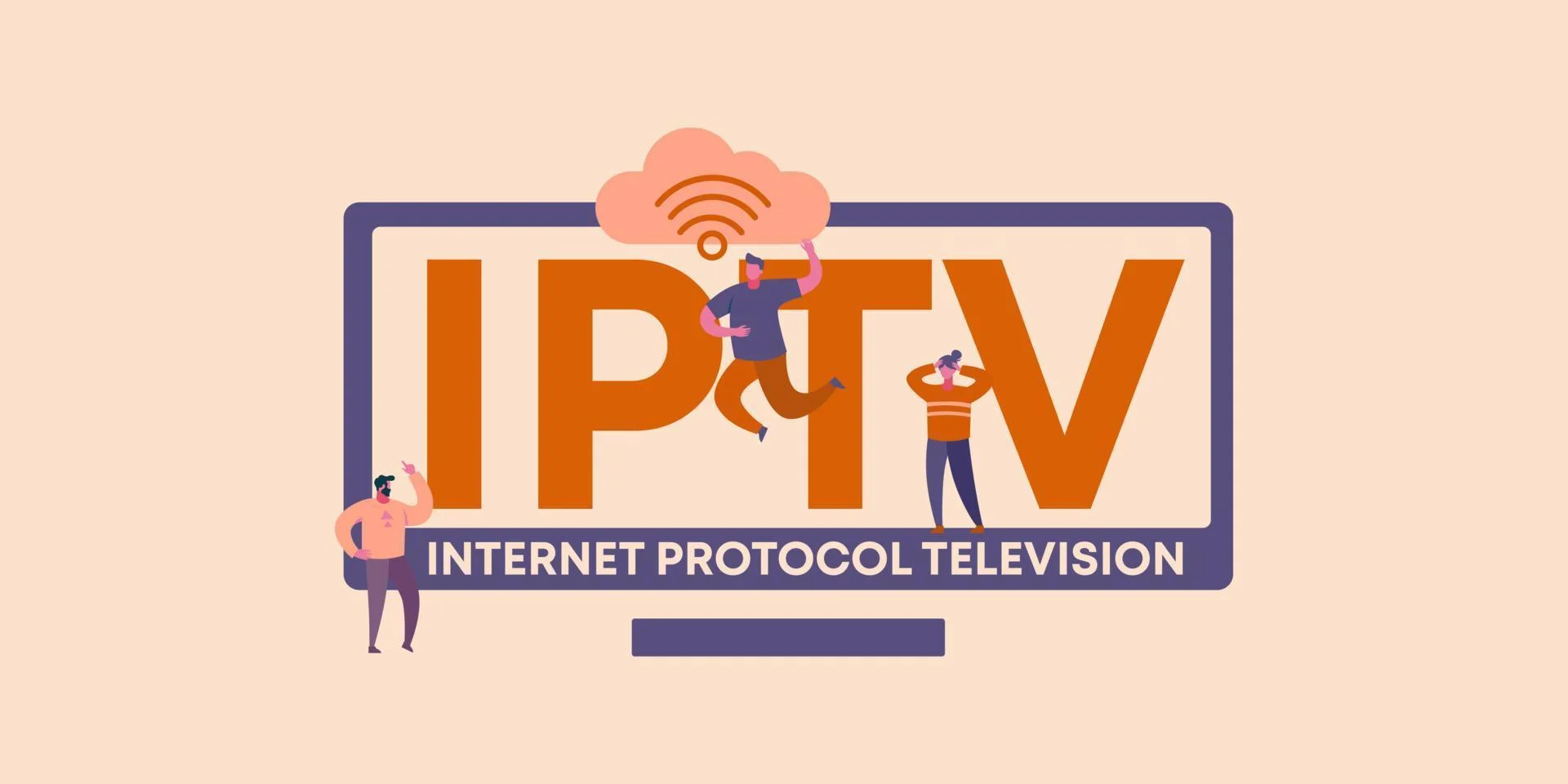
Consider the source of the streams themselves. Providers aggregate channels from various global sources. The stability of *these* original source streams can also impact what you see. A reliable provider invests in robust systems to manage these feeds, potentially offering backup streams and quickly addressing source issues. This backend management is invisible to the end-user but critical for consistent performance. Therefore, choosing a provider known for quality infrastructure and support, like iptv4cheap, becomes paramount. They manage the complex delivery network required to bring thousands of channels to your screen reliably.
Your Internet Connection: The Unsung Hero (or Villain) of IPTV Stability
You’ve chosen an IPTV provider, got your device ready, but the stream keeps stuttering. What gives? More often than not, the prime suspect is your internet connection. It’s the digital highway your TV streams travel on, and just like a real highway, congestion, potholes, and detours can ruin the journey. So, how fast does your internet really need to be for smooth IPTV? While providers might list minimum requirements, often around 15-25 Mbps per stream, sheer speed isn’t the only factor. Consistency is king.
Think about latency (ping) and jitter. Latency is the delay it takes for data packets to travel from the IPTV server to your device and back. High latency means a noticeable lag, which can disrupt live streams. Jitter refers to the variation in latency – inconsistent packet arrival times. High jitter is often worse than high latency, as it causes packets to arrive out of order, leading to buffering and freezing while your device struggles to reassemble the stream. You could have a 500 Mbps connection, but if the latency is high or jitter is significant (often due to network congestion, poor Wi-Fi signal, or issues with your Internet Service Provider – ISP), your affordable IPTV service experience will suffer. Is a wired connection better than Wi-Fi? Almost always, yes. An Ethernet cable provides a direct, stable link to your router, minimizing interference and potential signal drops that plague Wi-Fi, especially in crowded environments or further from the router. If you must use Wi-Fi, ensure you have a strong signal (consider a mesh system or Wi-Fi extender if needed) and use the 5GHz band if possible, as it’s generally less congested than the 2.4GHz band.

Another question frequently asked is: “Does my ISP throttle IPTV traffic?” While most ISPs claim they don’t discriminate against specific types of traffic, some users report experiencing slowdowns specifically when streaming IPTV, particularly during peak hours. This is difficult to prove definitively, but using a VPN (Virtual Private Network) can sometimes help. A VPN encrypts your traffic, making it harder for your ISP to identify and potentially throttle specific types of data streams. However, be aware that a VPN itself can introduce some latency, so choose a fast, reliable VPN service and connect to a server geographically close to you or the IPTV server, if known. Testing your internet speed and stability regularly (using sites like Speedtest.net or Fast.com, paying attention to ping and jitter results) can give you valuable insights. If you consistently find issues, contacting your ISP to troubleshoot your line might be necessary. Ensuring your modem and router firmware are up-to-date can also resolve unexpected performance problems. Ultimately, a stable, low-latency connection with sufficient bandwidth forms the bedrock of reliable IPTV streaming.
Finding the Needle in the Haystack: Selecting a Reliable IPTV Provider
With countless IPTV providers popping up, how do you choose one that won’t leave you frustrated with constant downtime and buffering? Selecting a reliable provider is arguably the most critical step towards a stable viewing experience. What separates the good from the bad? It often comes down to infrastructure, support, and transparency.
A key factor is server stability and redundancy. Does the provider invest in high-quality servers located in strategic geographic locations to minimize latency for their target audience (e.g., specific servers for IPTV USA or IPTV Canada)? Do they employ load balancing to prevent servers from becoming overwhelmed during peak viewing times (like major sports events)? Do they have backup systems in place in case a primary server fails? Reputable providers understand that uptime is crucial and invest heavily in their backend infrastructure. Asking potential providers about their server locations or uptime guarantees (though guarantees in this space can be rare and hard to verify) might offer some insight, but often, their reputation speaks loudest. Look for providers who have been around for a while and maintain a positive (or at least, not overwhelmingly negative) presence in online communities – though always take online reviews with a grain of salt.
How can you test reliability before committing to a long subscription? Many providers offer short trials, sometimes free or for a very low cost, like a one-month IPTV subscription. This is an invaluable opportunity. Use the trial extensively, testing channels you watch most, especially during peak hours. Check the EPG accuracy. See how quickly channels load. This hands-on experience is the best indicator of real-world performance. Another reliability indicator is customer support. Do they offer responsive IPTV customer service? If you encounter an issue during your trial, how quickly and effectively do they respond? Providers with good support are generally more invested in maintaining their service quality. Clear communication, easy-to-find contact methods, and helpful setup guides (like a comprehensive IPTV guide) are positive signs.

Transparency in offerings and pricing is also important. Be wary of providers making outlandish claims like “100% uptime guaranteed” or offering lifetime subscriptions for suspiciously low prices. Sustainable businesses require ongoing revenue. Look for clear IPTV plans with defined durations (monthly, quarterly, yearly IPTV subscription) and features. Understanding the IPTV subscription cost and what it includes (number of connections, VOD library size, channel list) helps set realistic expectations. While finding cheap IPTV providers is appealing, remember that extreme low cost might correlate with overloaded servers and poor support. Sometimes, paying slightly more for a provider known for reliability, like those offering high-quality IPTV subscriptions, is a worthwhile investment for a smoother experience.
Don’t Underestimate Your Hardware: How Your Device Affects Streaming
You’ve secured a stable internet connection and chosen a reputable IPTV provider. Yet, buffering persists. Could your streaming device itself be the bottleneck? Absolutely. The hardware you use to decode and display the IPTV stream plays a significant role in overall performance and reliability. An underpowered or outdated device can struggle to keep up, leading to frustrating viewing experiences.
What makes a device “good” for IPTV? Several factors come into play:
- Processing Power (CPU): Streaming high-definition (and especially 4K) video requires significant processing power. An older device with a slow CPU might struggle to decode the video stream in real-time, resulting in stuttering, lag, or complete freezes.
- RAM (Memory): Sufficient RAM is needed to run the operating system, the IPTV app, and buffer the video stream smoothly. Too little RAM can cause apps to crash or become unresponsive, and increase buffering as the device struggles to manage data.
- Network Interface: How the device connects to your network matters. As mentioned earlier, a Gigabit Ethernet port generally offers the most stable connection. If using Wi-Fi, support for modern standards like Wi-Fi 5 (802.11ac) or Wi-Fi 6 (802.11ax) and dual-band (2.4GHz/5GHz) capability is crucial for better speed and less interference.
- Storage Space: While less critical for live streaming itself, sufficient internal storage is needed for the operating system, IPTV apps (like IPTV Smarters Pro or MegaOTT), and their cache files. Running out of storage can slow down the entire device.
So, can that old streaming stick you bought years ago handle modern IPTV streams reliably? Maybe not, especially if you’re watching high-bitrate HD or 4K content. Devices like the Amazon Fire TV Stick (newer generations like the 4K or 4K Max), NVIDIA Shield, or capable Android TV boxes are popular choices for a reason – they generally have the processing power and network capabilities needed for smooth playback. Even some modern Smart TVs have decent built-in capabilities, but dedicated streaming devices often offer better performance and more flexibility with app installation.

It’s also important to keep your device’s software up-to-date. Operating system updates often include performance improvements and bug fixes that can enhance stability. Regularly clearing the cache of your IPTV app can also sometimes resolve sluggishness or minor glitches. If you’re using a device like a Firestick, ensuring you followed a proper installation guide for IPTV on Firestick can prevent initial setup issues. For instance, using the correct Downloader code for IPTV Smarters Pro ensures you get the legitimate app version. Ultimately, investing in a reasonably powerful and modern streaming device is a key component of ensuring a reliable IPTV experience. It ensures the hardware isn’t the weak link preventing you from enjoying the content provided by your IPTV subscription.
The App Factor: Why Your Choice of IPTV Player Matters
Beyond the provider and your hardware, the specific application you use to watch IPTV can significantly influence reliability and the overall user experience. Not all IPTV apps are created equal. Some are better optimized, offer more features for managing streams, and handle potential network hiccups more gracefully than others. So, does the app *really* make a difference? Yes, it certainly can.
Think about how these apps work. They need to download playlist data (M3U) and Electronic Program Guide (EPG) information, connect to the stream URL provided by your IPTV service, decode the video and audio, and manage buffering. Different apps employ different methods and underlying video players to achieve this. Popular choices like IPTV Smarters Pro, TiviMate, Perfect Player, or provider-specific apps like MegaOTT APK each have their strengths and weaknesses. For example, IPTV Smarters is widely used due to its user-friendly interface and broad compatibility, making the IPTV Smarters Pro setup process relatively straightforward for many users across various devices, including Firestick (IPTV Smarters on Firestick). TiviMate is often praised for its premium features, customization options, and efficient handling of large playlists and EPG data, potentially leading to a snappier experience.

How does an app impact reliability directly?
- Buffer Management: Some apps allow you to adjust buffer settings. Increasing the buffer size might help smooth out minor network fluctuations, though it can increase the initial channel loading time. Apps with more sophisticated buffer management might handle unstable connections better.
- EPG Handling: A slow or inefficient EPG update process can make the app feel sluggish and unreliable, even if the streams themselves are fine. Some apps are better at background EPG updating and handling large amounts of guide data.
- Error Handling: How does the app react when a stream temporarily fails or returns an error? Does it crash, freeze, or attempt to reconnect gracefully? Better apps provide clearer error messages and are more resilient to temporary stream issues.
- Codec Support: Ensuring the app supports the necessary video and audio codecs used by your provider is essential for playback. While most modern apps have broad support, occasional incompatibilities can arise.
- Resource Usage: Some apps are lighter and use fewer system resources (CPU, RAM) than others. On lower-end devices, a resource-heavy app can contribute to performance issues and instability.
Many users wonder, “Should I use the app recommended by my provider or a third-party one?” Often, provider-recommended apps (if they have one) are guaranteed to be compatible with their service specifics, like custom EPG formats or connection methods. However, third-party apps like IPTV Smarters Pro (you can find guides on IPTV Smarters Pro APK download and features) or TiviMate often offer superior features and performance. It’s usually worth experimenting with a couple of well-regarded apps (ensuring you download legitimate versions, e.g., a safe Smarters IPTV APK) to see which one works best with your specific provider, device, and personal preferences. The right app can make navigating channels, accessing VOD, and watching streams a much more reliable and enjoyable process.
Decoding Disruption: Understanding and Fixing IPTV Buffering and Freezing
The spinning wheel of doom – buffering. It’s the most common complaint when it comes to IPTV reliability. Along with sudden freezes, it can quickly turn a relaxing viewing session into a frustrating ordeal. But why does it happen, and more importantly, what can you do about it? Understanding the common culprits is the first step towards smoother streaming.
So, what are the usual suspects when your stream starts acting up?
- Internet Connection Issues: As heavily emphasized before, this is numero uno. Insufficient bandwidth (especially during peak household usage), high latency, high jitter, or general instability from your ISP are frequent causes. Running a speed test (checking ping and jitter too) is the first diagnostic step.
- Provider Server Overload: Sometimes, the issue isn’t on your end. The IPTV provider’s servers might be overloaded, especially during popular live events or peak evening hours. If buffering happens consistently at certain times or during specific events across multiple channels, this is a likely cause. A good provider invests in capacity to minimize this, but none are immune.
- Wi-Fi Interference or Weak Signal: If you’re using Wi-Fi, interference from other devices (microwaves, cordless phones, neighbours’ networks) or simply being too far from the router can cause packet loss and instability, leading directly to buffering. Switching to a wired Ethernet connection is the best fix; improving your Wi-Fi setup is the next best.
- Underpowered Streaming Device: Your device might not have the processing power or RAM to handle the stream, especially if it’s high-resolution or high-bitrate content. This leads to stuttering and freezes as the device struggles to decode the data.
- IPTV App Problems: The app itself could be buggy, outdated, or have its cache overloaded. Try clearing the app’s cache, ensuring it’s updated, or even reinstalling it. Testing a different reputable IPTV app can also help isolate the issue.
- ISP Throttling or Routing Issues: Though harder to prove, your ISP might be slowing down IPTV traffic, or there could be inefficient routing between you and the IPTV server. Using a VPN can sometimes bypass throttling and potentially find a better route, improving stability.
- Source Stream Issues: Occasionally, the problem lies with the original source feed that the IPTV provider is relaying. In such cases, even the best provider and setup won’t fix it until the source is stable again.
How do you troubleshoot effectively? Start systematically. Check your internet speed and stability first. If that looks good, try rebooting your modem, router, and streaming device – the classic “turn it off and on again” often works wonders. If using Wi-Fi, try moving closer to the router or switching to Ethernet temporarily. Test different channels – is the buffering happening on all channels or just specific ones? Test at different times of day. If possible, try your IPTV subscription plan on a different device or network to see if the problem follows the account or stays with the original setup. If buffering persists across the board despite a good local setup, contacting your provider’s customer service is the next logical step. They might be aware of server issues or have specific recommendations. While occasional glitches are part of the internet streaming world, persistent buffering usually has an identifiable and often fixable cause.

Multi-Connections: Does Sharing Your IPTV Plan Affect Reliability?
Many IPTV providers now offer plans with multiple connections, allowing you to use the service on several devices simultaneously. This is great for households where different people want to watch different things at the same time. Popular options include IPTV 2 connections, IPTV with 3 connections, IPTV 4 connections, or even IPTV 5 connections. But a common question arises: does using multiple connections impact the reliability or performance of each individual stream?
Generally speaking, if the IPTV provider has adequate server infrastructure and bandwidth allocation, using multiple connections up to the limit specified in your plan should not negatively impact the reliability of any single stream. Each connection typically establishes its own session with the server. Think of it like multiple people in your house using the internet for different things simultaneously – as long as your overall internet bandwidth is sufficient, one person streaming Netflix shouldn’t usually cause another person’s web browsing to grind to a halt. Similarly, a provider offering multi-connection IPTV anticipates this simultaneous usage and should have provisioned their resources accordingly.
However, there are crucial caveats. The primary bottleneck often shifts back to your own internet connection. If your plan allows, say, 3 connections, and each stream requires 20 Mbps for stable HD playback, you need at least 60 Mbps of *consistent* download speed available just for IPTV, on top of any other internet usage in your home. If your total internet bandwidth is insufficient to handle the combined load of multiple simultaneous streams, you *will* experience buffering and degradation across all connected devices, regardless of how robust the provider’s servers are. This isn’t the provider’s fault; it’s a limitation of your local network capacity. Therefore, before opting for a plan with multiple connections, ensure your internet package can comfortably handle the cumulative bandwidth demand.

Another point to consider is the provider’s policy enforcement. Most providers offering multi-connection plans explicitly state the maximum number of simultaneous streams allowed. Attempting to exceed this limit can lead to account suspension or streams being automatically kicked off. Furthermore, some providers may restrict connections to a single IP address (i.e., all streams must originate from the same household network) to prevent password sharing. Understanding these terms is vital. Does getting more connections mean you are sharing bandwidth with other users on the same server? Yes, inherently all users on a shared server environment are utilizing pooled resources. However, a reliable provider manages this through load balancing and sufficient overhead. The number of connections *your specific account* uses shouldn’t disproportionately affect others or be unduly affected by others if the overall system is well-managed. Choosing a provider known for stable IPTV multiple connections, like iptv4cheap, suggests they have invested in the necessary infrastructure to support this feature reliably, assuming your own internet connection is up to the task.
Gazing Ahead: The Evolving Landscape of IPTV Reliability
IPTV technology and the market surrounding it are constantly evolving. This naturally leads to the question: Is IPTV reliability getting better, worse, or staying the same? And what trends might shape the stability and quality of these services in the coming years? Looking ahead, several factors suggest a general trend towards improved reliability, although challenges certainly remain.
Technological advancements play a significant role. Newer video codecs like H.265 (HEVC) and AV1 offer better compression efficiency than older codecs like H.264. This means they can deliver the same or better video quality using less bandwidth. As these codecs become more widely adopted by providers and supported by streaming devices, it can alleviate pressure on both the provider’s servers and the user’s internet connection, potentially leading to smoother streams, especially for high-resolution content. Furthermore, improvements in Content Delivery Network (CDN) technology help distribute streaming load geographically, reducing latency and improving resilience by caching content closer to the end-user. More sophisticated providers are increasingly leveraging CDNs to enhance stream delivery and stability, moving beyond reliance on single-server locations.
Market pressures also contribute to improving standards. As the IPTV space becomes more crowded, providers face increasing competition. While this leads to attractive IPTV prices and deals (IPTV deals), it also means providers need to differentiate themselves. Reliability is a key differentiator. Providers who consistently offer a stable, high-quality service are more likely to retain customers and build a positive reputation. This competitive pressure incentivizes investment in better server infrastructure, more responsive customer service, and more robust stream management. Users are becoming more discerning, and providers who fail to deliver a reliable experience risk losing customers quickly to competitors like Channels4Cheap or other top IPTV providers.

However, challenges persist. The whack-a-mole nature of content rights enforcement means providers sometimes face channel takedowns or server blocks, which inevitably impacts reliability from the user’s perspective. The sheer scale of managing thousands of channels and ensuring consistent quality for potentially thousands of simultaneous users remains a complex technical hurdle. Furthermore, the reliance on the user’s home network setup (internet stability, device capability) means that even with perfect provider infrastructure, local issues can still cause problems. So, while the underlying technology and competitive landscape favour improvements, achieving perfect, uninterrupted reliability remains an ongoing challenge. Users still need to do their due diligence: choosing providers carefully, ensuring their own setup is optimized (following setup guides), and having realistic expectations. The future likely holds more stable and efficient IPTV, but it won’t eliminate the variables entirely. The quest for the best cheap IPTV service will always involve balancing cost against the crucial factor of reliability.