IPTV Recording: The Complete Guide to Never Missing Your Favorite Shows
Have you ever found yourself frustrated after missing a crucial episode of your favorite show? Or perhaps you’ve been stuck in traffic during an important sports event? IPTV recording features can be your saving grace in these situations. But how exactly does IPTV recording work, and how can you make the most of this feature with your subscription?
IPTV (Internet Protocol Television) has revolutionized how we consume television content, offering flexibility that traditional cable simply can’t match. One of the most valuable aspects of this technology is the ability to record shows and watch them at your convenience. Let’s dive into everything you need to know about IPTV recording capabilities, from basic setup to advanced techniques.
![]()
Whether you’re a busy professional who can’t always watch shows when they air, a sports enthusiast who wants to capture every game, or simply someone who enjoys the convenience of watching on your own schedule, mastering IPTV recording will significantly enhance your viewing experience. In this comprehensive guide, we’ll explore how to set up recordings, manage your library, troubleshoot common issues, and maximize your IPTV subscription’s recording capabilities.
Understanding IPTV Recording Basics
What exactly happens when you hit that record button on your IPTV service? Unlike traditional DVR systems that store content locally on a physical hard drive, IPTV recording typically works through cloud-based storage or network-attached storage solutions. This fundamental difference creates both unique advantages and considerations.
IPTV recording functions by capturing the digital stream of content as it’s broadcast over the internet. When you initiate a recording, the system creates a digital copy of the stream and stores it either in cloud storage provided by your IPTV service or on a connected storage device in your home network. This process allows you to access your recordings from multiple devices, creating flexibility that traditional recording systems can’t match.

Not all IPTV services offer the same recording capabilities, however. The recording features available to you will depend on your specific IPTV service provider and subscription tier. Some providers offer unlimited cloud storage for recordings, while others may limit the number of hours you can record or the length of time recordings remain available. Premium IPTV plans typically include more generous recording allowances.
Storage options vary widely across services. Some providers use their own cloud infrastructure, allowing you to record and access content from any device with your account credentials. Others may require you to connect your own storage device, such as an external hard drive or NAS (Network Attached Storage) system. Understanding your specific service’s approach to storage is crucial for managing your recordings effectively.
Before diving into advanced recording techniques, it’s worth checking if your current subscription includes recording capabilities. If you’re shopping for a new service, look for providers that offer flexible recording options that match your viewing habits. Most quality services like IPTV4Cheap will clearly outline their recording features in their subscription details.
Setting Up Your IPTV Recording System
Getting your IPTV recording system properly configured is the first step toward never missing your favorite content again. The setup process varies depending on your device and service provider, but there are some common elements across most systems.
First, you’ll need to ensure you have the right hardware. While many IPTV services can be accessed through smart TVs, streaming devices like Firestick, or mobile apps, not all devices support recording functionality equally well. For the best recording experience, dedicated IPTV boxes often provide the most comprehensive features. If you’re using a Firestick, check out our guide on IPTV Smarters for Fire TV Stick to ensure you’re using an app that supports recording.

Storage configuration is another crucial aspect of setup. If your service uses cloud storage, you’ll simply need to verify that recording features are enabled in your account settings. For services requiring local storage, you’ll need to connect and format an external hard drive or configure network storage. Make sure your storage device has sufficient space—HD content can quickly consume gigabytes of storage.
Most IPTV applications require specific settings to be adjusted for optimal recording performance. Navigate to the settings menu in your IPTV app and look for recording options. Here, you can typically configure:
- Default recording quality (SD, HD, or adaptive)
- Default recording length for manual recordings
- Storage location preferences
- Automatic deletion settings for older recordings
- Buffer times before and after scheduled recordings
If you’re using IPTV Smarters Pro or similar apps, the recording feature is usually accessible directly from the channel guide or while watching a show. For detailed setup instructions specific to popular apps, check our setup guide which covers various platforms and applications.
Remember that a stable internet connection is essential for reliable recordings. If possible, use a wired ethernet connection rather than Wi-Fi for your recording device to minimize the risk of interruptions during the recording process.
Scheduling and Managing Your Recordings
Once your system is properly set up, it’s time to master the art of scheduling and managing your recordings. This is where IPTV truly shines compared to traditional TV, offering multiple ways to ensure you capture everything you want to watch.
The most straightforward method is manual recording, which works similar to traditional DVRs. While watching a channel, you can typically press a record button on your remote or in the app interface to begin capturing the current program. This is perfect for spontaneous recording when you discover something interesting but need to step away.

For planned viewing, scheduled recordings are more efficient. Most IPTV services provide an electronic program guide (EPG) that displays the upcoming broadcast schedule. From this guide, you can select future programs and set them to record automatically. This feature is invaluable for recording weekly shows or sporting events that you know you’ll want to watch later.
Series recording takes scheduling a step further by automatically capturing every episode of a show. When you set up a series recording, your system will identify and record new episodes as they become available, building a complete collection without requiring manual intervention for each episode. This feature is particularly useful for keeping up with ongoing series or reality shows that air frequently.
Managing your growing library of recordings is equally important. Most IPTV recording interfaces include a dedicated section where you can browse, play, and delete your saved content. Consider implementing an organization system, such as:
- Creating folders or categories for different types of content
- Setting automatic deletion rules for watched content
- Prioritizing important recordings to prevent automatic deletion
- Regularly reviewing your library to remove unnecessary recordings
If you’re using a multi-connection IPTV subscription from providers like IPTV4Cheap’s multi-connection plans, you may be able to record one program while watching another. This capability depends on both your subscription type and the app you’re using, so check your service’s specifications to confirm what’s possible with your setup.
Advanced Recording Features and Techniques
Beyond the basics, many IPTV services offer advanced recording features that can significantly enhance your viewing experience. Mastering these techniques will help you build a personalized content library that perfectly matches your preferences.
Time-shifting is one of the most powerful features available with many IPTV recording systems. This allows you to pause, rewind, and fast-forward through live broadcasts, essentially creating a temporary recording that gives you control over the timing of your viewing. It’s perfect for bathroom breaks, answering the door, or rewinding to catch dialogue you missed.

Catch-up recording is another advanced feature offered by some premium services. This capability allows you to access and record content that has already aired, typically within a window of 24-72 hours after the original broadcast. If you forgot to schedule a recording or only learned about a great show after it aired, catch-up recording can be a lifesaver.
Recording filters and search functions help you discover and capture content more efficiently. Many advanced IPTV apps allow you to search for specific shows, actors, or genres and set up automatic recordings based on these criteria. For example, you might create a filter to record all new documentaries about space exploration or all movies featuring a particular actor.
Remote scheduling is particularly valuable for busy individuals. Some IPTV services offer web portals or mobile apps that allow you to browse the program guide and schedule recordings even when you’re away from home. Imagine being at work and remembering a special is airing tonight—with remote scheduling, you can set it to record with just a few taps on your phone.
For those with multiple IPTV devices in their home, look for services that offer synchronized recordings. This feature ensures that recordings made on one device are accessible from all your devices, creating a seamless experience as you move throughout your home. Services with good customer service can help you set up this kind of advanced configuration.
Quality control settings allow you to balance storage space against video quality. Some systems let you specify whether to record in standard definition to save space or high definition for the best viewing experience. Adaptive quality settings can automatically adjust based on your available storage.
Troubleshooting Common IPTV Recording Issues
Even with the best setup, you may occasionally encounter issues with your IPTV recordings. Understanding common problems and their solutions will help you maintain a reliable recording system.
Failed recordings are perhaps the most frustrating issue. These can occur for several reasons: internet connectivity problems during the scheduled time, server issues with your IPTV provider, or conflicts with other recordings. To minimize failed recordings, ensure your internet connection is stable and consider upgrading to a higher-tier plan if you frequently record multiple shows simultaneously.
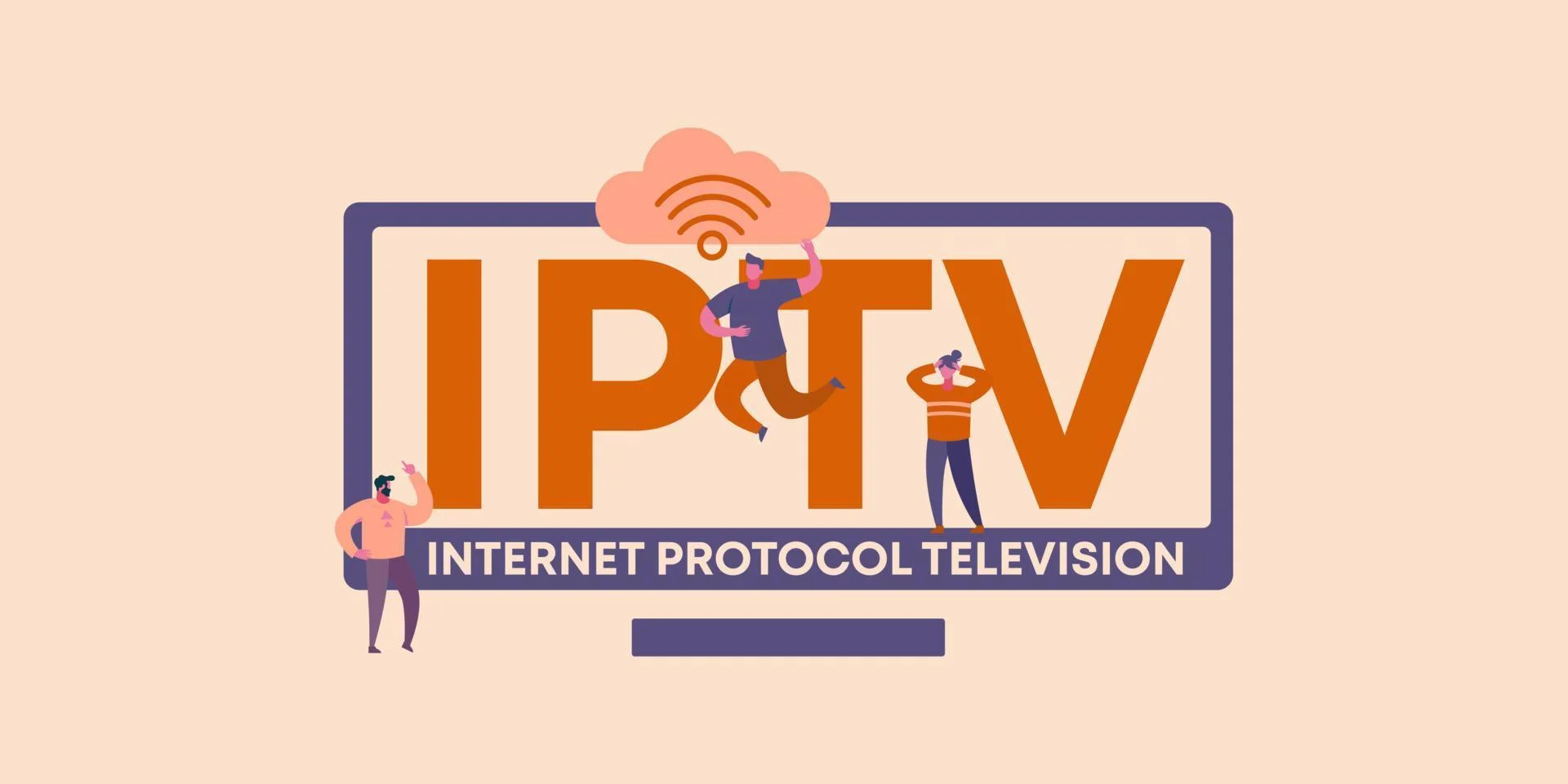
Storage limitations can also cause problems. If your storage device fills up, new recordings may fail or older recordings might be automatically deleted. Regularly manage your library by deleting watched content and consider expanding your storage if needed. Some users connect larger external drives or network storage systems to accommodate their recording habits.
Playback issues—such as stuttering, audio sync problems, or corrupted files—typically stem from recording errors or compatibility issues. Try these solutions:
- Restart your IPTV app or device before attempting playback
- Try playing the recording on a different device if possible
- Check if your IPTV app has updates available
- For cloud recordings, ensure your internet speed is sufficient for smooth playback
EPG (Electronic Program Guide) inaccuracies can lead to recordings starting too late or ending too early. To combat this, many IPTV apps allow you to set buffer times that extend recordings by a few minutes before and after the scheduled program time. This ensures you don’t miss the beginning or end of shows due to slight scheduling variations.
If you experience persistent issues with a particular channel or show, check if others are having similar problems by consulting community forums or contacting your provider’s customer service. Sometimes these issues relate to specific streams rather than your setup.
For those using IPTV Smarters Pro APK or similar applications, clearing the app cache occasionally can resolve performance issues that affect recording reliability. This simple maintenance step can prevent many common problems.
Legal and Ethical Considerations for IPTV Recording
When using IPTV recording features, it’s important to understand the legal and ethical framework surrounding this technology. The legality of recording broadcast content varies by country and depends on several factors.
Personal use recording is generally considered legal in many jurisdictions under “fair use” or “time-shifting” provisions. These legal concepts recognize that consumers should be able to record broadcast content for their personal viewing at a more convenient time. However, these protections typically only apply when the content is legally accessed in the first place through a legitimate IPTV service.

Content sharing is where legal lines are clearly drawn. Recording shows and then distributing them to others—whether through file sharing, social media, or other means—typically violates copyright law in most countries. Your IPTV recordings should remain for your personal use only.
Subscription terms may also include specific provisions about recording. Some IPTV providers explicitly permit recording while others may restrict this feature or limit how long recordings can be kept. Always review your service’s terms and conditions to understand what’s permitted under your specific subscription.
When choosing an IPTV provider, look for legitimate services that properly license their content. Reputable providers like IPTV4Cheap offer affordable access to content while maintaining proper licensing relationships. This ensures that your recording activities remain within legal boundaries.
Storage duration considerations are also important. Some jurisdictions have implied time limitations on how long recorded content should be kept before it should be deleted. While rarely enforced for personal use, it’s good practice not to maintain massive libraries of recorded content indefinitely if you no longer watch it.
Remember that laws evolve constantly, especially in the digital media space. What’s permitted today might change in the future, so staying informed about regulations in your region is always advisable if you maintain an extensive recording library.
Maximizing Your IPTV Recording Experience
Now that you understand the fundamentals, let’s explore strategies to get the most value from your IPTV recording capabilities. With the right approach, you can transform your viewing habits and create a personalized media library that perfectly suits your lifestyle.
Strategic scheduling can help you avoid conflicts and storage issues. Rather than recording everything that catches your interest, develop a prioritization system. Consider which shows you genuinely want to watch versus those you might catch on a streaming service later. For series with reruns, you might only need to record new episodes rather than every broadcast.

Quality versus quantity decisions help manage your storage efficiently. For visually stunning nature documentaries or action movies, recording in the highest quality makes sense. For news programs or talk shows where visual quality is less crucial, standard definition might suffice and save considerable space.
Creating themed collections can enhance your viewing experience. Consider organizing recordings by genre, mood, or occasion. You might develop a collection of cooking shows for culinary inspiration, motivational content for workout sessions, or relaxing nature programs for winding down in the evening.
If you have a multi-connection subscription, coordinate recording across devices. Some households develop systems where different family members take responsibility for scheduling recordings of shared interests, ensuring nothing gets missed while avoiding duplicate recordings.
Complementing your recordings with other services can create a comprehensive media ecosystem. Use your IPTV recordings for live events, sports, and current shows, while leveraging streaming services for older content and exclusives. This hybrid approach often provides the best of both worlds.
Finally, regularly review and refine your recording habits. Set aside time monthly to evaluate which recordings you actually watched and which remained untouched. This reflection helps you adjust your recording strategy to better match your viewing reality rather than your aspirations.
Choosing the Right IPTV Service for Recording Needs
If recording capabilities are important to you, selecting the right IPTV service becomes crucial. Not all providers offer the same recording features, and finding one that matches your specific needs will greatly enhance your satisfaction.
Storage allowances vary dramatically between providers. Some offer unlimited cloud recording space, while others impose strict limitations. Consider your typical viewing and recording habits—do you record a few shows weekly or do you capture multiple programs daily? This assessment will help you determine how much storage you need and which providers can accommodate your usage.

Retention periods—how long recordings remain available—should also factor into your decision. Some services automatically delete recordings after 30 days, while others allow you to keep content indefinitely as long as you maintain your subscription. If you tend to save shows for extended periods before watching them, prioritize services with generous retention policies.
EPG (Electronic Program Guide) accuracy directly impacts recording reliability. A service with a comprehensive, regularly updated program guide will ensure your recordings start and end at the correct times. When evaluating providers, check reviews specifically mentioning EPG quality and recording reliability.
Device compatibility is another crucial consideration. Ensure the service’s recording features work well on your preferred devices. Some providers offer excellent recording capabilities on dedicated boxes but limited functionality on mobile apps or smart TVs. IPTV apps for Firestick often vary in their recording capabilities, so research specific app functionality if you primarily use this platform.
Price structures for recording features differ across providers. Some include recording capabilities in their standard packages, while others charge premium fees for this functionality. Compare pricing carefully, considering both the base subscription and any additional costs for recording features.
Finally, customer support quality becomes particularly important when dealing with recording issues. Look for providers with responsive support teams who can help troubleshoot problems quickly. Reading reviews about support experiences or testing a provider’s response time during a trial period can provide valuable insights before committing to a long-term subscription.
For those seeking affordable options with reliable recording features, IPTV4Cheap’s plans offer a good balance of functionality and value. Their multi-connection options also allow for simultaneous recording and viewing, which is ideal for households with diverse viewing preferences.
By carefully evaluating these factors and selecting a provider that aligns with your recording needs, you’ll ensure a satisfying IPTV experience that truly delivers on the promise of watch-when-you-want convenience.