What Exactly *Is* IPTV Picture Quality?
Let’s start at the beginning. What are we even talking about when we mention IPTV picture quality? IPTV, or Internet Protocol Television, is simply a way of delivering television content over internet protocol networks. Instead of traditional satellite or cable signals, you’re streaming TV channels through your internet connection. Think of it like Netflix or Hulu, but often focused on live TV channels from around the world, alongside video-on-demand libraries. You can access these services through various devices, like smart TVs, dedicated set-top boxes, Firesticks, computers, or even smartphones, usually via a specific app like IPTV Smarters Pro or similar players.
Now, “picture quality” refers to how clear, sharp, and detailed the image looks on your screen. It’s not just one single thing, though. Several technical elements combine to create the visual experience. Key among these are:
- Resolution: This is probably the most familiar term. It refers to the number of pixels that make up the image on your screen. More pixels generally mean a sharper, more detailed picture. Common resolutions you’ll encounter in IPTV include Standard Definition (SD), High Definition (HD – often 720p or 1080p), and increasingly, 4K Ultra High Definition (UHD).
- Bitrate: This measures the amount of data being transferred per second to display the video. A higher bitrate usually means more data, which translates to better detail, smoother motion, and fewer compression artifacts (those blocky or blurry areas you sometimes see).
- Compression: Because raw video data is huge, it needs to be compressed to stream efficiently over the internet. Different compression standards (like H.264 or the newer, more efficient H.265/HEVC) squeeze the data down. The type and level of compression significantly impact the final quality relative to the bitrate used.
So, is IPTV picture quality always amazing? Not necessarily. It’s highly variable. Some IPTV services offer stunning 4K streams that look incredible, while others might primarily offer SD or heavily compressed HD channels that look mediocre, especially on larger screens. The quality you experience depends heavily on the provider you choose, the specific channel you’re watching (as providers source channels differently), your internet connection speed, the device you’re using, and even the player application. Understanding these factors is the first step toward achieving the best possible viewing experience. Don’t assume all IPTV is created equal when it comes to how good it looks. It pays to understand what goes into making that picture sharp and clear, or frustratingly fuzzy. Choosing a reliable provider like IPTV4Cheap can make a significant difference in consistency.

Think about the difference between watching an old standard definition broadcast versus a modern Blu-ray movie. That leap in clarity is largely down to resolution and bitrate improvements. IPTV aims to deliver similar quality levels, but the “internet protocol” part introduces variables that traditional methods didn’t have to contend with quite as directly, primarily the user’s own internet connection and the provider’s server infrastructure. An IPTV guide can often help navigate the basics, but diving deeper into quality specifics is crucial for discerning viewers. The goal for many users is to replicate or exceed the quality they’d get from cable or satellite, often at a more affordable IPTV price point.
The Key Factors Influencing Your IPTV Viewing Experience
Okay, we know what picture quality *is*, but what actually determines whether your IPTV stream looks fantastic or fuzzy? It’s not magic; several concrete factors come into play. Understanding these can help you troubleshoot issues and choose the right setup for your needs. Let’s break down the most important ones.
First and foremost is your internet connection. This is the absolute foundation. Is your internet fast enough? And just as importantly, is it stable? IPTV streams require a consistent flow of data. For Standard Definition (SD), you might get away with 3-5 Mbps. For High Definition (HD, 720p/1080p), you really want at least 10-15 Mbps dedicated to the stream, ideally more like 20-25 Mbps to be safe, especially if other devices share your connection. For 4K Ultra HD, you’re looking at needing 25-50 Mbps or even higher, depending on the stream’s bitrate. But speed isn’t the only factor. Latency (ping) and jitter (variations in latency) can also wreak havoc, causing delays or inconsistent playback, even if your raw speed seems sufficient. A stable, low-latency connection is paramount for live TV streaming.
Next up is the IPTV provider’s infrastructure. Does the provider matter? You bet it does! A provider running streams off overloaded, low-bandwidth servers will deliver a poor experience, regardless of your internet speed. They need powerful servers located strategically to minimize latency for their user base, and enough outgoing bandwidth to handle peak viewing times without choking. Reputable providers invest in their infrastructure. This is often where cheap IPTV providers might cut corners, leading to buffering and quality drops. Look for providers known for stability and offering high-quality IPTV subscriptions.
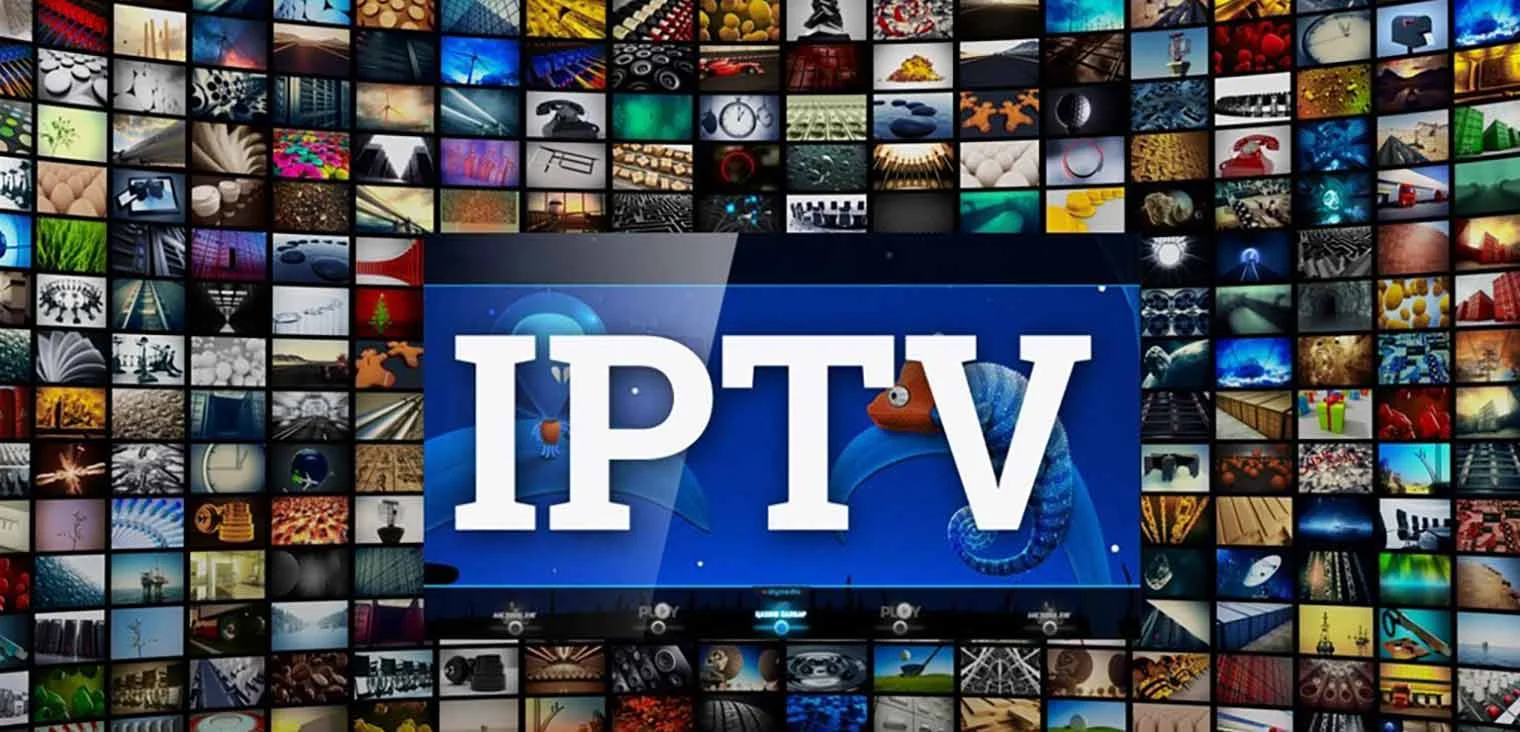
The source stream quality itself is another critical piece. Where does the IPTV provider get their channels? Are they capturing high-quality satellite feeds, or are they re-streaming already compressed, lower-quality sources? A provider can only deliver quality as good as what they receive. Some channels might only be available in SD or 720p HD from the original broadcaster, so even the best IPTV service can’t magically make them 4K. Consistency across channels often points to a provider actively managing their sources.
Finally, compression techniques play a vital role. As mentioned, video needs compression. H.264 (AVC) has been the standard for years, offering a good balance. However, the newer H.265 (HEVC – High Efficiency Video Coding) is significantly more efficient. What does this mean for you? HEVC can deliver roughly the same picture quality as H.264 but using about half the bitrate. This means smoother streaming, especially for higher resolutions like 4K, and less strain on your internet connection. Many high-quality IPTV providers are increasingly using HEVC for their HD and 4K content. Your playback device and app also need to support HEVC decoding to take advantage of it. These technical details directly impact the visual fidelity of the IPTV service you receive.
Resolution Showdown: SD vs. HD vs. 4K in IPTV
Resolution is one of the most talked-about aspects of picture quality. It directly relates to the sharpness and detail you see on screen. In the world of IPTV, you’ll typically encounter three main tiers: Standard Definition (SD), High Definition (HD), and 4K Ultra High Definition (UHD). But what’s the real difference, and what can you expect from your IPTV channel subscription?
Standard Definition (SD): Think back to older, non-HD television broadcasts or DVDs. That’s SD. Typically, it means resolutions like 480p (in North America) or 576p (in Europe). Is it still relevant? Yes, surprisingly. Some niche channels or channels from regions with less developed broadcast infrastructure might only be available in SD via IPTV. It also requires the least amount of internet bandwidth, making it a fallback option if your connection is slow or unstable. However, on modern large-screen TVs, SD content looks noticeably soft, blurry, and lacks detail. While some providers still carry SD versions of channels for compatibility or bandwidth reasons, it’s generally not the preferred viewing experience anymore.
High Definition (HD): This is the current sweet spot for most viewers and the standard for the majority of mainstream channels offered by good IPTV providers. HD usually refers to either 720p or 1080p resolution.
- 720p (1280×720 pixels): Often considered the minimum for “true” HD. It offers a significant step up in clarity and detail compared to SD. Many broadcast channels still transmit in 720p.
- 1080p (1920×1080 pixels): Often called “Full HD.” This provides even more detail and sharpness than 720p and is the target resolution for Blu-ray discs and many high-quality streams. Most reputable IPTV services aim to provide popular channels in 1080p where available from the source.
The difference between SD and HD is immediately apparent on almost any modern display. Text is sharper, textures are clearer, and the overall image is much more immersive. Most Channels4Cheap affordable IPTV solutions will heavily feature HD content.

4K Ultra High Definition (UHD): This is the current pinnacle of consumer video resolution, boasting 3840×2160 pixels – four times the pixels of 1080p Full HD! What does this mean visually? Potentially stunning clarity, incredible detail, and a more lifelike picture, especially noticeable on larger TVs (55 inches and above). But is 4K readily available on IPTV? It’s growing, but still less common than HD. Why?
- Source Availability: Not all channels are broadcast in 4K yet. It’s typically limited to premium sports channels, movie channels, and some dedicated UHD channels.
- Bandwidth Demands: 4K requires significantly more internet speed (25-50+ Mbps) and stable bandwidth from the provider.
- Provider Support: The IPTV provider must specifically offer 4K streams, which requires more server resources and bandwidth allocation.
- Device Compatibility: You need a 4K-capable TV and a playback device (set-top box, Firestick 4K, etc.) that can handle 4K resolution and potentially HEVC decoding.
While the prospect of 4K IPTV is exciting, and some providers excel here, don’t expect every single channel to be in 4K when you buy IPTV channels. It’s usually a premium feature for select content. Always check a provider’s channel list and advertised quality levels if 4K is a priority for you.
Bitrate and Compression: The Unsung Heroes of IPTV Quality
While resolution gets most of the attention, bitrate and compression are arguably just as crucial, if not more so, for determining the *actual* visual quality of your IPTV stream. Think of resolution as the canvas size and bitrate/compression as the quality and detail of the paint applied to it. You can have a huge 4K canvas, but if the bitrate is too low or the compression too aggressive, the picture will still look blocky or washed out.
So, what exactly is bitrate? It’s the amount of data used to encode one second of video, usually measured in megabits per second (Mbps). Generally speaking, for a given resolution and compression type, a higher bitrate means more data is used to represent the image, resulting in:
- More detail, especially in complex scenes or textures.
- Smoother motion, particularly important for fast-paced sports.
- Fewer compression artifacts (like blocking, banding, or mosquito noise).
However, higher bitrates demand more internet bandwidth from both the provider and the viewer. Is higher bitrate always better? For pure quality, yes. But IPTV providers have to strike a balance. They need to deliver acceptable quality without requiring unreasonable internet speeds from their users or overloading their own servers. A 1080p stream at a healthy 8-10 Mbps bitrate will often look significantly better than a 1080p stream squeezed into 3-4 Mbps.
This brings us to compression. Raw, uncompressed video is enormous. A single minute of uncompressed 1080p video could take up gigabytes of data, making it impossible to stream over typical internet connections. Compression algorithms (codecs) cleverly discard redundant or less perceptible visual information to drastically reduce the file size. The two main codecs you’ll encounter in IPTV are:
- H.264 (AVC – Advanced Video Coding): The long-standing industry standard. It’s widely compatible with most devices and offers good quality for its bitrate, especially for resolutions up to 1080p.
- H.265 (HEVC – High Efficiency Video Coding): The successor to H.264. Its main advantage is significantly improved efficiency. HEVC can deliver picture quality comparable to H.264 using roughly half the bitrate. This is a game-changer, especially for 4K content, making it feasible to stream UHD quality over more typical internet connections. It also means providers can offer better HD quality at lower bitrates than H.264 would require.

How does HEVC help achieve better quality? By using less data for the same visual result, it frees up bandwidth. This allows providers to either offer higher resolutions (like 4K) more reliably or improve the quality of existing HD streams without drastically increasing bandwidth needs. The catch? Your playback device and IPTV app (like IPTV Smarters or potentially MegaOTT if supported) must support HEVC decoding. Most modern 4K TVs, streaming sticks (like Firestick 4K), and Android boxes do, but older hardware might not. When choosing a provider, especially if you’re interested in 4K or the best possible HD, inquiring about their use of HEVC for relevant streams is a good idea. It often indicates a focus on delivering higher quality efficiently.
Ultimately, a provider aiming for high picture quality will invest in sufficient bandwidth for good bitrates and leverage efficient compression like HEVC where appropriate. Simply advertising “HD” or “4K” isn’t enough; the underlying bitrate and compression make a huge difference in what you actually see.
Your Internet Connection: The Bottleneck (or Enabler) of Good IPTV
We’ve touched on it before, but it bears repeating and exploring further: your internet connection is arguably the single most critical factor *on your end* that dictates IPTV picture quality and stability. You can have the best IPTV provider offering pristine 4K streams, but if your internet can’t handle the data flow consistently, you’ll face buffering, pixelation, or forced downgrades to lower resolutions. Think of it as a highway – the provider sends the car (video stream), but if your road (internet connection) is full of potholes or traffic jams, the car won’t arrive smoothly.
What kind of speed do you really need? Let’s recap the general recommendations, keeping in mind these are *per stream* and you need headroom for other devices or activities on your network:
- SD (Standard Definition): 3-5 Mbps minimum
- HD (720p/1080p): 10-25 Mbps recommended
- 4K (Ultra HD): 25-50+ Mbps recommended
It’s crucial to run speed tests (using sites like Speedtest.net or Fast.com) to see what speeds you’re actually getting, not just what your Internet Service Provider (ISP) advertises. Test at different times of day, especially during peak evening hours when network congestion can occur.
But raw download speed isn’t the whole story. Stability is key. Two other metrics matter:
- Latency (Ping): The time it takes for data to travel from your device to the server and back, measured in milliseconds (ms). Lower is better. High latency can cause delays in channel changes or issues with live stream synchronization.
- Jitter: The variation in latency over time. High jitter means inconsistent data packet arrival times, which is a major cause of buffering and stuttering in streaming video. A stable connection has low jitter.
You might have high download speeds but terrible jitter, leading to a poor IPTV experience. This is where the type of connection often comes into play.

This leads to a common question: Wi-Fi or Ethernet? While modern Wi-Fi (like Wi-Fi 5 or 6) can be very fast, it’s inherently more susceptible to interference, distance limitations, and congestion compared to a wired Ethernet connection. Walls, microwave ovens, neighboring Wi-Fi networks, and even the number of devices connected can impact Wi-Fi stability and performance. For the most reliable and consistent IPTV picture quality, especially when streaming HD or 4K, a direct Ethernet connection from your router to your IPTV device (TV, box, Firestick via adapter) is almost always recommended. It minimizes latency and jitter, providing a much more stable pipeline for the video data. If Ethernet isn’t feasible, ensure your Wi-Fi router is well-positioned, uses a less congested channel (often 5GHz is better than 2.4GHz if range allows), and isn’t overloaded with too many devices.
If you’re experiencing quality issues, troubleshooting your connection should be the first step. Restart your modem, router, and streaming device. Check your speeds and ping. Try moving the router or device closer together if using Wi-Fi. Consider using Ethernet temporarily to see if it resolves the issue. Sometimes, the problem might even lie with your ISP experiencing temporary congestion or routing problems. A good setup guide often includes network troubleshooting tips. For households needing multiple streams simultaneously, exploring multi-connection IPTV plans is wise, but ensure your base internet plan can handle the combined load – check providers offering IPTV with multiple connections for details on bandwidth requirements.
Choosing the Right Device and App for Optimal Picture Quality
You’ve got a fast, stable internet connection and chosen a provider known for quality streams. Great! But there’s one more piece of the puzzle on your end: the device and application you use to actually watch the IPTV service. Does the hardware and software *really* make a difference in picture quality? Absolutely.
Let’s talk about the playback device first. Whether it’s a Smart TV’s built-in system, an Amazon Firestick, an Android TV box, an Apple TV, or even a computer, its capabilities matter. Key considerations include:
- Resolution Support: Can the device output the resolution of the stream? Trying to watch a 4K stream on a device that only supports 1080p output won’t give you 4K quality (though it might still play, downscaled). Conversely, an older device might struggle to even decode high-resolution streams smoothly.
- Processing Power: Decoding video streams, especially high-bitrate HD or 4K content using codecs like HEVC, requires significant processing power. Underpowered devices (often older models or very cheap, unbranded boxes) can stutter, freeze, buffer, or exhibit poor playback quality simply because they can’t keep up with the data processing demands.
- HEVC (H.265) Support: As discussed earlier, HEVC is crucial for efficient high-quality streaming. If your provider uses HEVC for their best streams but your device doesn’t support hardware decoding for it, the app might try to decode using software, heavily taxing the processor and often leading to poor performance or inability to play the stream at all. Most modern devices, especially those marketed as 4K-capable like the IPTV Smarters on Fire TV Stick (referring to the 4K models), handle HEVC well.
- Network Interface: Does the device have a Fast Ethernet (100 Mbps) or Gigabit Ethernet (1000 Mbps) port? Or does it rely solely on Wi-Fi? As mentioned, Ethernet is preferred for stability. If using Wi-Fi, does it support modern standards like Wi-Fi 5 (AC) or Wi-Fi 6 (AX) for better speed and reliability?
Using a capable, relatively modern streaming device is essential for getting the most out of a high-quality IPTV subscription.

The IPTV player application also plays a significant role. While many providers offer their own branded apps, users often prefer third-party players like IPTV Smarters Pro, TiviMate, Perfect Player, or others available through various app stores or as direct downloads (e.g., finding an Smarters IPTV APK). Why does the app matter?
- Codec Support: The app needs to support the video and audio codecs used by the provider’s streams.
- Hardware vs. Software Decoding: Good apps allow you to choose between hardware and software decoding. Hardware decoding utilizes the device’s dedicated media processing chip, which is generally more efficient and provides smoother playback, especially for demanding streams. Software decoding uses the main CPU, which can lead to higher processor load and potential performance issues on less powerful devices.
- Buffer Settings: Some advanced apps allow tweaking buffer sizes, which can sometimes help mitigate minor network inconsistencies (though it can’t fix a fundamentally bad connection).
- User Interface and Features: While not directly impacting picture quality, a well-designed app makes browsing channels, managing playlists, and accessing features easier, contributing to a better overall experience.
Experimenting with different reputable player apps can sometimes yield better playback performance on certain devices or with specific streams. Many users find success when they install IPTV Smarters Pro on Firestick or similar capable devices like those running the Smarters Pro Firestick version. There are many IPTV apps for Firestick, so finding one that works well with your provider and device is key.
Finding a Provider Focused on High Picture Quality
We’ve established that your internet and device are crucial, but they can only display the quality that the IPTV provider actually delivers. Choosing the right provider is perhaps the most significant decision you’ll make in your quest for excellent IPTV picture quality. But with so many options out there, how do you find one that truly prioritizes a high-fidelity viewing experience?
First, look at how providers advertise their service. Do they specifically mention the availability of HD, Full HD (FHD/1080p), and 4K/UHD channels? While some might exaggerate, a provider that doesn’t even mention higher resolutions is unlikely to offer many of them. Look for details. Do they differentiate between 720p and 1080p? Do they highlight specific channel categories (like sports or movies) available in 4K? Transparency about resolution is a good starting point. Furthermore, check if they mention server stability or use of technologies like HEVC (H.265) compression, as these indicate a focus on efficient quality delivery. Reading recent, independent reviews or checking user forums (like Reddit communities dedicated to IPTV) can provide valuable insights into the actual picture quality and reliability experienced by current subscribers. Look for comments specifically addressing stream clarity, buffering frequency, and consistency across different channels.
How can you verify the quality claims before committing long-term? The best way is through testing. Does the provider offer a short-term trial, perhaps for 24 or 48 hours, sometimes free or for a very small fee? This is invaluable. Use this period to extensively test the channels you care about most, especially during peak viewing hours (evenings, weekends). Check the resolution and bitrate if your player app allows (some apps display stream information). Assess the stability. Is there frequent buffering or freezing? Alternatively, consider starting with a one-month subscription. It’s a relatively low-cost way to thoroughly evaluate the service before potentially opting for longer, more discounted plans like a 1-year IPTV subscription.

Now, let’s talk about price. Does cheapest IPTV automatically mean poor quality? Not always, but there’s often a correlation. Maintaining high-quality streams, stable servers with ample bandwidth, and reliable source feeds costs money. Services advertising incredibly low IPTV prices might be cutting corners somewhere – perhaps by overselling server capacity, using heavily compressed streams, or relying on unstable sources. While you can certainly find low-cost IPTV that offers decent quality, be wary of prices that seem too good to be true. Often, paying a little more for a reputable provider results in a significantly better and more consistent viewing experience. Focus on value (quality and reliability for the price) rather than just the lowest price tag. When you’re ready to buy IPTV plan, consider the provider’s reputation for quality alongside the cost.
Remember, high resolution on paper means little if the stream is constantly buffering or plagued by compression artifacts due to insufficient bitrate or server capacity. Look for a provider known for *reliable* delivery of high-quality streams. Knowing where to buy IPTV is about finding providers who balance affordability with a genuine commitment to picture quality and service stability.
Troubleshooting Common IPTV Picture Quality Issues
Even with a good provider, fast internet, and a capable device, you might occasionally encounter picture quality problems with your IPTV service. Buffering, pixelation, or streams stuck in low resolution can be frustrating. What are the common culprits, and how can you fix them? Let’s troubleshoot.
Problem: Constant Buffering or Freezing
- Check Internet Speed & Stability: This is the most common cause. Run a speed test. Is it significantly lower than expected, especially during peak times? Is your ping high or jitter excessive? Restart your modem and router. Power cycling network equipment resolves many temporary glitches.
- Try Ethernet: If you’re using Wi-Fi, test with a wired Ethernet connection if possible. This eliminates Wi-Fi interference and instability as potential causes.
- Check Other Devices: Are other devices on your network consuming significant bandwidth (e.g., large downloads, other streaming services, online gaming)? Try pausing those activities.
- Provider Issue: It could be the provider’s server is overloaded or experiencing issues, especially if it happens on multiple channels or during prime time. Check provider status updates if available, or test a different channel/server if your app allows. Contacting IPTV customer service might be necessary.
- Device Overheating: Ensure your streaming device has adequate ventilation. Overheating can cause performance throttling and playback issues.
Problem: Pixelation or Blocky Picture (Artifacts)
- Low Bitrate Stream: The provider might be sending a heavily compressed stream to save bandwidth, or the source feed itself might be low quality. This is often channel-specific. Compare with other channels.
- Internet Instability: Even if not causing full buffering, packet loss or high jitter due to unstable internet can manifest as temporary pixelation. Revisit the internet troubleshooting steps above.
- App/Device Decoding Issues: Try switching between hardware and software decoding in your IPTV player app settings (if available). Ensure your app and device firmware are up to date. Clearing the app cache (possible in device settings for apps like IPTV Smarters Pro App) can sometimes resolve temporary glitches.

Problem: Stream Stuck in Low Resolution (SD instead of HD/4K)
- Adaptive Bitrate Streaming: Some providers or apps use adaptive streaming, which automatically lowers the resolution if it detects network congestion or instability, prioritizing smooth playback over maximum quality. Improving your connection stability might allow it to ramp back up.
- Incorrect Stream Selected: Some providers offer channels in multiple qualities (e.g., SD, HD, FHD). Ensure you’ve selected the highest quality stream available in your app’s channel list or EPG.
- Source Limitation: The specific channel might only be available in SD or a lower HD resolution from the provider’s source.
- Device/App Limitation: Double-check your device and app settings to ensure they are configured for the highest possible resolution output.
Problem: Audio Sync Issues (Audio ahead or behind video)
- Restart Stream/App/Device: Often a temporary glitch fixed by restarting the stream, the player app, or the entire device.
- Player App Setting: Some advanced player apps have settings to adjust audio offset. Use this cautiously if the problem is persistent on a specific channel.
- Provider Issue: Sometimes the sync issue originates from the provider’s stream encoding. If it happens consistently on one channel but not others, report it to your provider.
What if none of these steps work? If the problem persists across multiple channels and times, and you’ve ruled out your internet and device, the issue likely lies with the IPTV provider. Reach out to their support for assistance. Following a clear setup guide IPTV initially and using recommended apps like those detailed in an IPTV Smarters APK guide or for IPTV Smarters Pro setup can minimize issues, but sometimes server-side problems occur that only the provider can fix.