IPTV Offline Viewing: How to Watch Your Favorite Content Without Internet
Ever wondered if you could enjoy your favorite IPTV channels without an internet connection? Whether you’re traveling to areas with spotty connectivity, facing internet outages, or simply looking to save on data usage, offline viewing capabilities have become an essential feature for many IPTV users. The good news is that many modern IPTV services now offer offline viewing options that allow you to download and watch content later without needing an active internet connection.
But how exactly does IPTV offline viewing work? Is it available with all services? What devices support this feature? These are all valid questions that deserve thorough answers. In this comprehensive guide, we’ll explore everything you need to know about IPTV offline viewing, from how it works to setting it up on your preferred devices.
![]()
IPTV (Internet Protocol Television) has revolutionized how we consume media, offering flexibility and convenience that traditional cable cannot match. The addition of offline viewing capabilities takes this convenience to the next level, ensuring you’re never without entertainment regardless of your internet situation. Let’s dive into the details of this game-changing feature and discover how you can make the most of it.
Understanding IPTV Offline Viewing: How Does It Work?
IPTV offline viewing works similarly to how streaming services like Netflix or YouTube Premium allow content downloads. The fundamental concept involves temporarily storing video content on your device’s local storage for later playback without requiring an internet connection. But what makes IPTV offline viewing unique compared to other streaming platforms?
Unlike traditional downloading, IPTV offline viewing typically works through a specialized feature within your IPTV app. When you select content to download, the app creates a temporary, encrypted file on your device that can only be played through the same application. This approach helps protect content providers’ rights while giving you the convenience of offline access.
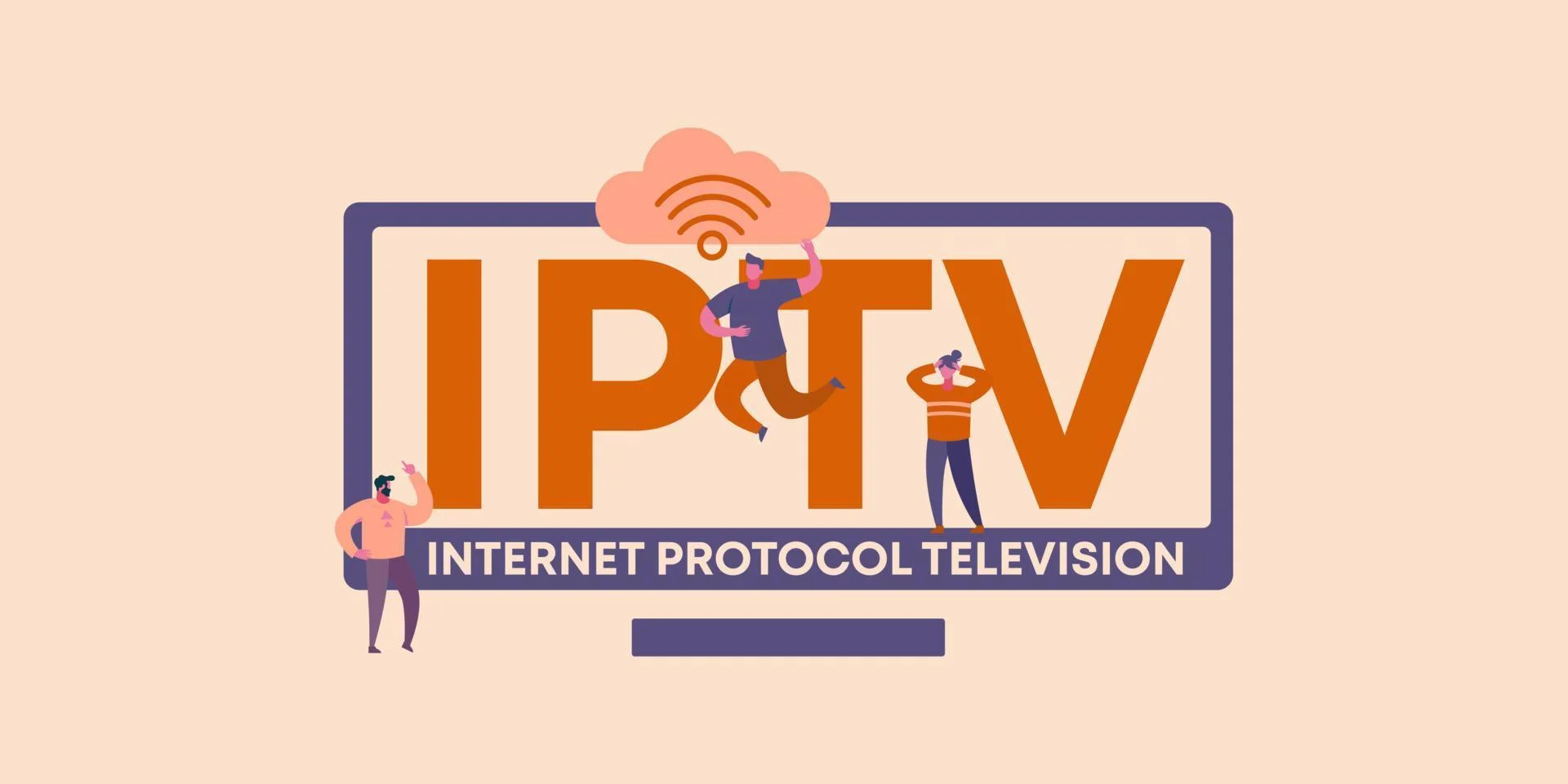
What content can you download? This varies by service provider, but generally, you’ll find that:
- On-demand movies and TV shows are typically available for offline viewing
- Some providers allow downloading of previously aired live TV content
- Premium content might have different download restrictions
- Sports replays and highlights are often downloadable
It’s important to note that most providers implement time limits on downloaded content. These files might expire after a certain period (typically 7-30 days) or after a specific number of viewings. This is part of the licensing agreements that providers must adhere to. Additionally, the quality of downloadable content might differ from streaming quality, with providers often offering various resolution options to balance storage space and visual quality.
What about storage requirements? A typical hour-long TV episode at standard definition might require 500MB-1GB of storage, while HD content could demand 2-4GB per hour. Premium IPTV service providers often let you choose the download quality to manage your device’s storage effectively.
Benefits of IPTV Offline Viewing for Regular Users
Why should you care about offline viewing capabilities? The benefits extend far beyond the obvious convenience of watching without internet. Let’s explore the advantages that make this feature increasingly popular among IPTV subscribers.
The most immediate benefit is uninterrupted viewing experiences. We’ve all experienced the frustration of buffering or connection drops during crucial moments of our favorite shows. With offline viewing, you can enjoy smooth playback regardless of internet stability or speed fluctuations. This is particularly valuable when watching high-definition content that typically requires robust connection speeds.

Travel companions will find offline viewing indispensable. Whether you’re on a long flight, road trip through remote areas, or staying at accommodations with poor internet, having your favorite shows and movies downloaded ensures entertainment is always available. Many users specifically prepare content downloads before trips to keep children entertained or to enjoy their favorite series during travel downtime.
Data conservation is another significant advantage. For those with limited data plans or expensive mobile data costs, downloading content while connected to Wi-Fi for later viewing can result in substantial savings. This is especially relevant for users who frequently watch content on mobile devices outside their home network.
Offline viewing also provides valuable backup entertainment during internet outages. When your internet service goes down unexpectedly—due to weather, technical issues, or service maintenance—having downloaded content ensures you still have access to entertainment options. Many users maintain a rotating library of downloaded content specifically for such scenarios.
Does offline viewing affect video quality? Not necessarily. Most services allow you to select your preferred download quality, letting you balance storage space against visual fidelity. While some compression is typically applied to downloads, the difference is often negligible for casual viewing, especially on smaller screens.
Compatible Devices and Apps for IPTV Offline Viewing
Not all devices and apps support IPTV offline viewing equally. Understanding which platforms work best can help you make informed decisions about your viewing setup. Let’s examine the compatibility landscape across different devices and applications.
Smartphones and tablets offer perhaps the most robust offline viewing experience. Both Android and iOS devices support various IPTV apps with download capabilities, making them ideal for on-the-go entertainment. Apps like IPTV Smarters Pro and similar clients often include dedicated download sections where you can manage your offline content library.

What about streaming devices? The compatibility varies significantly:
- Amazon Fire TV devices support offline viewing through select IPTV apps, though the feature set may be more limited than on mobile devices
- Android TV boxes generally offer good support for offline viewing features
- Apple TV has more restricted offline capabilities for IPTV content
- Roku devices typically have limited offline viewing support for IPTV services
PC and Mac users can also enjoy offline viewing through dedicated IPTV applications or sometimes via web interfaces. These platforms often provide the added benefit of larger storage capacity, allowing for more extensive offline libraries. Some services offer dedicated desktop applications with enhanced download management features.
When it comes to specific apps, IPTV Smarters Pro APK is widely recognized for its robust offline viewing capabilities. The app includes an intuitive download manager, quality selection options, and organized storage of offline content. Other notable apps with strong offline support include MegaOTT, which offers similar functionality with some unique features for managing downloaded content.
Storage management becomes crucial when building an offline content library. Most apps allow you to view storage usage and easily delete watched content. Some even offer automatic deletion of expired content to help manage your device’s storage space efficiently.
Setting Up Offline Viewing on Your IPTV Service
Now that you understand the benefits and compatibility aspects of offline viewing, let’s walk through the process of setting it up on your IPTV service. While the exact steps may vary depending on your provider and app, the general process follows a similar pattern.
First, you’ll need to ensure your IPTV subscription includes offline viewing capabilities. Not all IPTV plans offer this feature, so check with your provider or review your subscription details. Premium tiers often include more extensive offline viewing options compared to basic packages.

The next step involves installing a compatible app that supports downloads. For most users, this means using:
- IPTV Smarters Pro (available for various platforms)
- MegaOTT (growing in popularity for its user-friendly interface)
- Your provider’s proprietary application (if available)
Once you’ve installed the appropriate app, you’ll typically need to log in with your subscription credentials. This usually involves entering your username, password, and sometimes a portal URL provided by your IPTV service. After successful authentication, navigate to the VOD (Video on Demand) or catch-up section of the app, as these are typically where downloadable content is available.
To download content, look for a download icon or option in the content details screen. Most apps allow you to select your preferred download quality—choosing a lower quality saves storage space but reduces visual fidelity, while higher quality provides better viewing experience at the cost of more storage. After initiating a download, you can usually monitor progress through a downloads section or notification.
For Fire TV Stick users, the process might involve additional steps. Since storage is limited on these devices, you might want to consider adding external storage options if you plan to download significant amounts of content. The setup guide for your specific device can provide more detailed instructions for your particular hardware configuration.
Troubleshooting Common IPTV Offline Viewing Issues
Even with a proper setup, you might encounter various issues when using IPTV offline viewing features. Let’s address the most common problems and their solutions to ensure you have a smooth experience.
Download failures are perhaps the most frequent issue users face. These can occur for several reasons, including:
- Insufficient storage space on your device
- Unstable internet connection during the download process
- Server-side restrictions or temporary unavailability
- App permissions issues (particularly on Android devices)

To resolve these issues, first check your device’s available storage and clear space if needed. Ensure you’re downloading over a stable Wi-Fi connection rather than cellular data. If problems persist, try restarting the app or your device. For Android users, verifying that the app has proper storage permissions can often resolve persistent download failures.
Playback problems with downloaded content can also occur. If your downloaded videos won’t play, freeze, or display errors, try these solutions:
First, update your IPTV app to the latest version, as outdated software can cause compatibility issues with downloaded content. If that doesn’t work, try deleting and re-downloading the problematic content. For persistent playback issues, clearing the app’s cache (available in app settings on most devices) can often resolve corrupted data problems.
Content expiration can catch users by surprise. Downloaded videos typically have expiration timelines set by the provider. To avoid disappointment, check the expiration details for your downloads (usually visible in the download manager section) and plan your viewing accordingly. Some apps allow you to sort content by expiration date to help prioritize what to watch first.
If you’re experiencing storage management challenges, most IPTV apps with offline functionality include tools to help manage your downloaded content. Look for options to view storage usage by content, sort by size or date, and batch delete watched items. Setting up automatic cleanup of watched or expired content can also help maintain efficient storage usage.
For customer service assistance with persistent offline viewing issues, be prepared to provide details about your device, app version, and specific error messages. Screenshots or screen recordings of the problem can significantly help support teams diagnose and resolve your issue more quickly.
Advanced Tips for Maximizing Your Offline IPTV Experience
Once you’ve mastered the basics of IPTV offline viewing, you can employ several advanced strategies to enhance your experience. These tips will help you build a more organized content library and make the most efficient use of your device’s capabilities.
Creating a strategic download schedule can significantly improve your offline viewing experience. Instead of randomly downloading content, consider establishing a routine where you queue downloads during off-peak hours when your internet connection might be faster and more reliable. Many apps allow you to queue multiple downloads that will process automatically, even when the app is running in the background.

Quality optimization is another area where thoughtful planning can enhance your experience. Consider these guidelines:
- For smaller screens like phones, standard definition (SD) or 720p is usually sufficient and saves significant storage
- For tablets and larger displays, 1080p provides a good balance between quality and storage requirements
- Reserve 4K downloads for content where visual detail is crucial to the experience
- Consider lower quality for background viewing content like news or talk shows
For users with multiple devices, implementing a device-specific content strategy can maximize efficiency. For example, use your smartphone for shorter content like TV episodes that you might watch during commutes, while reserving larger storage devices like tablets or laptops for movies and documentaries that benefit from larger screens.
External storage solutions can dramatically expand your offline library capacity. Many Android devices support microSD cards, while USB drives can work with compatible streaming boxes. Some advanced users even set up network-attached storage (NAS) systems that can host downloaded content accessible to multiple devices on their home network.
To ensure you never run out of content, consider implementing a rotation system where you refresh your offline library regularly. Set aside time weekly to delete watched content and download new material. This approach is particularly valuable for frequent travelers or those with unreliable internet access.
For households with multiple connections, coordinating downloads across family members can prevent duplicate content and maximize the variety of available offline material. Some families even create shared spreadsheets or use media tracking apps to coordinate who downloads what content.
Legal and Security Considerations for IPTV Offline Viewing
While enjoying the convenience of offline viewing, it’s important to understand the legal and security implications. This knowledge helps ensure you’re using the feature responsibly and protecting your digital privacy.
From a legal perspective, downloading content for offline viewing through your IPTV service is generally permitted when the service explicitly offers this feature. However, the legality depends on several factors:
- Your subscription must include offline viewing rights
- The content must be downloaded through official app mechanisms, not third-party tools
- Downloaded content should only be for personal use, not distribution
- Geographical restrictions might still apply to downloadable content

Most legitimate IPTV services implement Digital Rights Management (DRM) protection on downloaded content. This technology prevents unauthorized sharing or copying of downloaded files and may impose restrictions like limiting the number of devices that can download the same content or preventing screenshots during playback. While these limitations might seem restrictive, they’re essential for content providers to offer offline viewing features while protecting intellectual property rights.
Privacy considerations should also factor into your offline viewing habits. Downloaded content typically creates local data that might include viewing preferences and habits. To protect your privacy:
Regularly review app permissions to ensure they’re not accessing unnecessary data on your device. Use password protection or biometric authentication on devices where you store downloaded content, especially if they contain premium or adult-oriented material. Consider using a VPN when downloading content, particularly when using public Wi-Fi networks, to protect your connection from potential eavesdropping.
When traveling internationally with downloaded content, be aware that different countries have varying laws regarding digital media. Content that’s perfectly legal in your home country might face restrictions elsewhere. Additionally, some countries have strict internet monitoring policies that could flag large media downloads, so downloading before travel is often advisable.
If you’re using a premium IPTV plan with offline viewing, these features typically operate within legal frameworks through proper licensing agreements. However, extremely low-cost services that offer unlimited downloads of premium content might be operating outside proper licensing arrangements, potentially exposing users to legal risks.
The Future of IPTV Offline Viewing Technology
As technology continues to evolve, IPTV offline viewing capabilities are poised for significant advancements. Understanding these emerging trends can help you anticipate how your viewing experience might change in the coming years.
AI-powered download recommendations represent one of the most promising developments in this space. Rather than manually selecting content to download, future IPTV apps might analyze your viewing habits to automatically suggest and even pre-download content you’re likely to enjoy. Some services are already implementing basic versions of this technology, queuing downloads based on series you’re currently watching or content similar to your viewing history.

Compression technology improvements will likely enable higher quality content with smaller file sizes. Emerging video codecs like AV1 and VVC (Versatile Video Coding) promise to reduce file sizes by up to 50% compared to current standards while maintaining visual quality. This advancement would allow users to store more content on the same devices or enjoy higher resolution downloads without sacrificing storage space.
How might offline viewing evolve for live content? While currently limited mostly to on-demand content, technological advancements are beginning to enable “predictive downloading” of live content. This would allow systems to download upcoming live broadcasts in advance based on your viewing preferences. Sports events, news programs, and other scheduled content could potentially be available offline shortly after airing.
Cross-device synchronization is another area poised for improvement. Future IPTV platforms might offer seamless synchronization of downloaded content, viewing progress, and preferences across all your devices. Start watching on your TV, continue on your phone during your commute, and finish on your tablet—all with locally stored offline copies synchronized through secure cloud coordination.
Integration with smart home systems could further enhance the offline viewing experience. Imagine scenarios where your smart home system automatically downloads your favorite shows when it detects you’re low on offline content, or where voice assistants can help you manage your offline library through natural conversation.
As IPTV guide technology continues to evolve, we can expect these offline viewing capabilities to become more sophisticated, intuitive, and seamlessly integrated into our daily entertainment routines. The services that invest in these technologies will likely gain competitive advantages in an increasingly crowded streaming marketplace.
Ready to experience the convenience of offline viewing with a reliable IPTV service? Explore affordable IPTV options that include this valuable feature, and never worry about internet connectivity interrupting your entertainment again.