The Complete Guide to IPTV: Everything You Need to Know in 2025
Ever wondered how you could access thousands of TV channels without the hefty cable bill? Or perhaps you’ve heard about IPTV but aren’t quite sure what it is or how it works? You’re not alone. Internet Protocol Television (IPTV) has revolutionized how we consume media, offering an affordable alternative to traditional cable and satellite services.
IPTV delivers television content over Internet Protocol networks instead of through traditional satellite or cable formats. This means you can watch your favorite shows, movies, sports, and more on virtually any device with an internet connection. The flexibility and affordability of IPTV have made it increasingly popular among cord-cutters looking to escape rising cable costs without sacrificing content variety.
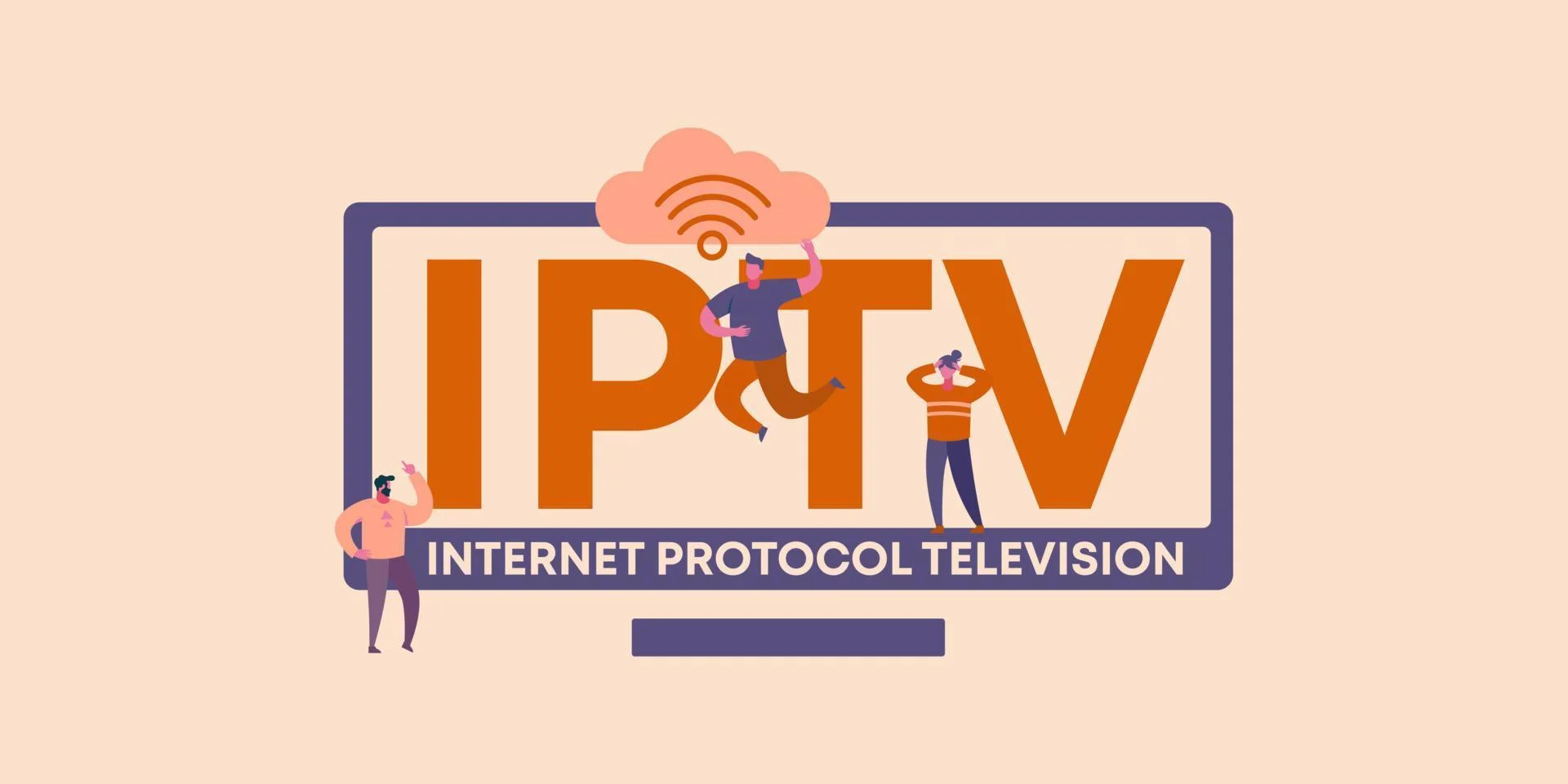
But with so many providers, subscription options, and setup methods available, navigating the world of IPTV can feel overwhelming. How do you choose the right service? What equipment do you need? Is it legal? And most importantly, how can you get started without breaking the bank?
In this comprehensive guide, we’ll answer all these questions and more, walking you through everything from understanding how IPTV works to setting up your first subscription on various devices. Whether you’re a complete beginner or looking to optimize your existing setup, this article has you covered.
What Is IPTV and How Does It Work?
IPTV stands for Internet Protocol Television, but what does that actually mean? Unlike traditional television that receives broadcast signals via antenna, cable, or satellite, IPTV uses your internet connection to stream content directly to your devices. This fundamental difference is what makes IPTV so versatile and accessible.
How exactly does it work? When you select a channel or video on demand content through your IPTV service, your request is sent to the service provider’s servers. These servers then deliver the requested content to your device through internet protocols. This on-demand nature means you’re only receiving the content you specifically request, rather than having dozens or hundreds of channels continuously streaming to your device.
There are three main types of IPTV services:
- Live Television: Just like traditional TV, but delivered over the internet
- Video on Demand (VOD): Libraries of movies and shows you can watch anytime
- Time-Shifted Media: Allows you to watch recently aired content (like catch-up TV)
The technology behind IPTV involves several components working together seamlessly. Content is stored on servers and encoded for streaming. When you request content through your IPTV application, the service uses protocols like HTTP, RTSP, or RTMP to deliver that content to your device. Your device then decodes this data and displays it as video on your screen.
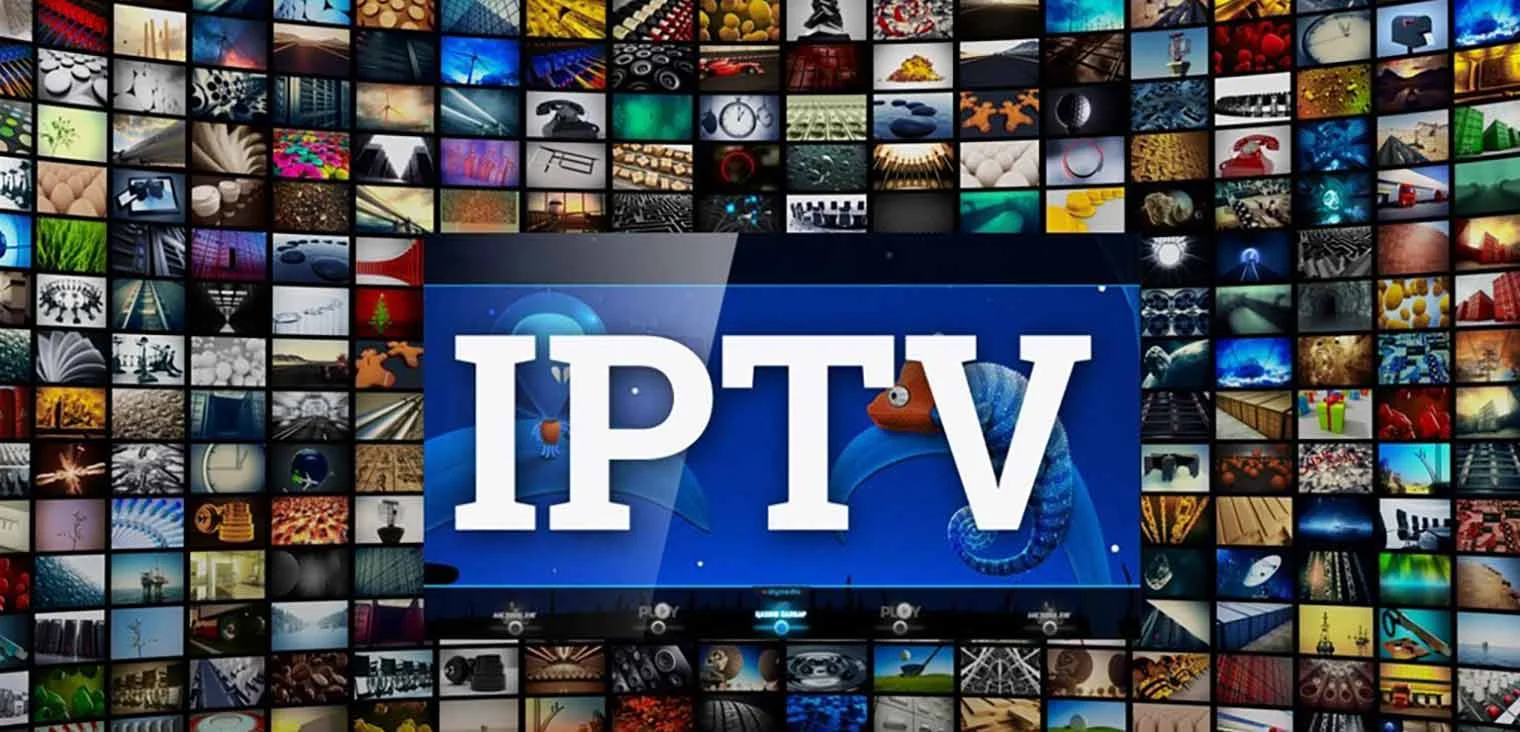
What makes IPTV particularly appealing is its efficiency. Traditional cable sends all channels to your home simultaneously, using bandwidth regardless of whether you’re watching or not. IPTV only sends what you’re actively requesting, making it more bandwidth-efficient. This efficiency translates to cost savings that providers can pass on to consumers.
Another key advantage is flexibility. You can watch IPTV on virtually any internet-connected device – smart TVs, streaming devices like Fire TV Stick, smartphones, tablets, computers, and more. This multi-device compatibility means your entertainment follows you wherever you go.
Benefits of Choosing Affordable IPTV Services
Why are so many people switching from traditional cable to affordable IPTV services? The benefits extend far beyond just saving money, though that’s certainly a major factor. Let’s explore what makes IPTV such an attractive option for modern viewers.
Cost savings is perhaps the most immediate benefit you’ll notice. Traditional cable or satellite packages can easily cost $100 or more monthly, especially when you include premium channels. In contrast, cheap IPTV subscriptions typically range from $10-$20 per month for thousands of channels. This dramatic price difference means you could potentially save over $1,000 annually while accessing more content than before.
Channel variety is another compelling advantage. Most affordable IPTV services offer an impressive lineup of 5,000+ channels from around the world. This international selection means you can access content from virtually any country, including channels that might not be available through local cable providers. Sports fans particularly benefit from this global access, with the ability to watch leagues and tournaments from across the world without expensive sports packages.
Flexibility in how you watch is revolutionary compared to traditional TV services. With IPTV, you’re not tied to a single television or location. You can watch on your TV through a streaming device, on your computer while working, or on your phone while commuting. This versatility means your entertainment is truly portable.

Multi-connection options represent another significant advantage. Many IPTV services with multiple connections allow you to stream on several devices simultaneously with a single subscription. This means everyone in your household can watch different content at the same time without conflicts or additional costs. Services offering 5 connections or even 3 connections provide excellent value for families or shared living situations.
No long-term contracts is a refreshing change from traditional providers that often lock you into year-long commitments. Most IPTV services offer month-to-month subscriptions with no cancellation penalties. This flexibility allows you to try different services until you find the perfect fit for your viewing habits without financial risk.
Regular updates and additions keep content fresh and current. Unlike cable packages that rarely change their lineup without increasing costs, IPTV providers frequently update their channel selections and add new content. This ensures you always have access to the latest shows, movies, and sporting events.
How to Choose the Right IPTV Subscription
With countless IPTV providers claiming to offer the best service at the lowest price, how do you separate the genuine deals from the disappointments? Selecting the right IPTV subscription requires careful consideration of several factors to ensure you get reliable service that meets your specific needs.
First, evaluate the channel selection. While most providers advertise thousands of channels, what matters is whether they carry the specific content you want to watch. Look for providers that offer detailed channel lists so you can verify they include your must-have networks, sports packages, or international channels. Quality providers like IPTV4Cheap typically organize their channels by country and category, making it easy to confirm they have what you’re looking for.
Stream quality should be a top priority. The number of channels means little if the streams are constantly buffering or displaying in low resolution. Reputable providers offer HD and even 4K streams for many channels. Before committing to a long-term subscription, consider starting with a one-month IPTV subscription to test the quality and reliability of the service.
Connection allowances vary significantly between providers. Consider how many devices you’ll want to use simultaneously. If you have a family or roommates, a multi-connection IPTV plan is essential. Options range from 2 connections for smaller households to 4 connections for larger families. The right number depends on your household size and viewing habits.

Price structures should be transparent and competitive. Be wary of providers with prices significantly below market average, as these often deliver poor quality or unreliable service. Legitimate cheap IPTV services typically offer tiered pricing based on subscription length, with discounts for longer commitments. Compare IPTV subscription pricing across different providers and look for special offers like IPTV subscription deals that provide additional value.
Customer support quality can make or break your IPTV experience. When issues arise, responsive support is invaluable. Look for providers offering multiple support channels (email, chat, phone) and check if they offer 24/7 assistance. Reading customer reviews can provide insight into how effectively a provider handles problems.
Device compatibility ensures you can use the service on your preferred devices. Most quality providers support common platforms like Firestick, Android, iOS, smart TVs, and MAG boxes. If you have specific devices in mind, verify compatibility before subscribing. Providers offering detailed setup guides for various devices demonstrate their commitment to user experience.
Setting Up IPTV on Different Devices
Once you’ve selected an IPTV service, the next step is getting it up and running on your preferred devices. The setup process varies depending on what device you’re using, but most follow similar principles. Let’s walk through the setup process for some of the most popular devices used for IPTV streaming.
Amazon Firestick is arguably the most popular device for IPTV due to its affordability and ease of use. To set up IPTV on a Firestick, you’ll typically need to install an IPTV player app like IPTV Smarters Pro. The installation process involves:
- Enable “Apps from Unknown Sources” in your Firestick settings
- Install IPTV Smarters on Firestick using the Downloader app
- Launch the app and enter your subscription credentials
- Start streaming your content
For a detailed walkthrough, check out our step-by-step installation guide for IPTV Smarters on Firestick.

Android devices offer perhaps the most straightforward setup process. Whether you’re using a smartphone, tablet, or Android TV box, the process typically involves:
- Download the IPTV app (like Smarters IPTV APK) from the Google Play Store or directly as an APK file
- Install and open the application
- Enter your subscription details (usually a URL, username, and password)
- Begin exploring your channels
For Android TV users, the process is similar but may require sideloading apps if they’re not available in the Google Play Store on your device.
iOS devices (iPhone and iPad) have a slightly different process due to Apple’s stricter app policies. You’ll typically need to:
- Download a compatible IPTV player from the App Store (options include GSE Smart IPTV or IPTV Smarters)
- Open the app and add your playlist using your provider’s URL or by importing an M3U file
- Enter your login credentials when prompted
- Start enjoying your content
Smart TVs vary in their setup process depending on the operating system. For Samsung and LG smart TVs, you may need to use their respective app stores to download IPTV players. Some newer models support direct installation of apps like MegaOTT or IPTV Smarters.
For MAG boxes and other dedicated IPTV devices, the setup is typically more streamlined:
- Navigate to the settings menu
- Select “System Settings” followed by “Servers” or “Portal”
- Enter the portal URL provided by your IPTV service
- Input your username and password
- Restart the device if prompted
Regardless of which device you’re using, most reputable IPTV providers offer detailed setup guides specific to various platforms. If you encounter difficulties, don’t hesitate to contact your provider’s customer support for assistance.
Popular IPTV Applications and Their Features
The application you use to access your IPTV service can significantly impact your viewing experience. Different apps offer varying features, interfaces, and performance levels. Let’s explore some of the most popular IPTV applications and what makes each unique.
IPTV Smarters is arguably the most widely used IPTV application across multiple platforms. What makes it so popular? First, its user-friendly interface makes navigation intuitive even for beginners. The app supports multiple playlist formats and offers features like favorites, search functionality, and parental controls. For Fire TV users, IPTV Smarters for Fire TV Stick is optimized for remote-based navigation.
The app includes an electronic program guide (EPG) that displays upcoming shows and movies, making it easy to plan your viewing. It also supports catch-up TV for channels that offer this feature, allowing you to watch recently aired content you might have missed. For Android users, IPTV Smarters Pro APK can be downloaded directly from the developer’s website if you prefer not to use the Play Store version.

TiviMate is another highly regarded application, particularly popular among Android TV and Firestick users. What sets TiviMate apart is its premium feel and advanced features. The interface resembles traditional cable TV guides, making the transition easier for cord-cutters. It offers multi-screen view for watching multiple channels simultaneously, recording capabilities (with premium version), and highly customizable visual settings.
Perfect Player takes a different approach with a more minimalist interface that prioritizes performance over flashy visuals. This makes it ideal for older or less powerful devices. It supports various playlist formats and offers customizable channel organization. While its interface may not be as polished as other options, many users appreciate its reliability and lower resource usage.
GSE Smart IPTV stands out as one of the few quality options available directly on the iOS App Store, making it popular among iPhone and iPad users. It offers robust playlist management, allowing you to organize multiple services in one interface. The app includes features like favorites, history tracking, and parental controls. Its multi-screen capability lets you watch up to four channels simultaneously on compatible devices.
MegaOTT is gaining popularity for its comprehensive feature set and regular updates. Available for various platforms including Firestick, it offers a clean interface with intuitive navigation. The app includes advanced features like catch-up TV, video recording, and subtitle support. Its multi-user profile system makes it ideal for households with multiple connections.
When choosing an IPTV application, consider factors like your device’s processing power, your technical comfort level, and which features matter most to you. Many users install multiple apps to test which works best with their specific service and device combination. Most applications offer free versions with the option to upgrade to premium for additional features.
Troubleshooting Common IPTV Issues
Even with the best IPTV service and setup, you may occasionally encounter technical issues. Understanding how to troubleshoot common problems can save you frustration and help you get back to streaming quickly. Let’s address some of the most frequent issues IPTV users face and their solutions.
Buffering is perhaps the most common complaint among IPTV users. That frustrating spinning circle can ruin your viewing experience, but several factors might be causing it. First, check your internet speed – IPTV requires a stable connection of at least 10-15 Mbps for HD content. Run a speed test to verify your connection meets this minimum. If your speed is adequate, the issue might be with your provider’s servers or network congestion during peak hours.
To reduce buffering:
- Try lowering the stream quality in your IPTV app settings
- Use a wired Ethernet connection instead of Wi-Fi when possible
- Close other bandwidth-heavy applications running on your network
- Consider using a VPN to avoid ISP throttling (though this can sometimes increase buffering)
- Restart your router and streaming device

Authentication failures occur when your app displays messages like “Invalid username/password” or “Failed to connect to server.” This typically happens when your subscription credentials are entered incorrectly or when your subscription has expired. Double-check your username and password for typos, and verify your subscription is active. If you recently renewed your subscription, try logging out and back in, as your provider may have updated your account details.
Missing channels or VOD content can be frustrating when you’re looking forward to specific programming. This issue might occur due to temporary server problems, content being removed from the provider’s lineup, or category filtering in your app. Try these solutions:
- Refresh your playlist in the app settings
- Check if you’re using category filters that might be hiding certain channels
- Contact your provider to verify if the content is still available in your package
- Try accessing the content through a different IPTV application
EPG (Electronic Program Guide) issues like missing program information or incorrect listings can impact your ability to find and schedule content. To resolve EPG problems:
- Force an EPG update in your app settings
- Clear the EPG cache (option available in most IPTV apps)
- Verify your provider offers EPG for your selected channels
- Try adjusting the EPG timeframe in settings
App crashes or freezing can occur due to device limitations or software conflicts. If your app frequently crashes:
- Update the app to the latest version
- Clear the app cache and data
- Restart your device
- Consider using a different IPTV application
- If using a Firestick or Android box, ensure it has adequate free storage
When all else fails, don’t hesitate to contact your provider’s customer service. Quality IPTV services have support teams that can help diagnose and resolve issues specific to their platform. Be prepared to provide details about your problem, including your device, application, and when the issue occurs.
IPTV Pricing: Finding the Best Value
Understanding IPTV pricing structures can help you find the best value without overpaying. While affordability is important, the cheapest option isn’t always the best long-term choice. Let’s break down what you should know about IPTV pricing to make an informed decision.
IPTV subscription costs vary widely depending on several factors. Most providers offer tiered pricing based on subscription length, with discounts for longer commitments. Typically, you’ll find options for one-month subscriptions, 9-month subscriptions, and 1-year subscriptions. Monthly plans might cost $10-15, while annual plans often bring the effective monthly cost down to $5-10 per month.
The number of connections also affects pricing. Single-connection plans are the most affordable, while multiple connection plans cost more but offer better value for households with multiple viewers. For example, a plan with 5 connections might cost twice as much as a single connection but allows five times the usage.

Content packages can also influence pricing. Some providers offer different tiers based on channel selection, with premium sports packages or adult content sometimes costing extra. Others include everything in one comprehensive package. When comparing IPTV prices, make sure you’re comparing equivalent content offerings.
To find the best value:
- Compare the cost of IPTV subscriptions across several reputable providers
- Look for IPTV discounts or deals on longer subscriptions
- Consider the cost per connection if you need multiple streams
- Factor in the channel selection and streaming quality
- Read reviews to ensure reliability before committing to longer plans
Be wary of pricing red flags that might indicate poor service. Extremely low prices (like $20 for a year) often indicate unreliable services that may disappear after taking your money. Similarly, providers requiring cryptocurrency payments without offering traditional payment options might be trying to avoid accountability.
Many legitimate providers offer free trials or money-back guarantees, allowing you to test their service before committing. This is particularly valuable when considering longer subscription periods. Services like IPTV4Cheap typically offer competitive pricing with transparent terms and multiple subscription options.
Remember that the true value of an IPTV service comes from reliability, stream quality, and channel selection – not just the price. A slightly more expensive service that works consistently provides better value than a cheaper one that frequently buffers or goes offline. Affordable IPTV services balance quality with reasonable pricing.
The Future of IPTV and Streaming Technology
As we look ahead, IPTV continues to evolve rapidly, with emerging technologies and changing consumer preferences shaping its future. Understanding these trends can help you make forward-thinking decisions about your streaming setup. What developments can we expect in the coming years?
4K and 8K streaming is becoming increasingly prevalent as internet speeds improve and more consumers purchase compatible displays. While many IPTV services already offer some 4K content, we can expect this to become the standard rather than the exception. The challenge for providers will be balancing high-resolution streams with bandwidth efficiency. Advanced compression technologies like H.265 (HEVC) and the emerging AV1 codec will play crucial roles in making ultra-high-definition streaming more accessible.
AI-powered personalization represents another frontier for IPTV services. Machine learning algorithms can analyze viewing habits to create truly personalized recommendations and even customize channel lineups based on individual preferences. Some advanced IPTV applications are already implementing basic versions of these features, but we can expect much more sophisticated systems in the near future.

Integration with smart home ecosystems is becoming increasingly important as consumers expect their entertainment systems to work seamlessly with other connected devices. Voice control through platforms like Alexa, Google Assistant, and Siri is already available with some IPTV setups, but deeper integration will enable scenarios like automatically pausing when your doorbell rings or adjusting picture settings based on ambient lighting conditions.
Cloud DVR functionality is likely to become a standard feature for IPTV services. Rather than relying on local storage, users will be able to record virtually unlimited content to cloud servers for later viewing. This eliminates hardware limitations and allows for more flexible viewing across multiple devices.
The regulatory landscape for IPTV continues to evolve, with increased scrutiny of services that provide unauthorized content. This will likely lead to further legitimization of the IPTV industry, with more services securing proper licensing agreements. For consumers, this means greater peace of mind but potentially higher costs as services absorb licensing fees.
Cross-platform synchronization will improve, allowing users to seamlessly transition between devices while watching content. Imagine starting a show on your living room TV, continuing on your phone during your commute, and finishing on your office computer during lunch – all with your place, preferences, and watchlists perfectly synchronized.
Interactive features like multiple camera angles for sports, viewer voting for live shows, and social viewing rooms will enhance engagement. Some streaming platforms already offer limited versions of these features, but IPTV services are likely to adopt and expand upon them.
As these technologies develop, the line between traditional IPTV and mainstream streaming services will continue to blur. The most successful providers will be those that embrace innovation while maintaining the affordability and content variety that made IPTV popular in the first place. For consumers, this evolution means even more viewing options and enhanced experiences in the years to come.