GitHub IPTV: The Ultimate Guide to Open-Source Streaming Resources
Have you ever wondered how to access thousands of television channels from around the world without expensive cable subscriptions? The answer might be simpler than you think. GitHub IPTV repositories have become a goldmine for streaming enthusiasts looking for open-source solutions to access global content. But what exactly is GitHub IPTV, and how can you use it legally and effectively?
GitHub hosts numerous IPTV-related repositories that provide access to free, publicly available channels from various countries. These repositories typically contain M3U playlists, tools, and applications that help users organize and stream content. What makes these resources particularly valuable is their community-driven nature – they’re constantly updated, improved, and maintained by developers worldwide.

In this comprehensive guide, we’ll explore everything you need to know about GitHub IPTV resources – from understanding the legal aspects to setting up your first stream. Whether you’re a casual viewer or a tech enthusiast, you’ll find valuable information to enhance your streaming experience while staying on the right side of the law.
Understanding GitHub IPTV Repositories
What exactly are GitHub IPTV repositories? At their core, these are collections of code, playlists, and tools hosted on GitHub’s platform that relate to IPTV streaming. GitHub, as the world’s largest platform for code sharing and collaboration, provides an ideal environment for developers to create and maintain IPTV-related projects.
The most popular GitHub IPTV repository is simply named “IPTV” and contains thousands of publicly available channels organized by country, language, and category. This repository doesn’t host the content itself but rather provides links to streams that are already publicly available on the internet. Is this approach completely legal? The repository focuses exclusively on freely available streams, avoiding pirated content, which helps users stay within legal boundaries.
How do these repositories work? Most GitHub IPTV repositories provide M3U playlists – simple text files that contain stream URLs along with metadata like channel names and categories. These playlists can be imported into various media players and IPTV applications like IPTV Smarters Pro, VLC, or Kodi to access the streams. Some repositories also offer additional tools for checking stream status, filtering channels, or even creating your own playlists.
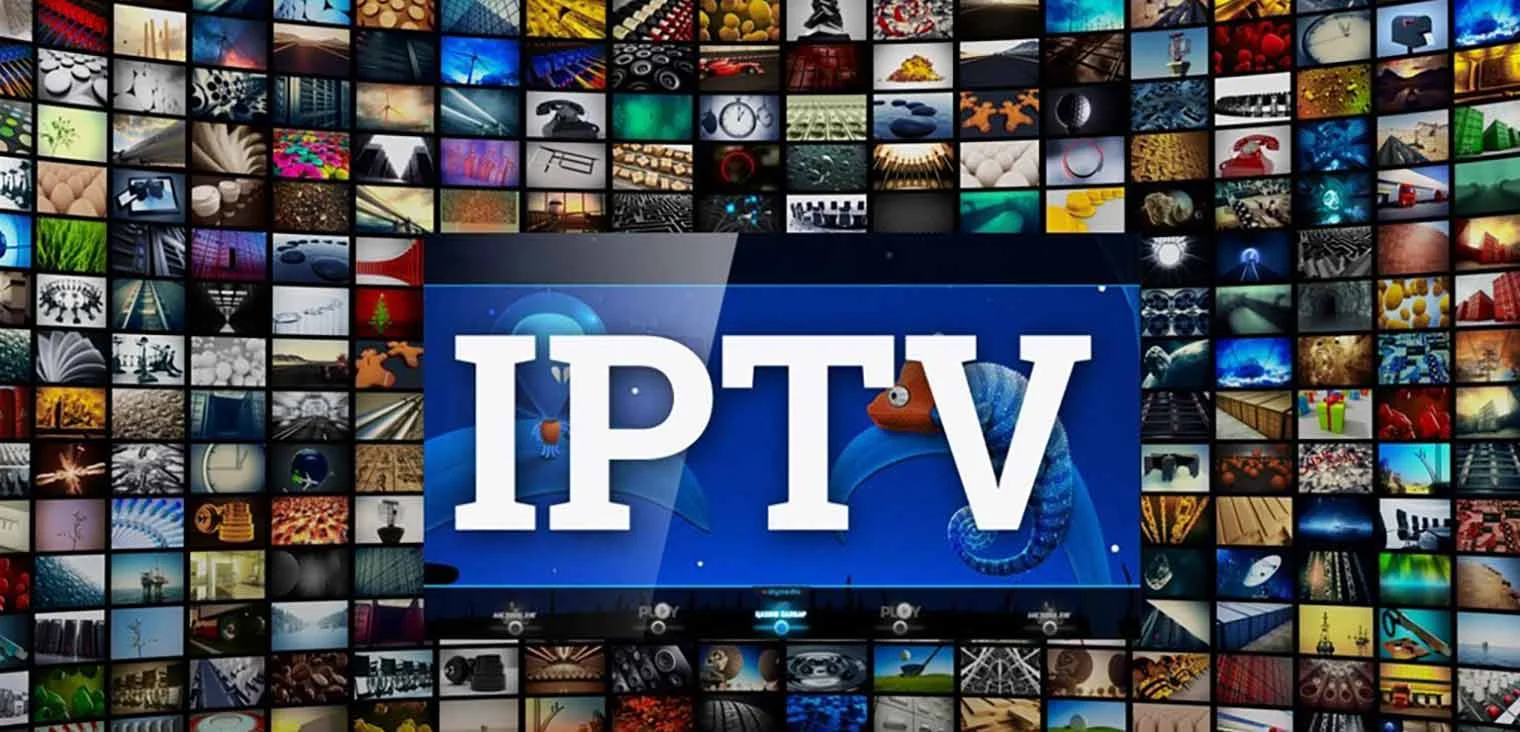
What makes GitHub IPTV repositories different from commercial IPTV services? The key distinction is that these repositories focus on freely available content rather than premium channels that typically require paid subscriptions. While commercial services like affordable IPTV providers offer more extensive channel selections including premium content, GitHub repositories stick to public broadcasts, news channels, and freely available streams.
The community aspect shouldn’t be underestimated either. These repositories benefit from continuous contributions from developers worldwide who add new channels, fix broken streams, and improve the overall functionality. This collaborative approach ensures that the playlists remain current and functional, unlike static lists that quickly become outdated.
Legal Considerations for GitHub IPTV Users
Is using GitHub IPTV repositories legal? This question doesn’t have a simple yes or no answer, as legality depends on several factors. First and foremost, it’s important to understand that GitHub IPTV repositories themselves are generally legal as they’re simply collections of links to streams, not the content itself. However, the legality of actually watching those streams depends on their source and your local laws.
The most reputable GitHub IPTV repositories focus on legally available streams – channels that broadcast freely over the internet or have made their content publicly accessible. These include many public television stations, news channels, and specialty broadcasts from around the world. Watching these streams is typically legal, similar to accessing a channel’s official website stream.

What should you avoid? Streams of premium content that would normally require a subscription (like HBO or sports packages) are likely unauthorized if they’re available for free. Using such streams could potentially violate copyright laws in many jurisdictions. Similarly, some countries have specific regulations about accessing foreign content, even if it’s freely available in its country of origin.
How can you stay on the safe side? Here are some practical guidelines:
- Stick to repositories that explicitly focus on legally available content
- Be skeptical of playlists that offer premium channels for free
- Consider using a legitimate IPTV service for premium content
- Familiarize yourself with copyright and streaming laws in your country
- When in doubt, use official apps or websites for content you want to watch
Remember that copyright laws vary significantly between countries, so what’s legal in one jurisdiction might not be in another. Some countries have stronger enforcement of streaming regulations than others. If you’re concerned about legal issues, consulting with a legal professional familiar with digital media law in your region is always the safest approach.
Setting Up Your First GitHub IPTV Stream
Ready to start exploring GitHub IPTV resources? Setting up your first stream is relatively straightforward, even if you’re not particularly tech-savvy. Let’s walk through the process step by step to get you up and running with minimal hassle.
First, you’ll need to find a suitable GitHub IPTV repository. The most popular one is simply called “iptv” and can be found by searching GitHub. This repository contains thousands of channels organized by country, language, and category. Once you’ve found a repository, look for the M3U playlist links – these are usually provided in the README file or in a dedicated section of the repository.

Next, you’ll need a media player or IPTV application capable of playing M3U playlists. Some popular options include:
- VLC Media Player (available for all major platforms)
- IPTV Smarters Pro (Android, iOS, Windows)
- Kodi with the PVR IPTV Simple Client add-on
- Perfect Player (Android)
- IPTV applications for Fire TV Stick
To add the playlist to your chosen player, you’ll typically need to copy the M3U playlist URL from the GitHub repository. In most applications, you’ll find an option like “Add Playlist,” “Open Network Stream,” or “Add M3U URL” where you can paste this link. Some applications might require you to download the M3U file first and then import it locally.
Having trouble with playback? Here are some common troubleshooting tips:
- Try different streams – not all streams in the playlist may be working
- Check your internet connection – IPTV requires a stable connection
- Update your player to the latest version
- Some streams may be geo-restricted and only work in certain countries
- Consider using a proper setup guide for your specific device
Remember that free streams from GitHub repositories may not be as reliable as paid IPTV subscriptions. Channels might go offline, change their URLs, or suffer from buffering issues. This is the trade-off for free content, so patience and flexibility are key when using these resources.
Top GitHub IPTV Repositories Worth Exploring
The GitHub platform hosts numerous IPTV-related repositories, but not all are created equal. Some stand out for their extensive channel selections, regular updates, and helpful additional tools. Let’s explore some of the most valuable GitHub IPTV repositories that deserve your attention.
The flagship repository in this space is simply called “iptv” (by iptv-org). With over 40,000 stars on GitHub, it’s by far the most popular and comprehensive collection. What makes it special? This repository offers thousands of channels organized by country, language, and category, with a strong focus on legally available streams. The maintainers regularly check for dead links and update the playlists, ensuring a relatively reliable experience.

Another notable repository is “FreetuxTV/IPTV”. While smaller than the main iptv-org repository, it offers a well-curated selection of channels with a focus on quality over quantity. This repository is particularly valuable for those interested in European channels and public broadcasts.
For those interested in tools rather than just playlists, “m3u8-parser” repositories provide utilities for working with M3U8 files – the format commonly used for IPTV streams. These tools can help you validate playlists, extract specific channels, or convert between different formats. Similarly, “iptv-checker” repositories offer utilities for verifying whether streams are active, which can save you the frustration of dealing with dead links.
What should you look for when evaluating an IPTV repository?
- Regular commits and updates (indicating active maintenance)
- Clear organization of channels by category, language, or country
- Documentation explaining how to use the resources
- A focus on legal, publicly available streams
- A healthy number of contributors and stars (showing community support)
While these free repositories are excellent resources, they typically don’t offer premium content or the reliability of affordable commercial IPTV services. If you’re looking for more extensive channel selections including premium content, you might want to explore legitimate paid options that provide better support and consistent quality.
Advanced GitHub IPTV Tools and Utilities
Beyond basic playlists, GitHub hosts a treasure trove of advanced tools and utilities that can significantly enhance your IPTV experience. These resources are particularly valuable for tech-savvy users who want more control over their streaming setup or developers looking to build their own IPTV-related applications.
One category of useful tools is IPTV playlist editors and managers. These applications allow you to customize M3U playlists by adding, removing, or organizing channels. Some popular options include “m3u-editor” and “iptv-playlist-manager” repositories. With these tools, you can create personalized channel lists, filter out dead links, or merge multiple playlists into a single, organized collection.
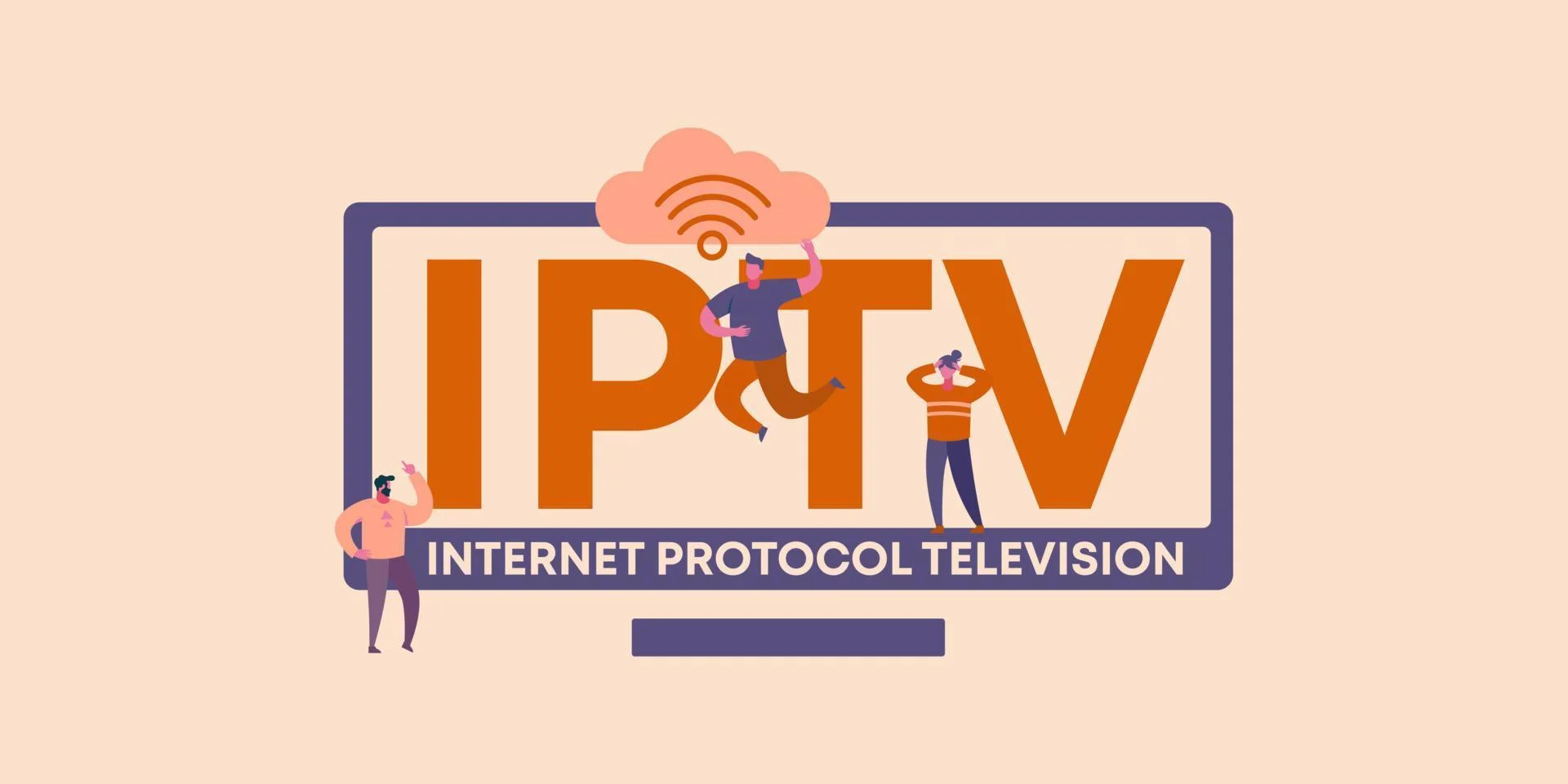
For developers, GitHub offers numerous IPTV API projects that provide programmatic access to channel information and streams. These APIs can be integrated into custom applications, allowing for features like channel searching, content filtering, or automatic playlist updating. Notable examples include “iptv-api” and “iptv-org/api” repositories, which offer structured data about thousands of channels.
What about EPG (Electronic Program Guide) resources? Several GitHub repositories focus on providing EPG data for IPTV channels, which adds program information and scheduling to your streams. Projects like “epg-grabber” and various country-specific EPG repositories can enhance your viewing experience by showing what’s currently playing and what’s coming up next on each channel.
For those interested in self-hosting their IPTV solution, GitHub offers several server projects that can help. These range from simple proxy servers that improve stream reliability to full-fledged IPTV management systems that can handle user authentication, channel management, and streaming optimization. Examples include “iptv-proxy” and “streamingserver” repositories.
How can you make the most of these advanced tools?
- Start with the basics before diving into advanced utilities
- Read the documentation thoroughly – many tools have specific requirements
- Consider joining GitHub discussions or forums related to these projects
- For self-hosted solutions, ensure your server meets the necessary specifications
- Remember that some tools may require programming knowledge to use effectively
While these advanced tools offer powerful capabilities, they often require more technical knowledge than basic playlist usage. If you’re looking for a simpler solution with professional support, purchasing an IPTV plan from a reputable provider might be more appropriate for your needs.
Integrating GitHub IPTV with Popular Streaming Devices
Once you’ve found useful GitHub IPTV resources, the next step is getting them to work on your preferred streaming devices. Different platforms require different approaches, but with the right setup, you can enjoy your IPTV streams on virtually any device – from smart TVs to mobile phones.
Fire TV Stick is one of the most popular streaming devices, and integrating GitHub IPTV playlists is relatively straightforward. The easiest method is to install an IPTV player app like IPTV Smarters on Firestick or Perfect Player from the Amazon App Store. Once installed, you can add your M3U playlist URL from GitHub in the app settings. For apps not available in the official store, you might need to use the Downloader app to install the APK file.

Android TV boxes offer similar flexibility. You can install apps like TiviMate, IPTV Smarters Pro, or Perfect Player directly from the Google Play Store. These applications allow you to add M3U playlists from GitHub repositories and often provide additional features like EPG integration, channel grouping, and customizable interfaces. The process typically involves going to settings within the app and adding the playlist URL in the appropriate section.
What about Apple devices? For iPhones and iPads, apps like GSE Smart IPTV or IPTV Smarters Pro (iOS version) can be downloaded from the App Store. These apps support M3U playlists and provide a user-friendly interface for navigating channels. Apple TV users can install similar applications, though the selection is somewhat more limited compared to Android-based platforms.
Smart TVs vary widely in their capabilities. Samsung and LG smart TVs often have IPTV players available in their app stores, while others might require external devices. Some newer models support direct installation of IPTV applications that can access GitHub playlists, but compatibility varies by manufacturer and model year.
For the technically inclined, Kodi media center offers one of the most powerful ways to integrate GitHub IPTV resources across multiple platforms. By installing the PVR IPTV Simple Client add-on, you can add M3U playlists and even EPG data for a comprehensive viewing experience. Kodi runs on almost every platform, including Windows, macOS, Linux, Android, and even Raspberry Pi.
No matter which device you choose, remember that stream quality and reliability depend on both your internet connection and the source of the streams. For a more consistent experience with premium channels, you might want to consider affordable IPTV subscriptions that offer dedicated support and reliable servers.
Troubleshooting Common GitHub IPTV Issues
Even with the best repositories and setup, you might encounter issues when using GitHub IPTV resources. Understanding common problems and their solutions can save you hours of frustration and help you get back to enjoying your content quickly. Let’s explore the most frequent challenges and how to address them effectively.
Buffering is perhaps the most common complaint when streaming IPTV content. This frustrating issue can stem from several sources. First, check your internet connection – IPTV streaming requires a stable connection with decent bandwidth (at least 5-10 Mbps for HD content). Try connecting via ethernet instead of Wi-Fi if possible. If your connection is solid, the issue might be with the stream source itself. GitHub repositories often include multiple links for popular channels, so try alternative streams if available.

What about channels that don’t load at all? Dead links are an unfortunate reality with free IPTV resources. Streams can go offline without notice, and GitHub repositories might not be updated immediately. The best solution is to report the issue to the repository maintainers (usually via GitHub issues) and try alternative sources in the meantime. Some repositories include tools that automatically check for dead links, which can help you avoid this problem.
EPG (Electronic Program Guide) problems are also common. If you’re not seeing program information despite having configured an EPG source, verify that the EPG URL is correct and that it covers the channels in your playlist. EPG data needs to match the channel IDs in your M3U file, which isn’t always the case with mixed sources. Some IPTV applications allow you to manually map channels to EPG data, which can resolve mismatches.
Playback errors often occur due to codec or player compatibility issues. If you’re seeing error messages rather than content, try using a different player application. VLC Media Player supports almost all streaming formats and can be a good diagnostic tool. If a stream works in VLC but not in your preferred IPTV app, the issue is likely with the app rather than the stream.
Geo-restrictions can block access to certain streams based on your location. Many channels limit their broadcasts to specific countries or regions. If you’re trying to access content that’s not available in your area, you might encounter access denied messages or streams that simply won’t start. While VPNs can sometimes help with this issue, be aware of the legal implications and terms of service for both the VPN and the content providers.
If you’re experiencing persistent issues despite troubleshooting, it might be worth considering a reliable IPTV service with customer support. While GitHub repositories offer free access to many channels, they lack the dedicated support and infrastructure of commercial services. For a modest fee, these services can provide a more consistent viewing experience with professional assistance when problems arise.
Remember that GitHub IPTV resources are community-maintained projects rather than polished commercial products. Some patience and technical troubleshooting skills are part of the experience when using these free resources. With the right approach and expectations, you can still enjoy a wealth of content from around the world.
The Future of GitHub IPTV and Open-Source Streaming
As we look toward the horizon of streaming technology, GitHub IPTV resources continue to evolve in fascinating ways. What trends are shaping this space, and what can we expect in the coming years? Understanding these developments can help you make informed decisions about your streaming setup and stay ahead of the curve.
One clear trend is the growing sophistication of open-source IPTV management tools. What began as simple playlist collections has evolved into comprehensive ecosystems with advanced features like automatic stream checking, smart EPG integration, and AI-powered content recommendations. GitHub developers are increasingly focusing on creating more robust, user-friendly solutions that rival commercial offerings in functionality while maintaining the open-source philosophy.

How is the legal landscape changing? As IPTV continues to gain popularity, we’re seeing increased scrutiny from content providers and regulatory bodies. This has led to a positive shift within the GitHub IPTV community toward emphasizing legally available streams and proper attribution. Many repositories now include clear disclaimers and focus exclusively on publicly accessible content, helping users navigate the complex world of streaming rights more responsibly.
Technical advancements are also reshaping the field. The transition to more efficient streaming protocols like HEVC (H.265) and AV1 is enabling higher quality streams with lower bandwidth requirements. Similarly, the adoption of adaptive bitrate streaming in open-source projects is improving playback reliability across different network conditions. These improvements are making GitHub IPTV resources more accessible to users with limited internet infrastructure.
What about integration with emerging technologies? We’re beginning to see interesting crossovers between IPTV and other open-source projects in areas like:
- Machine learning for content categorization and recommendation
- Blockchain-based content distribution and creator compensation
- Decentralized streaming networks that reduce reliance on central servers
- Voice control and smart home integration for hands-free viewing experiences
- Cross-platform synchronization for seamless viewing across devices
The community aspect of GitHub IPTV continues to strengthen as well. More users are contributing improvements, translations, and regional channel information, creating a more diverse and comprehensive resource. This collaborative approach stands in contrast to the walled gardens of commercial streaming services and represents a different vision for how content can be discovered and shared.
Despite these advances, challenges remain. The fragmentation of content across multiple streaming services shows no signs of abating, and navigating this complex landscape requires increasingly sophisticated tools. For many users, the convenience and reliability of professional IPTV services will remain attractive alongside open-source options.
The future likely holds a hybrid approach where open-source tools complement commercial services, giving viewers unprecedented control over their streaming experience. By staying informed about developments in both spheres, you can create a personalized viewing setup that balances cost, convenience, and content availability according to your specific needs.