Free IPTV: Everything You Need to Know About Streaming Television Online
Have you ever wondered how to access thousands of TV channels without paying expensive cable bills? The world of Internet Protocol Television (IPTV) has revolutionized how we consume media, offering an alternative to traditional broadcasting methods. But what exactly is free IPTV, and is it something you should consider?
IPTV delivers television content over Internet Protocol (IP) networks instead of through traditional satellite or cable formats. This technology has created new opportunities for viewers seeking affordable entertainment options. While completely free IPTV services exist, they often come with limitations or legal concerns that viewers should understand before diving in.
In this comprehensive guide, we’ll explore everything you need to know about free IPTV, including how it works, the legal landscape, and how to find reliable, affordable alternatives that provide excellent value without compromising quality or legality.

What Is IPTV and How Does It Work?
IPTV stands for Internet Protocol Television, a technology that delivers television content through internet connections rather than traditional broadcast methods like satellite or cable. But how exactly does this technology function? Unlike conventional TV broadcasting where programs are simultaneously transmitted to all viewers, IPTV sends content only when a viewer requests it.
At its core, IPTV works through a process called “packet-based delivery.” When you select a channel or program, the content is broken down into data packets and transmitted over the internet to your device. Your IPTV player or app then reassembles these packets into viewable content. This on-demand approach allows for greater flexibility and personalization compared to traditional broadcasting methods.
There are three main types of IPTV services:
- Live Television: Streaming of live TV channels in real-time, similar to traditional cable or satellite broadcasts
- Video on Demand (VOD): Libraries of movies and TV shows that users can watch at any time
- Time-Shifted Media: Catch-up TV services that allow users to watch previously aired programs
To access IPTV, you’ll need a few basic components: a reliable internet connection (ideally 10+ Mbps for HD content), a compatible device (smart TV, computer, smartphone, or dedicated IPTV box), and an IPTV service provider or app. Many users opt for streaming devices like the Fire TV Stick with IPTV Smarters to enhance their viewing experience.
The quality of your IPTV experience depends significantly on your internet connection. Buffering issues—those frustrating pauses during playback—typically occur when your internet speed can’t keep up with the data demands of the stream. For smooth HD viewing, a stable connection is essential.
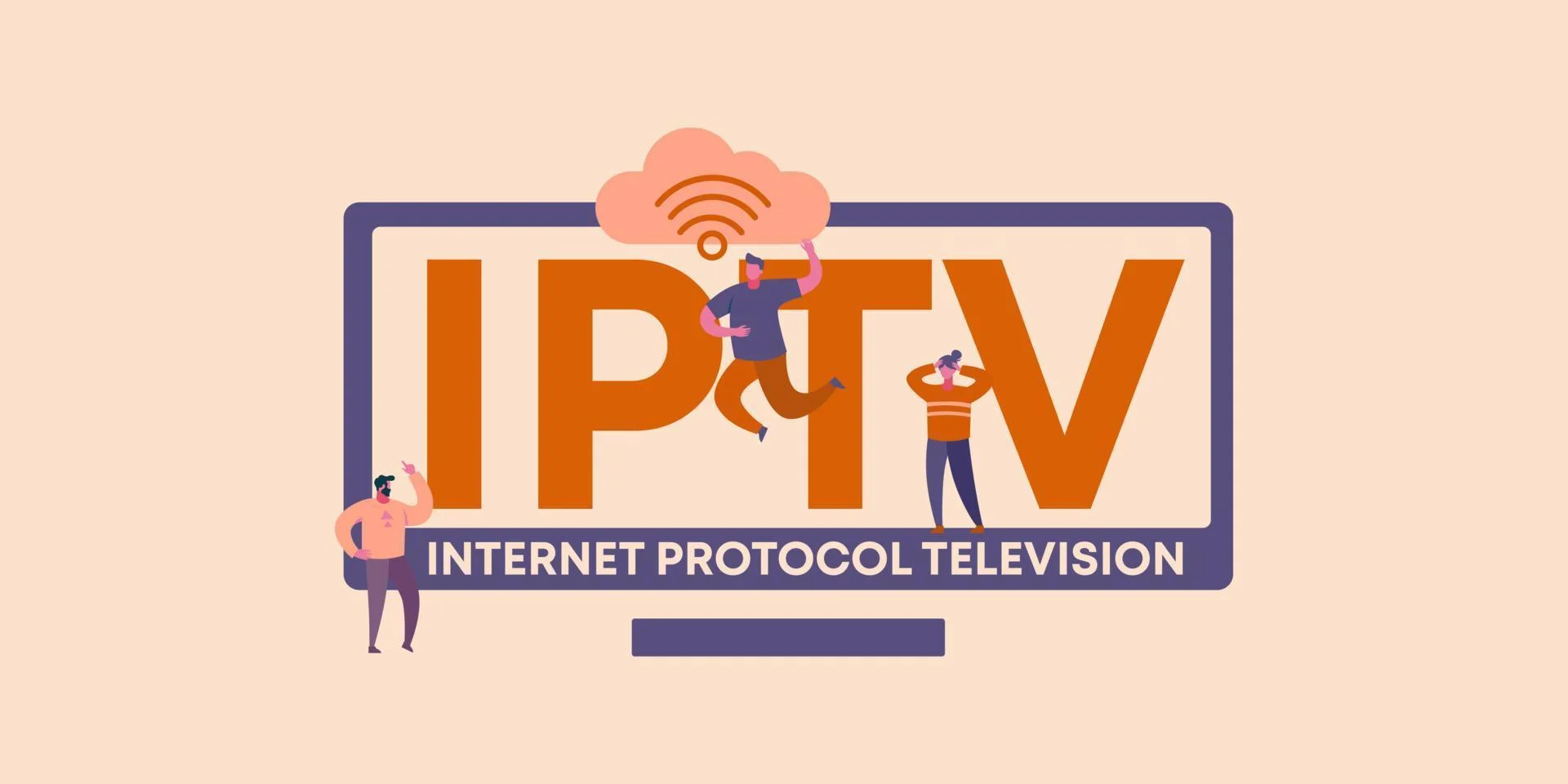
The Reality of “Free” IPTV Services
When we talk about “free IPTV,” what exactly are we referring to? Free IPTV services claim to offer access to premium channels and content without subscription fees. These services appear on various platforms, from websites and apps to specialized streaming devices. But is free IPTV really free, and more importantly, is it something you should consider?
The truth about free IPTV is complicated. While the monetary cost might be zero, there are often hidden costs that users should be aware of. The most significant concerns include:
- Legal Issues: Many free IPTV services operate in a legal gray area, redistributing copyrighted content without proper licensing agreements. Using these services could potentially expose users to legal liability.
- Security Risks: Free IPTV apps and websites frequently contain malware, adware, or other security threats that can compromise your devices and personal information.
- Unreliable Performance: Free services typically offer inconsistent streaming quality, frequent buffering, broken links, and outdated content libraries.
- Privacy Concerns: Many free services collect and sell user data as their actual business model.
Consider this example: A user downloads a free IPTV app promising thousands of channels. Initially, it works well, but soon they notice their device running slower, excessive battery drain, and suspicious network activity. The “free” service is actually harvesting their data and using their device resources.
Instead of risking these issues with truly free services, many users find that affordable IPTV options provide a much better value proposition. Low-cost legitimate services offer reliability, legal content, customer support, and peace of mind for just a few dollars per month.
As the saying goes, “If you’re not paying for the product, you are the product.” This is especially true with free IPTV services, where your data, device resources, or exposure to advertisements becomes the actual currency.

Legal Considerations: What You Need to Know
Is IPTV legal? This question doesn’t have a simple yes or no answer. The legality of IPTV services depends on several factors, primarily whether the service has obtained proper licensing rights for the content it distributes. Let’s break down the legal landscape to help you navigate these waters safely.
IPTV itself is a technology, and like many technologies, it can be used both legally and illegally. Many legitimate streaming services like Netflix, Hulu, and official network apps use IPTV technology to deliver their content. These services pay for proper licensing and distribution rights, making them completely legal.
The legal issues arise with services that redistribute copyrighted content without authorization from the copyright holders. These unauthorized services essentially broadcast content they don’t have the rights to distribute. Using such services could potentially expose users to legal risks under copyright infringement laws.
Different countries have varying approaches to enforcing these laws. In some regions, authorities focus primarily on the service providers rather than end users, while in others, users have received warnings or even fines. The legal landscape continues to evolve as governments worldwide develop more specific regulations for digital content distribution.
How can you tell if an IPTV service is legitimate? Look for these indicators:
- The service has partnerships with known content providers
- Pricing is reasonable but not suspiciously low (legitimate services have licensing costs to cover)
- The provider has a professional website with clear terms of service and privacy policies
- Customer support is readily available
- The service has been operating for a substantial period
Many users find that affordable IPTV services offer a perfect middle ground—providing extensive content libraries at reasonable prices while operating within legal boundaries. These services typically cost between $10-20 per month, a fraction of traditional cable bills.
Remember that laws regarding IPTV continue to evolve. What might be tolerated today could face stricter enforcement tomorrow. For peace of mind, consider services that clearly demonstrate their commitment to operating within legal frameworks.

How to Find Reliable and Affordable IPTV Alternatives
While completely free IPTV services often come with significant drawbacks, the good news is that there are many affordable alternatives that provide excellent value without the associated risks. How do you find these reliable services? Let’s explore some practical strategies.
First, understand that “affordable” doesn’t mean “free.” Legitimate IPTV services have costs associated with licensing content, maintaining servers, and providing customer support. However, many offer subscription plans starting as low as $10-15 per month—significantly less than traditional cable packages that can run $100+ monthly.
When evaluating potential IPTV providers, consider these important factors:
- Content Library: Does the service offer the channels and content you’re interested in? Many providers list their channel lineups on their websites.
- Trial Periods: Reputable services often offer short trial periods (usually 24-48 hours) so you can test their service before committing.
- Multiple Device Support: Can you watch on all your preferred devices? Look for services supporting smart TVs, smartphones, tablets, and streaming devices.
- Connection Limits: How many simultaneous streams are allowed? Services like IPTV with multiple connections allow family members to watch different content simultaneously.
- Streaming Quality: Does the service offer HD or 4K streaming options?
- Customer Support: Is help available when you need it?
Where should you look for these services? Start by researching online reviews from trusted technology websites. User forums like Reddit can also provide valuable insights, though always approach recommendations with healthy skepticism. Ask friends or family members who use IPTV services about their experiences.
Many legitimate services offer flexible subscription options, including monthly plans that don’t lock you into long-term commitments. Some even provide discounts for quarterly or annual subscriptions, bringing the monthly cost down further. For example, yearly IPTV subscriptions often provide the best value, sometimes reducing the effective monthly cost by 30-50%.
Remember that the cheapest option isn’t always the best value. A slightly higher-priced service with better reliability, more channels, and responsive customer support often provides a better overall experience than the absolute lowest-cost option.

Setting Up Your IPTV System: Devices and Apps
Once you’ve found a reliable IPTV service, how do you actually set it up and start watching? The process is typically straightforward, but it varies depending on your preferred devices. Let’s walk through the essential steps and options for creating your ideal IPTV viewing setup.
First, you’ll need to decide which device(s) you want to use for watching IPTV. The most popular options include:
- Smart TVs: Many modern smart TVs support IPTV apps directly
- Streaming Devices: Amazon Fire Stick, Roku, Apple TV, or Android TV boxes
- Computers: Windows PCs, Macs, or laptops
- Mobile Devices: Smartphones and tablets running iOS or Android
- Dedicated IPTV Boxes: Specialized devices designed specifically for IPTV
The Fire Stick is particularly popular due to its affordability and flexibility. Setting up IPTV Smarters Pro on Firestick is a straightforward process that many users prefer.
Next, you’ll need an IPTV player app. While some services provide their own proprietary apps, many users opt for versatile third-party players like:
- IPTV Smarters Pro: One of the most popular and user-friendly options
- TiviMate: Known for its sleek interface and advanced features
- GSE Smart IPTV: Available on multiple platforms including iOS
- Perfect Player: A lightweight option with good customization
- VLC Media Player: A versatile player that can handle IPTV streams
The setup process generally follows these steps:
- Subscribe to an IPTV service and receive your access credentials
- Download and install your preferred IPTV player app on your device
- Launch the app and look for an option to add a new playlist or provider
- Enter the URL, M3U link, or credentials provided by your IPTV service
- Allow the app to load the channel list, which may take a few minutes
- Browse channels by category and start watching
For specific devices like the Fire Stick, you might need to follow special installation procedures. Guides for installing IPTV Smarters on Firestick using Downloader can walk you through the process step by step.
Many IPTV services also offer multi-connection plans, allowing you to set up IPTV on multiple devices simultaneously. This is perfect for households where different family members want to watch different content at the same time.
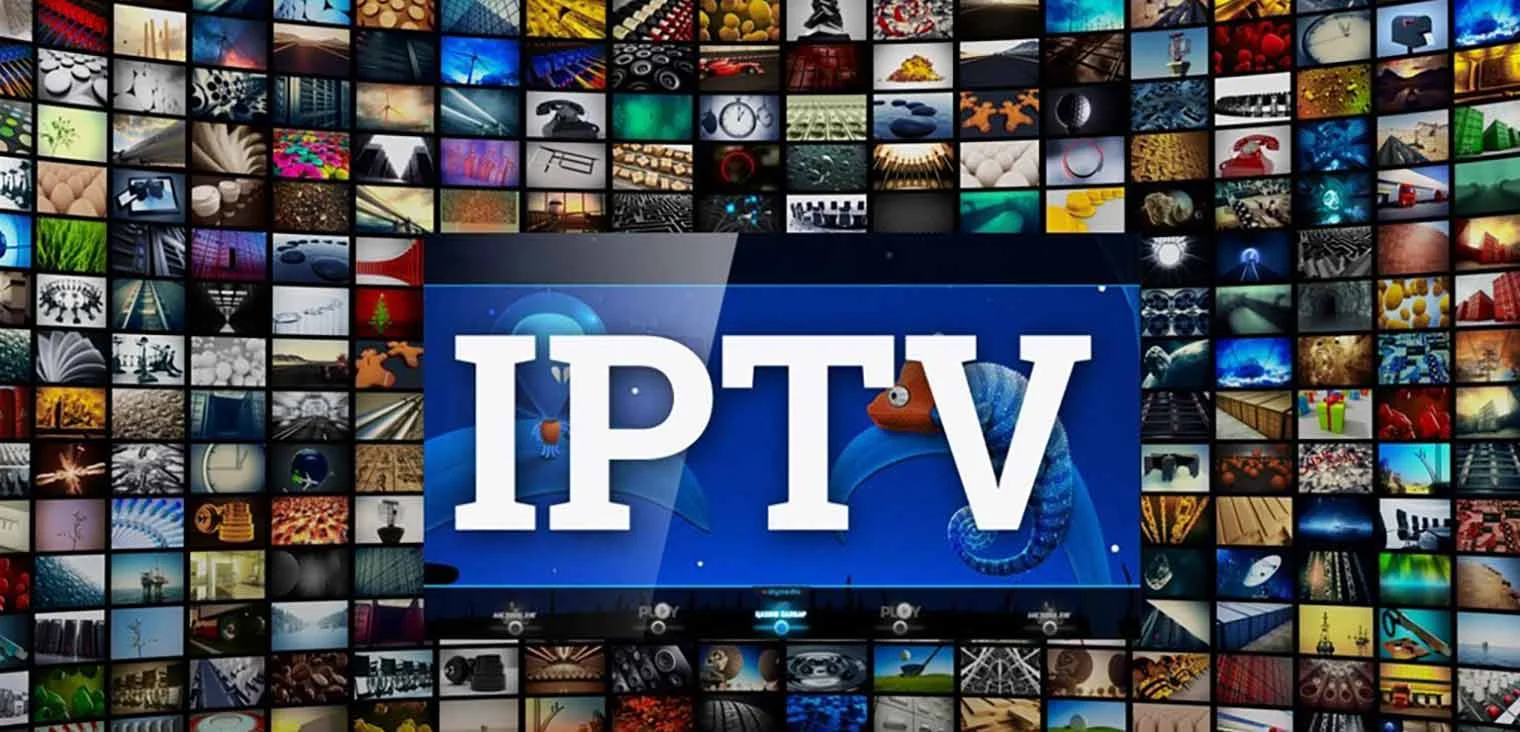
Troubleshooting Common IPTV Issues
Even with the best IPTV services, you might occasionally encounter technical issues. Understanding how to troubleshoot these problems can save you frustration and ensure a smoother viewing experience. What are the most common IPTV problems, and how can you solve them?
Buffering is perhaps the most frequent complaint among IPTV users. That frustrating spinning circle appears when your device can’t receive data fast enough to maintain playback. Several factors can cause buffering:
- Internet Speed: IPTV requires a stable connection of at least 10 Mbps for HD content, and more for 4K
- Network Congestion: Peak viewing times (evenings, weekends, major events) can strain both your ISP and the IPTV provider’s servers
- Wi-Fi Issues: Weak signals or interference can cause inconsistent connections
- Server Load: The IPTV provider’s servers might be overloaded
To resolve buffering issues, try these solutions:
- Connect your device via Ethernet cable instead of Wi-Fi when possible
- Reduce the streaming quality settings in your IPTV app
- Close other apps and devices using your network
- Restart your router and streaming device
- Try a different IPTV player app, as some are more efficient than others
Another common issue is channels not loading or displaying error messages. This could be due to:
- Outdated playlist information
- Server maintenance by your provider
- Expired subscription
- Regional restrictions or blocking
For these problems, try:
- Refreshing your playlist in the app settings
- Checking your subscription status
- Contacting customer support
- Trying alternative streams for the same channel (many services offer multiple sources)
If you experience poor video quality, first check if your internet speed is sufficient. Then, explore the video quality settings in your app—some players automatically adjust quality based on your connection, while others let you manually select resolution.
For device-specific issues, consult setup guides like IPTV Smarters Pro setup or general IPTV setup guides that address common configuration problems.
Remember that quality IPTV providers offer customer support to help with technical issues. Don’t hesitate to reach out if you’ve tried basic troubleshooting steps without success.

Making the Most of Your IPTV Experience
Now that you understand how IPTV works and have set up your system, how can you maximize your viewing experience? Beyond simply watching TV, there are numerous ways to enhance your IPTV enjoyment and get the most value from your service.
First, take time to explore all the features your IPTV player offers. Many apps include powerful functionalities that users often overlook:
- Electronic Program Guide (EPG): Most quality IPTV services include program guides showing what’s currently playing and upcoming shows. Use this to plan your viewing or discover new content.
- Recording Capabilities: Some IPTV apps allow you to record live TV for later viewing. Check if your app supports this and learn how to set up recordings.
- Favorites Lists: Create personalized channel lists with your most-watched channels for quicker access.
- Parental Controls: If you have children, set up content restrictions to prevent access to adult or inappropriate channels.
- Multi-screen Viewing: Some advanced apps support watching multiple channels simultaneously—perfect for sports fans who want to follow several games at once.
Consider enhancing your viewing setup for the best experience:
- Invest in a quality streaming device if you’re currently using an older or underpowered device
- Use a wired Ethernet connection instead of Wi-Fi when possible
- Consider a VPN service for additional privacy and potentially improved streaming performance
- Upgrade your home network if you experience consistent connectivity issues
If your provider offers multi-connection IPTV plans, take advantage of this to set up IPTV on multiple devices. This allows different family members to watch their preferred content simultaneously on separate devices.
Stay informed about updates to both your IPTV service and player app. Providers regularly add new channels, features, and content, while app developers release updates with performance improvements and new functionalities. Keeping everything updated ensures you benefit from these enhancements.
Finally, consider exploring different content types beyond your usual viewing habits. Many IPTV services offer international channels from around the world, specialized content like documentaries or classic films, and niche interest channels you might not find on traditional cable. This diverse content selection is one of IPTV’s greatest strengths—take advantage of it to discover new favorites!
By fully utilizing these features and optimizing your setup, you’ll transform your IPTV subscription from a simple TV replacement into a comprehensive entertainment system tailored to your preferences.

Conclusion: Finding the Right Balance with IPTV
Throughout this guide, we’ve explored the world of IPTV, from understanding how it works to setting up your own system and troubleshooting common issues. We’ve also addressed the important question of “free” IPTV services and their potential drawbacks. So where does this leave you as a potential IPTV user?
The reality is that while completely free IPTV options exist, they often come with significant compromises in reliability, quality, security, and legality. Instead of pursuing these risky options, many users find that affordable, legitimate IPTV services offer the perfect balance—providing extensive content libraries at reasonable prices without the drawbacks of free alternatives.
When considering IPTV services, remember that value extends beyond just price. Reliability, content quality, customer support, and peace of mind are all important factors that contribute to your overall satisfaction. A service that costs a few dollars per month but provides consistent, high-quality streaming and responsive support represents far better value than a free service plagued by buffering, broken links, and security concerns.
For those looking to get started with IPTV, consider these final recommendations:
- Research providers thoroughly before subscribing
- Look for services that offer trial periods to test before committing
- Consider annual subscriptions for the best value once you’ve found a service you trust
- Invest in a quality streaming device like a Fire TV Stick for the best experience
- Take time to learn your IPTV app’s features to maximize its capabilities
The world of television is evolving rapidly, with IPTV representing one of the most significant shifts in how we consume media. By making informed choices about the services and equipment you use, you can enjoy this revolution in entertainment while avoiding the pitfalls that sometimes come with new technologies.
Remember that the landscape of IPTV continues to evolve, with new services, features, and regulations emerging regularly. Staying informed about these changes will help you continue to make the best choices for your entertainment needs.
Whether you’re looking to supplement your existing TV services or cut the cord entirely, IPTV offers exciting possibilities for customizing your viewing experience. With the right approach, you can enjoy extensive content libraries at affordable prices while maintaining the quality and reliability you expect from modern entertainment services.