Formuler Z11 Pro Max: The Ultimate IPTV Box for Streaming Enthusiasts
The world of streaming devices continues to evolve at a rapid pace, with manufacturers constantly pushing the boundaries of what’s possible. Among these innovations, the Formuler Z11 Pro Max stands out as a premium IPTV box designed for those who demand the best streaming experience. But what makes this device so special? Is it worth the investment? And how does it compare to other options on the market?
If you’ve been considering upgrading your streaming setup, the Formuler Z11 Pro Max deserves your attention. This powerful Android-based set-top box combines cutting-edge hardware with user-friendly software to deliver an exceptional viewing experience. Whether you’re a casual viewer or a dedicated streaming enthusiast, this device offers features that cater to a wide range of needs.

Throughout this article, we’ll explore everything you need to know about the Formuler Z11 Pro Max, from its technical specifications and unique features to setup procedures and compatibility with various IPTV services. We’ll also provide practical tips for getting the most out of your device and answer common questions that potential buyers often have. By the end, you’ll have a comprehensive understanding of whether this premium IPTV box is the right choice for your entertainment needs.
Technical Specifications and Hardware Overview
What exactly are you getting when you purchase a Formuler Z11 Pro Max? Let’s break down the impressive hardware that powers this premium IPTV box. At the heart of the device is a high-performance quad-core processor that ensures smooth navigation and seamless playback, even when streaming high-definition content. This processing power is complemented by 4GB of RAM, which allows for efficient multitasking and quick app switching—a significant upgrade from previous models and many competing devices.
Storage space is generous, with 32GB of internal memory that provides ample room for apps, recordings, and media files. If that’s not enough, the device includes USB ports that support external storage expansion, allowing you to connect hard drives or flash drives for virtually unlimited storage capacity. This flexibility is particularly valuable for users who enjoy recording their favorite shows or maintaining a local media library.

Connectivity options are comprehensive, featuring dual-band Wi-Fi (2.4GHz and 5GHz) for wireless streaming, Gigabit Ethernet for the most stable and fastest connection, Bluetooth for connecting peripherals, and multiple USB ports for external devices. The HDMI 2.1 output supports 4K resolution at 60fps, ensuring crystal-clear visuals that take full advantage of modern displays. Does your current streaming device offer this level of connectivity? Many users find that this alone justifies the upgrade.
One of the standout hardware features is the built-in DVR functionality. With the appropriate storage connected, you can record live TV directly to the device—a convenience that many streaming solutions lack. The Z11 Pro Max also includes a dedicated remote control with voice search capabilities, making content discovery effortless. Have you ever spent minutes scrolling through menus trying to find something to watch? This feature eliminates that frustration.
The device runs on Android 10, providing access to a vast ecosystem of apps through the Google Play Store. This means you’re not limited to pre-installed applications—you can customize your entertainment experience with thousands of streaming, gaming, and utility apps. For those interested in affordable IPTV options, this open platform is particularly valuable, as it supports virtually all major IPTV applications.
MyTVOnline2: The Powerful Built-in IPTV Interface
What truly sets the Formuler Z11 Pro Max apart from other Android TV boxes is its proprietary MyTVOnline2 interface. This isn’t just another app—it’s a comprehensive IPTV platform designed specifically for Formuler devices. But why does this matter so much? The difference becomes apparent the moment you start using it.
Unlike generic IPTV apps, MyTVOnline2 offers an intuitive, cable-like experience that makes navigating through thousands of channels remarkably simple. The electronic program guide (EPG) displays what’s currently playing and what’s coming up next, complete with show descriptions and cover art when available. This transforms the often overwhelming experience of browsing through massive channel lists into something familiar and manageable.
![]()
Channel switching is nearly instantaneous—a significant improvement over many other IPTV solutions where changing channels can involve several seconds of buffering. The interface also supports favorites lists, allowing you to organize your most-watched channels for quick access. Have you ever tried to find a specific channel among hundreds or thousands? With MyTVOnline2’s search and filtering options, this becomes effortless.
The recording capabilities within MyTVOnline2 deserve special mention. You can schedule recordings in advance, set up series recordings for your favorite shows, and even pause live TV—features typically associated with premium cable or satellite services. These recordings are stored locally and can be accessed through an organized library interface, making it easy to find and watch your content later.
For users with multiple IPTV subscriptions, MyTVOnline2 supports multiple playlists, allowing you to switch between different services without needing to reconfigure the app each time. This is particularly useful if you maintain separate subscriptions for different content types or regions. When paired with multi-connection IPTV services, this flexibility becomes even more valuable.
While the Z11 Pro Max supports other IPTV apps like IPTV Smarters Pro, TiviMate, and Perfect Player, many users find themselves gravitating back to MyTVOnline2 for their day-to-day viewing. The seamless integration with the device’s hardware, coupled with the refined user experience, makes it difficult to match with third-party solutions.
Setting Up Your Formuler Z11 Pro Max
You’ve just unboxed your new Formuler Z11 Pro Max—what now? The initial setup process is straightforward, but there are some important steps to ensure you get the best performance from your device. Let’s walk through the process from beginning to end.
First, connect the device to your TV using the included HDMI cable. For optimal performance, use an HDMI port that supports 4K if your television has one. Next, connect the power adapter and turn on the device. You’ll be greeted with a setup wizard that guides you through the initial configuration, including language selection, network setup, and Google account login. Taking the time to complete these steps properly will save you potential headaches later.

Network configuration is particularly important for streaming performance. While the device supports both Wi-Fi and Ethernet connections, a wired Ethernet connection is recommended for the most stable streaming experience, especially for high-definition content. If Wi-Fi is your only option, try to position the device where it has a strong signal to your router, preferably using the 5GHz band if your network supports it. Have you experienced buffering with other streaming devices? A proper network setup can significantly reduce these issues.
Once the basic setup is complete, you’ll want to configure MyTVOnline2 for your IPTV service. This requires the M3U URL, portal URL, or MAC address provided by your IPTV provider, depending on the connection method they support. If you’re looking for reliable and affordable IPTV options, there are several services that work seamlessly with the Formuler Z11 Pro Max.
For users who prefer alternative IPTV apps, these can be installed from the Google Play Store. Popular options like IPTV Smarters Pro offer different interfaces and features that some users might prefer for specific use cases. The Z11 Pro Max’s powerful hardware ensures smooth performance regardless of which app you choose.
Don’t forget to explore the device settings to customize your experience. The Z11 Pro Max offers extensive options for video output, audio configuration, storage management, and more. Taking a few minutes to adjust these settings to your preferences can significantly enhance your viewing experience. For example, configuring the correct resolution and refresh rate for your TV can eliminate visual artifacts and ensure the smoothest possible playback.
Performance and User Experience
How does the Formuler Z11 Pro Max perform in real-world use? This is perhaps the most crucial question for potential buyers. After all, impressive specifications on paper don’t always translate to a satisfying user experience. The good news is that this device delivers exceptional performance across virtually all aspects of operation.
Navigation through menus and apps is remarkably fluid, with minimal lag even when switching between resource-intensive applications. This responsiveness extends to the MyTVOnline2 interface, where channel switching is nearly instantaneous—a significant advantage over many other IPTV solutions. Have you ever felt frustrated waiting for channels to load on other devices? The Z11 Pro Max largely eliminates this common pain point.
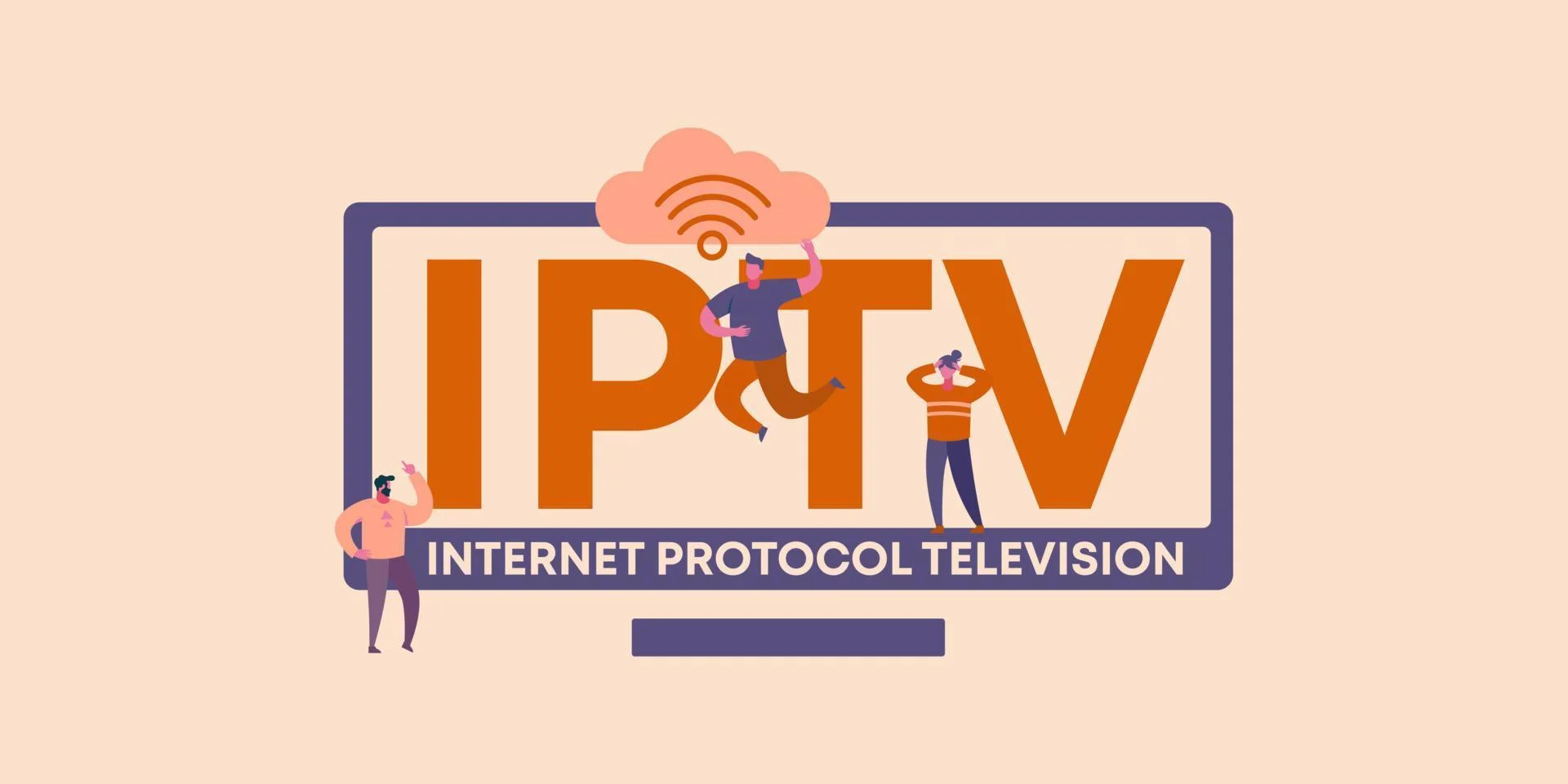
Video playback quality is excellent, with support for 4K resolution, HDR content, and various video codecs. The device handles even demanding content with ease, maintaining smooth playback without dropped frames or audio sync issues. This performance extends to recorded content as well, with the DVR functionality working flawlessly for scheduled recordings and timeshift viewing.
The remote control deserves special mention for its thoughtful design. Unlike many Android TV boxes that come with generic remotes, the Formuler Z11 Pro Max includes a custom remote with dedicated buttons for frequently used functions. The voice search feature works surprisingly well, recognizing commands accurately and providing relevant results. For those who prefer alternative control methods, the device also supports various Bluetooth keyboards, mice, and game controllers.
Boot time is impressively quick, getting you from power-on to watching content in under a minute. This might seem like a minor detail, but it contributes significantly to the overall user experience, especially for those who don’t leave their devices in standby mode. Similarly, app loading times are minimal, with even complex applications launching within seconds.
For users with large IPTV channel lists, the device’s performance remains consistent. Scrolling through thousands of channels in the EPG is smooth, with minimal lag even when loading images and program information. This is a testament to the efficient memory management and processing power of the Z11 Pro Max. When combined with quality IPTV plans, the experience rivals or exceeds traditional cable services.
Comparing the Z11 Pro Max to Other IPTV Boxes
With so many streaming devices on the market, how does the Formuler Z11 Pro Max stack up against the competition? Is the premium price justified when compared to more affordable alternatives? These are valid questions that deserve careful consideration.
When compared to generic Android TV boxes in the lower price range, the differences are substantial. While budget devices may offer similar basic functionality, they typically lack the refined user interface, specialized IPTV features, and overall performance optimization of the Z11 Pro Max. The proprietary MyTVOnline2 interface alone represents a significant advantage that generic boxes simply can’t match. Have you tried using standard Android apps for IPTV? The difference in user experience is immediately apparent.

Against mainstream streaming devices like Amazon Fire TV, Apple TV, or Nvidia Shield, the comparison becomes more nuanced. These devices offer polished interfaces and excellent general streaming performance but lack the specialized IPTV features that make the Formuler Z11 Pro Max stand out. For casual IPTV users who primarily use major streaming services, these mainstream options might be sufficient. However, for dedicated IPTV enthusiasts who value channel management, recording capabilities, and optimal IPTV performance, the Z11 Pro Max offers clear advantages.
Even within the Formuler product line, the Z11 Pro Max represents a significant upgrade over previous models. Compared to the Z8 or Z10 Pro, the Z11 Pro Max offers faster performance, more memory, improved Wi-Fi capabilities, and various refinements to the user interface. For users upgrading from older Formuler models, these improvements provide a noticeably enhanced experience.
One area where some competitors might have an edge is in gaming performance. While the Z11 Pro Max is capable of running many Android games, devices specifically designed for gaming, like the Nvidia Shield, offer better performance for demanding titles. However, for users primarily focused on IPTV and general media consumption, this limitation is unlikely to be significant.
In terms of software updates and longevity, Formuler has a good track record of supporting their devices with regular updates that add features and fix bugs. This ongoing support helps ensure that your investment remains valuable over time. When paired with reliable IPTV plans, the Z11 Pro Max provides a complete solution that should remain relevant for years to come.
Compatibility with IPTV Services
One of the most important considerations when purchasing an IPTV box is how well it works with various IPTV services. The Formuler Z11 Pro Max excels in this area, offering broad compatibility with virtually all major IPTV providers and protocols. But what exactly does this mean for you as a user?
The device supports multiple connection methods, including M3U playlists, Xtream Codes API, MAC address (portal) connections, and Stalker Portal. This flexibility ensures that regardless of how your IPTV provider delivers their service, the Z11 Pro Max can likely accommodate it. Are you currently limited by a device that only supports certain connection types? This versatility eliminates that constraint.

For users interested in affordable IPTV services, the Z11 Pro Max works seamlessly with numerous providers offering competitive pricing. The device’s powerful hardware ensures smooth playback even with large channel lists, and the MyTVOnline2 interface organizes content effectively regardless of how many channels your subscription includes.
Electronic Program Guide (EPG) compatibility is another strength of the Z11 Pro Max. The device processes and displays EPG data efficiently, providing detailed program information when available from your IPTV provider. This integration transforms the viewing experience from simply browsing channels to having a comprehensive guide of what’s available to watch—similar to traditional cable or satellite services but with the flexibility of IPTV.
For users who maintain multiple IPTV subscriptions, perhaps for different content types or regions, the Z11 Pro Max makes managing these services straightforward. MyTVOnline2 supports multiple playlists, allowing you to switch between different providers without reconfiguration. This is particularly valuable if you use specialized services for sports, international content, or other specific programming.
Beyond the built-in MyTVOnline2 app, the Z11 Pro Max’s Android platform supports popular third-party IPTV applications like IPTV Smarters Pro APK, Perfect Player, and TiviMate. This provides options if you prefer a different interface or need specific features not available in MyTVOnline2. The device’s powerful hardware ensures these apps run smoothly, with minimal lag or buffering when properly configured.
Catchup TV, a feature offered by many IPTV services that allows viewing of recently aired programs, is fully supported on the Z11 Pro Max. The interface for accessing catchup content is intuitive, making it easy to find and watch shows you might have missed. Similarly, video-on-demand (VOD) content is well-integrated, with support for categories, search functionality, and resume playback.
Advanced Features and Tips for Power Users
While the Formuler Z11 Pro Max offers an excellent experience right out of the box, power users can unlock even more capabilities through advanced features and customizations. These options might not be immediately obvious but can significantly enhance the functionality of your device. What hidden potential are you missing out on?
One powerful feature is the ability to customize channel groups and favorites. Beyond the basic favorites functionality, you can create multiple custom groups organized by content type, family member preferences, or any other criteria that makes sense for your viewing habits. This organization becomes increasingly valuable as your channel list grows, making it easier to find exactly what you want to watch without scrolling through hundreds of channels.

The Z11 Pro Max supports external storage devices for expanded recording capabilities. By connecting a high-capacity USB drive or even a network-attached storage (NAS) device, you can record hundreds of hours of content. Advanced scheduling options allow you to set up complex recording patterns, such as recording only new episodes of a series or capturing programs that match specific keywords.
For users who prefer a more customized Android experience, the device supports sideloading of apps not available in the Google Play Store. This opens up possibilities for specialized applications, alternative launchers, and tools that enhance functionality beyond the stock configuration. Just be cautious about the sources of these apps to avoid security risks.
The Z11 Pro Max includes a built-in file manager that provides access to local and network storage. This utility allows you to browse, copy, move, and delete files directly from the device, eliminating the need to connect to a computer for basic file management tasks. For media enthusiasts who maintain local content libraries, this feature streamlines organization and access.
Network streaming capabilities extend beyond IPTV to include DLNA and Samba protocols, allowing the Z11 Pro Max to access media stored on other devices on your home network. This integration creates a comprehensive media center that can play content from virtually any source—whether it’s streaming services, IPTV channels, or your personal media collection.
For users interested in automation, the device supports various remote control apps that allow operation from a smartphone or tablet. Some of these apps offer advanced scheduling and macro features, enabling complex sequences of actions with a single tap. When combined with proper setup guidance, these tools can transform how you interact with your entertainment system.
Conclusion: Is the Formuler Z11 Pro Max Worth It?
After exploring the various aspects of the Formuler Z11 Pro Max, we return to the fundamental question: Is this premium IPTV box worth the investment? The answer, as with most technology purchases, depends on your specific needs and priorities. Let’s summarize the key considerations to help you make an informed decision.
For dedicated IPTV enthusiasts who value a refined, cable-like experience, the Z11 Pro Max offers significant advantages over generic Android boxes and mainstream streaming devices. The combination of powerful hardware, the specialized MyTVOnline2 interface, and comprehensive IPTV features creates an experience that’s difficult to match with other solutions. If IPTV is your primary entertainment source, the premium price is likely justified by the superior user experience.

The device’s performance with large channel lists, nearly instantaneous channel switching, and comprehensive recording capabilities addresses many of the common frustrations associated with IPTV viewing. Have you experienced laggy interfaces, slow channel loading, or complicated setup procedures with other devices? The Z11 Pro Max largely eliminates these pain points, making IPTV viewing more enjoyable and accessible.
For casual users who only occasionally access IPTV content or primarily use major streaming services like Netflix and YouTube, the specialized features may be less compelling. In these cases, more affordable alternatives might provide sufficient functionality without the premium price tag. However, even these users might appreciate the Z11 Pro Max’s overall performance and flexibility as a general-purpose Android TV device.
The longevity factor should also be considered. The Z11 Pro Max’s robust hardware specifications and Formuler’s track record of software updates suggest that the device will remain capable and relevant for years to come. This long-term value helps offset the initial investment, especially when compared to budget devices that might need replacement sooner due to performance limitations or lack of updates.
Ultimately, the Formuler Z11 Pro Max represents a premium option for those who take their streaming seriously. Its specialized features and optimized performance for IPTV content make it a standout choice in an increasingly crowded market. When paired with quality IPTV plans, it delivers an entertainment experience that rivals or exceeds traditional cable and satellite services at a fraction of the long-term cost.
Whether upgrading from an older streaming device or setting up your first dedicated IPTV box, the Z11 Pro Max offers a compelling combination of performance, features, and user-friendly design that justifies its position as a premium option in the IPTV box market.